For the best results the new GUI should have a "power switch", connected to the RTS/CTS like power on, powered on.
You are using an out of date browser. It may not display this or other websites correctly.
You should upgrade or use an alternative browser.
You should upgrade or use an alternative browser.
ST16 About Controller Version n/a
- Thread starter Nicolai
- Start date
Not the PC.What is the entire system? PC too?
Turned power off camera
Removed Serial USB adapter
Shut down YTHtool
This probably is overensurance.Shut down YTHtool
All the rest sounds logical.
h-elsner
Premium Pilot
- Joined
- Mar 23, 2016
- Messages
- 2,368
- Reaction score
- 2,108
- Location
- Bavaria / Germany
- Website
- h-elsner.mooo.com
I will introduce a function that the connection will be disconnected when the user changes pages to force him to connect again. It is not foreseen to switch between the two tools on the fly from gimbal FW point of view.
When the flight controller (or the tool that acts as FC) starts to send Heartbeat with its System ID then the gimbal enters the normal/stabilizing mode.
When tho official Yuneec tool (YGroundControl) or mine (Act as Gimbal checker) starts to send Heartbeat with its System ID (10) then the gimbal enters Calibration mode and starts to send a lot of sensor data that you can observe in the tables on the left side:
- Gyro power
- Euler angle
- Acc data
- Temp diff
In this mode calibration seem to be possible.
YGroundControl has a lot of more function and I recorded all control codes (I had the honor the have access to the tool for a short time). But to make it more secure to work with my tool I have implemented only those that needed for calibration process.
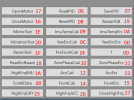
For most of those button I have no information for what their are, only those from the Yuneec video in Youtube.
When the flight controller (or the tool that acts as FC) starts to send Heartbeat with its System ID then the gimbal enters the normal/stabilizing mode.
When tho official Yuneec tool (YGroundControl) or mine (Act as Gimbal checker) starts to send Heartbeat with its System ID (10) then the gimbal enters Calibration mode and starts to send a lot of sensor data that you can observe in the tables on the left side:
- Gyro power
- Euler angle
- Acc data
- Temp diff
In this mode calibration seem to be possible.
YGroundControl has a lot of more function and I recorded all control codes (I had the honor the have access to the tool for a short time). But to make it more secure to work with my tool I have implemented only those that needed for calibration process.
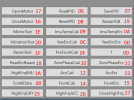
For most of those button I have no information for what their are, only those from the Yuneec video in Youtube.
Some adapters may have enough power, but not the YUNA100. At least not on mine. The camera does not power up until you connect the 14.8V power source, and shuts down If you disconnect the 14.8 power supply.Possible the gimbal gets power from theTXd/RXd lines.
This is what worked on mine. It obviously works better with a switch to turn 14.8V on and off without unplugging it, but this works:

h-elsner
Premium Pilot
- Joined
- Mar 23, 2016
- Messages
- 2,368
- Reaction score
- 2,108
- Location
- Bavaria / Germany
- Website
- h-elsner.mooo.com
Never ever...Possible the gimbal gets power from theTXd/RXd lines.
Discussed about the different thing. Camera is not stayed powered, processor itself is.Some adapters may have enough power, but not the YUNA100. At least not on mine. The camera does not power up until you connect the 14.9V power source, and shuts down If you disconnect the 14.8 power supply.
This is what worked on mine. It obviously works better with a way to turn 14.8V on and off without unplugging it, but this works:
View attachment 31719
Or where was the reason to have success with UART cable disconnected?
h-elsner
Premium Pilot
- Joined
- Mar 23, 2016
- Messages
- 2,368
- Reaction score
- 2,108
- Location
- Bavaria / Germany
- Website
- h-elsner.mooo.com
If you are asking why a way is needed to remove power, it is a way to do power cycle between calibration steps. The UART cable is not disconnected, only power to gimbal/camera.Discussed about the different thing. Camera is not stayed powered, processor itself is.
Or where was the reason to have success with UART cable disconnected?
If you disconnect the UART adapter, you would also have to shutdown YTHtool prior to plugging the adapter back in, then restart YTHtool, reconnect to the COM port, and power the gimbal back up. All that is needed for power cycle between calibration sections is either a button or a way to manually interrupt power.
h-elsner
Premium Pilot
- Joined
- Mar 23, 2016
- Messages
- 2,368
- Reaction score
- 2,108
- Location
- Bavaria / Germany
- Website
- h-elsner.mooo.com
Power cycle camera:
Click on Disconnect in the app, switch off camera, wait, switch on camera, wait until gimbal is levelled, click on Connect in the app.
None of the processors in the gimbal/camera will get power from USB. No wire that can do that. But the chip on the converter (like FTDI or CP210) is still powered and remain connected to USB. That is also the reason why the COM port will already appear in Device manager even when nothing is connected on the UART side.
Click on Disconnect in the app, switch off camera, wait, switch on camera, wait until gimbal is levelled, click on Connect in the app.
None of the processors in the gimbal/camera will get power from USB. No wire that can do that. But the chip on the converter (like FTDI or CP210) is still powered and remain connected to USB. That is also the reason why the COM port will already appear in Device manager even when nothing is connected on the UART side.
Similar threads
- Replies
- 9
- Views
- 295
- Replies
- 13
- Views
- 312
- Replies
- 3
- Views
- 611


