It really works! Thank you.There's a program called "untrunc" that can usually fix that, as long as you have a working video recorded with the same settings...
You are using an out of date browser. It may not display this or other websites correctly.
You should upgrade or use an alternative browser.
You should upgrade or use an alternative browser.
Sudden loss of 2.4GHz, loss on control and uncommanded RTH
- Thread starter PaulEden
- Start date
- Joined
- Nov 5, 2019
- Messages
- 453
- Reaction score
- 291
- Age
- 70
Hi Paul. You mentioned that you charged the batteries on the way to the field in your car? What charger did you use and how do you know they were fully charged?It really works! Thank you.
Cheers.
Mike
I used the Yuneec charger and lead that cigar lighter lead that came with it.
I'm pretty sure that this is not a good way to charge the batteries and is what led to the problems.
I'm pretty sure that this is not a good way to charge the batteries and is what led to the problems.
h-elsner
Premium Pilot
- Joined
- Mar 23, 2016
- Messages
- 2,401
- Reaction score
- 2,164
- Location
- Bavaria / Germany
- Website
- h-elsner.mooo.com
I know I'm late but I saw the flight logs today. Just interested in what happened that day in September.
I think the affected flight is 00057. There are some gaps in the telemetry and RTH failsafe was raised at this time. I have a theory that comes without alien effects.
The signal the drone received goes down in the same way as the drone goes up to 120m. Then the signal was lost. This brings the antenna direction in my mind. You have two rod antennas for 2.4GHz RC connection. If both point to the drone than both have minimum radiation and drone lost signal. never have those antennas in paralell. The two rod antennas sgould have 90° angle to each other. The effect is that one has maximum radion where the other has mimimum. This means a good coverage in all directions - if the drone is away as well if the drone is over your head.
That's why I like the old ST16 with one internal 2.4GHz RC antenna and only one external. The internal is horizontal and per intension most of the people set the external rod antenna vertical. The result is the perfect 90° angle. Two external RC antennas entice one to have both vertical which is not good.
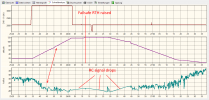
No problem with battery or something else suspicous visible.
br HE
I think the affected flight is 00057. There are some gaps in the telemetry and RTH failsafe was raised at this time. I have a theory that comes without alien effects.
The signal the drone received goes down in the same way as the drone goes up to 120m. Then the signal was lost. This brings the antenna direction in my mind. You have two rod antennas for 2.4GHz RC connection. If both point to the drone than both have minimum radiation and drone lost signal. never have those antennas in paralell. The two rod antennas sgould have 90° angle to each other. The effect is that one has maximum radion where the other has mimimum. This means a good coverage in all directions - if the drone is away as well if the drone is over your head.
That's why I like the old ST16 with one internal 2.4GHz RC antenna and only one external. The internal is horizontal and per intension most of the people set the external rod antenna vertical. The result is the perfect 90° angle. Two external RC antennas entice one to have both vertical which is not good.
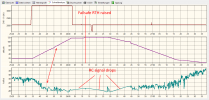
No problem with battery or something else suspicous visible.
br HE
- Joined
- Nov 5, 2019
- Messages
- 453
- Reaction score
- 291
- Age
- 70
I've seen a video recently made by a flying club in Germany where there were lots of Yuneec flyers there. I notest that most if not all had their aerials one vertical and the other one horizontal I am thinking that I will now adopt this idea the next time I fly my H Plus. What do you thing, is their anyone out there that uses this aerial orientation sarup.I know I'm late but I saw the flight logs today. Just interested in what happened that day in September.
I think the affected flight is 00057. There are some gaps in the telemetry and RTH failsafe was raised at this time. I have a theory that comes without alien effects.
The signal the drone received goes down in the same way as the drone goes up to 120m. Then the signal was lost. This brings the antenna direction in my mind. You have two rod antennas for 2.4GHz RC connection. If both point to the drone than both have minimum radiation and drone lost signal. never have those antennas in paralell. The two rod antennas sgould have 90° angle to each other. The effect is that one has maximum radion where the other has mimimum. This means a good coverage in all directions - if the drone is away as well if the drone is over your head.
That's why I like the old ST16 with one internal 2.4GHz RC antenna and only one external. The internal is horizontal and per intension most of the people set the external rod antenna vertical. The result is the perfect 90° angle. Two external RC antennas entice one to have both vertical which is not good.
View attachment 23611
No problem with battery or something else suspicous visible.
br HE
Regards.
Mike
h-elsner
Premium Pilot
- Joined
- Mar 23, 2016
- Messages
- 2,401
- Reaction score
- 2,164
- Location
- Bavaria / Germany
- Website
- h-elsner.mooo.com
Antenna diversity with 2 antennas works only well (and makes only sense) when the antennas do not have the same orientation. 90° are the optimum. Look at the antennas of the drone - also different orientation.?
We think it happened about 1040 my time. Does that correlate with flight 0057? Are there timestamps on the logs?I think the affected flight is 00057. There are some gaps in the telemetry and RTH failsafe was raised at this time. I have a theory that comes without alien effects.
Don't know if it matters, that time is BST , GMT + 1.
Definitely doing this from now on.Antenna diversity with 2 antennas works only well (and makes only sense) when the antennas do not have the same orientation. 90° are the optimum. Look at the antennas of the drone - also different orientation.?
h-elsner
Premium Pilot
- Joined
- Mar 23, 2016
- Messages
- 2,401
- Reaction score
- 2,164
- Location
- Bavaria / Germany
- Website
- h-elsner.mooo.com
- Joined
- Nov 5, 2019
- Messages
- 453
- Reaction score
- 291
- Age
- 70
Could you please explain or better still show me what you mean in regards to two antennas on the drone?Antenna diversity with 2 antennas works only well (and makes only sense) when the antennas do not have the same orientation. 90° are the optimum. Look at the antennas of the drone - also different orientation.?
Antennas on the controller, not the drone. They're talking about having one horizontal and one vertical...Could you please explain or better still show me what you mean in regards to two antennas on the drone?
I'm not sure it makes much sense for a photography drone though - you don't bank it hard or go sideways like you might with a plane or race quad, so the craft antenna is always near its level orientation anyway. You probably get better results with one vertical and one at about 45 degrees ??
But the results will vary dramatically in different places. Buildings and solid cliff faces will bounce signals around in a different way to an open field or a forested area.
h-elsner
Premium Pilot
- Joined
- Mar 23, 2016
- Messages
- 2,401
- Reaction score
- 2,164
- Location
- Bavaria / Germany
- Website
- h-elsner.mooo.com
Wow, amazing. That's exactly what happened! I was filming some crop harvesting there.The files contain timestamps. The first one in the file I mean is 20200920 11:17:45. Max altitude was 120m.
View attachment 23612
Was it at this flight track. The gaps are also visible here.
br HE
Last edited:
- Joined
- Dec 20, 2020
- Messages
- 19
- Reaction score
- 3
- Age
- 62
Hey, just curious...how do you check the battery voltage manually? Thanks
This just gets weirder. My copilot (my daughter) and I were discussing her theory that a solar event could be responsible. My wife said it was an alien fleet coming out from behind the moon. lol.
Seriously though, a solar event is a possible, if outlandish explanation.
I'll recharge the battery and manually check it's voltage before the next flight. In answer to your earlier question, both batteries are original Yuneec batteries.
I do it with a multimeter... Stick the probes on the outer pins of the battery for total voltage, or adjacent pin pairs one by one to get the individual cells.Hey, just curious...how do you check the battery voltage manually? Thanks
Note that there are 2 large pins at one end (positive end?) simply connected together, so if you're checking cell voltages, don't be surprised with the 0v on that pair

The outside terminal on the left is the most negative in the battery pack. The outside terminal to the right is the most positive in the pack. They are the supply terminals to your H Plus. Full pack voltage is read on those terminals.
To measure individual cells in the pack place the negative lead on the left outside terminal and the positive lead on the terminal to its immediate right. That is cell 1. To measure cell 2 place the negative lead on the terminal you just had the positive lead on and the positive lead on the terminal to its right. Repeat the procedure to measure cells 3 and 4 as shown in the photo.
- Joined
- Dec 20, 2020
- Messages
- 19
- Reaction score
- 3
- Age
- 62
Sounds good, I'll give that a try. Thanks!I do it with a multimeter... Stick the probes on the outer pins of the battery for total voltage, or adjacent pin pairs one by one to get the individual cells.
Note that there are 2 large pins at one end (positive end?) simply connected together, so if you're checking cell voltages, don't be surprised with the 0v on that pair
A fully charged H+ battery pack should read 17.4V. Each cell should read 4.35V at full charge.
Just popping in to say that I tried this on a flight a few days ago. I observed that the signal strength went to 2 bars after a few hundred meters, but it went no lower... put the drone just out of view behind the top of a tree at distance, where I'd previously seen total loss of 5Ghz, and it didn't budge from 2 bars. I went flew it as far as I dare from the controller and again, never went below 2 bars.Antenna diversity with 2 antennas works only well (and makes only sense) when the antennas do not have the same orientation. 90° are the optimum. Look at the antennas of the drone - also different orientation.?
Really solid advice there, thank you very much!
Similar threads
- Replies
- 5
- Views
- 1K
- Replies
- 4
- Views
- 2K
- Replies
- 19
- Views
- 3K
- Replies
- 16
- Views
- 3K
- Replies
- 11
- Views
- 2K
New Posts
-
**Last Price drop to $1750** H520E with E90X camera and hard case for sale
- Latest: Raptortrapper
-
-
-
-





