- Joined
- Jul 24, 2017
- Messages
- 40
- Reaction score
- 9
- Age
- 56
So I posted before in another thread about the fact that when I go to use follow me/watch me on the H, it will many times stop working, where the follow/watch mode stops and you have to fly it manually, and then it will come back on. It does this more in the beginning of a session, and sometimes, its rock solid. I have found that warming it up doesn't help so much. Looking at telemetry data, it SEEMS that it follow/watch works stable if the satellite count is at 19 to 20, even with 17, it seems to drop on and off at times. I have looked through my telemetry in detail, and so far that is the only factor I can see that is consistent.
For instance, I went out on our lake at 7pm for a surf session with the drone and it seem to lock on to sats quickly, and didn't have any issues. Work up the next morning, and did another session around 10:30am, and it kept going in and out of smart mode. Checking the logs, the sat count was worse, and took much longer to get up to 19 or 20. Same lake, both days low on the K-index.
You don't really notice this much in angle mode, seems to work fine with 16 or 17 sats.
Lastly, I stumbled onto this other strange issue with the GPS. I was filming for a demonstration I was doing with our boat, for a video I am working on. I wanted to overlay the speed of the boat (it was an acceleration test while loaded with over 5k lbs of ballast). I didn't think of it at the time, but I used the drone to film so I realized I should be able to overlay telemetry with Dashware, which I have used for years. I had to write my own code to get the logs properly into DW, stdash doesn't work with the H, it seems. Once I got the data in, the speed calculations were really jacked up. I went over my settings and code many times to make sure I got it all right, and I did.
Then I found the RemoteGPS telemetry and saw there was a speed field in there, wrote some more code and put that into DW and the speed was excellent, ROCK solid. I even went so far as to use DW to interpolate the speed from the GPS coordinates from the remote (st16). When I did this, the remote gps interpolated speed and the data from the speed field from the remote were both solid, they varied a bit, but I would be happy with either, both great.
So WTF is the issue with the H telemetry? I wasn't even in smart mode at the time, and my sat count was 20. Here are 2 graphs of the speed data, the first is from the H, and the second is from the remote.
Typhoon H speed data over about 20+ minutes
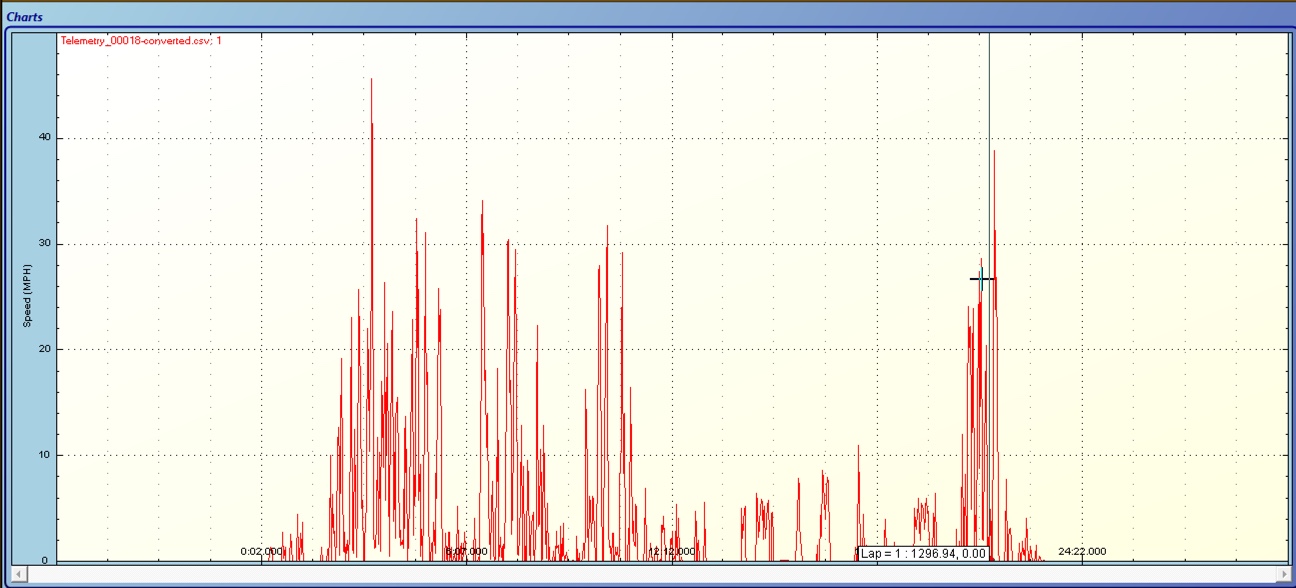
st16+ speed data over same period, my test was the plateau on the right, going about 23 MPH.
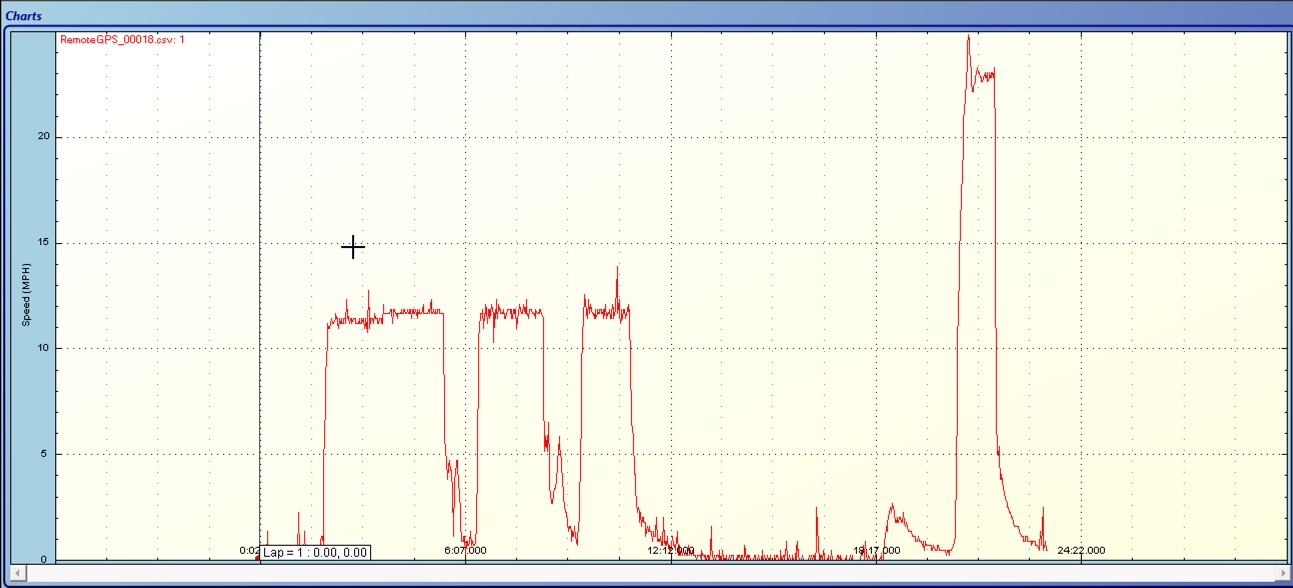
Now I know some of you may be thinking that the pilot was going back and forth to keep up, etc. So I created this video of the footage from the drone. You can see how it was flown, a bit of back and forth, but you can also see the telemetry overlay from the typhoon and the remote, and it is clear something is very wrong.
What do you think? is this a common issue, or do I need to RMA my drone?
I was also testing my workflow with my new code and DW, and so I did this including the overlays at 4k. RaceRender works ok, but you can't beat the quality of the output from DW.
Thanks in advance for your feedback.
For instance, I went out on our lake at 7pm for a surf session with the drone and it seem to lock on to sats quickly, and didn't have any issues. Work up the next morning, and did another session around 10:30am, and it kept going in and out of smart mode. Checking the logs, the sat count was worse, and took much longer to get up to 19 or 20. Same lake, both days low on the K-index.
You don't really notice this much in angle mode, seems to work fine with 16 or 17 sats.
Lastly, I stumbled onto this other strange issue with the GPS. I was filming for a demonstration I was doing with our boat, for a video I am working on. I wanted to overlay the speed of the boat (it was an acceleration test while loaded with over 5k lbs of ballast). I didn't think of it at the time, but I used the drone to film so I realized I should be able to overlay telemetry with Dashware, which I have used for years. I had to write my own code to get the logs properly into DW, stdash doesn't work with the H, it seems. Once I got the data in, the speed calculations were really jacked up. I went over my settings and code many times to make sure I got it all right, and I did.
Then I found the RemoteGPS telemetry and saw there was a speed field in there, wrote some more code and put that into DW and the speed was excellent, ROCK solid. I even went so far as to use DW to interpolate the speed from the GPS coordinates from the remote (st16). When I did this, the remote gps interpolated speed and the data from the speed field from the remote were both solid, they varied a bit, but I would be happy with either, both great.
So WTF is the issue with the H telemetry? I wasn't even in smart mode at the time, and my sat count was 20. Here are 2 graphs of the speed data, the first is from the H, and the second is from the remote.
Typhoon H speed data over about 20+ minutes
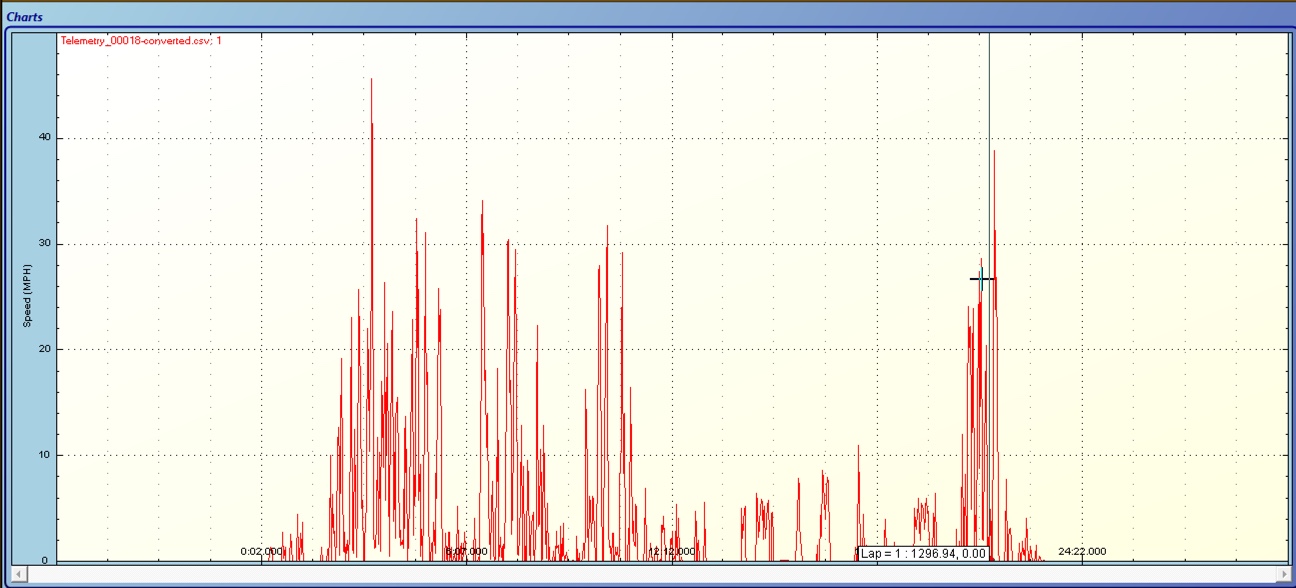
st16+ speed data over same period, my test was the plateau on the right, going about 23 MPH.
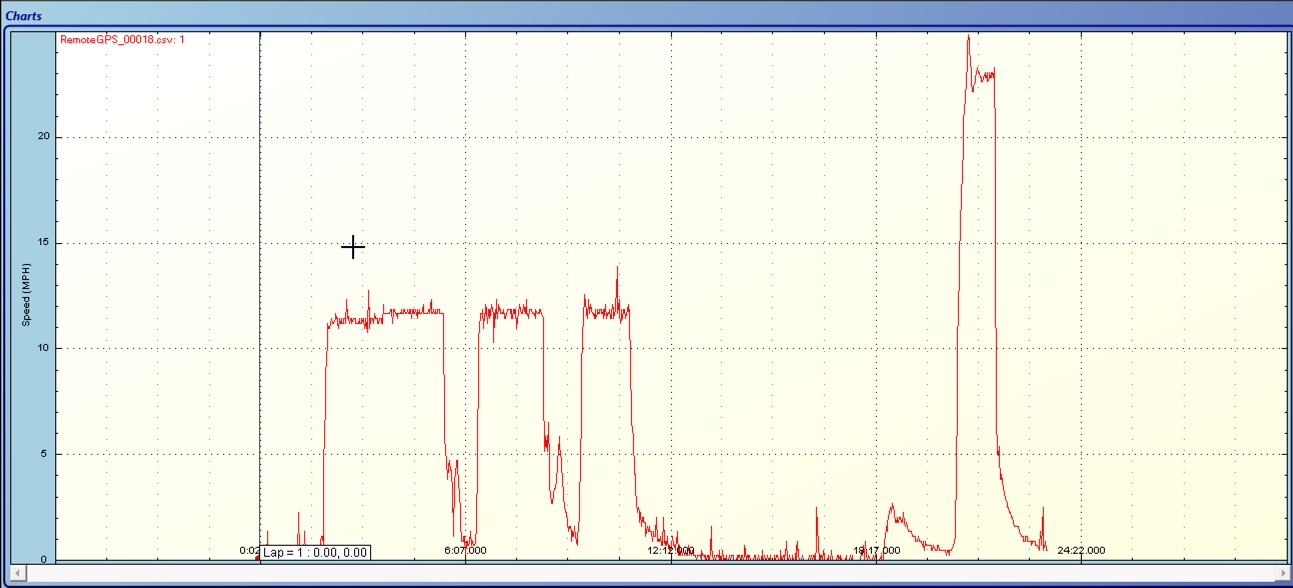
Now I know some of you may be thinking that the pilot was going back and forth to keep up, etc. So I created this video of the footage from the drone. You can see how it was flown, a bit of back and forth, but you can also see the telemetry overlay from the typhoon and the remote, and it is clear something is very wrong.
What do you think? is this a common issue, or do I need to RMA my drone?
I was also testing my workflow with my new code and DW, and so I did this including the overlays at 4k. RaceRender works ok, but you can't beat the quality of the output from DW.
Thanks in advance for your feedback.


