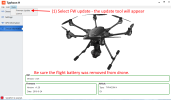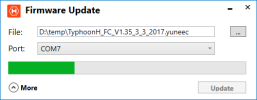- Joined
- Apr 11, 2025
- Messages
- 5
- Reaction score
- 1
- Age
- 53
Hi Everyone. I need help.I bought this Drone used and first big drone or real drone.The Guy i bought it from had it bricked.I used gui to put it to 1.35 from a post I found hear.I manage to find firmware newest Avalible hear as well.Problem is I'm abule to update the St16 Fine and Rebind fine.Exsept says Cam software to old update... every Video ive watch says use cog3 plus but mine will only work with cog3.I have no idea how to do that.Anyhow I put the SD card in Camera H and do exactly how 10 different video's show but when I go to updates says may take long..I press ok Nothing happens.Nothing just back at update screen.ive tried over and over and it just won't update H.Not sure if there's a way with Gui but I've spent hours and Hours trying to get good Firmware.Any help finding why I cannot update the H Firmware.Thanks So Much this Forums has been alot help.Its neer inposible to even find Firmware.Everything I've found was hear thanks..