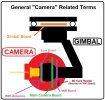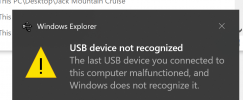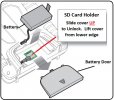Drone is a Q500 4K. Flying about 50 ft. elevation, suddenly felt an alert vibration in the transmitter, simultaneously drone rotors went to ground idle rpm. Glanced down and saw something about "Communication Lost" (only saw it for a fraction of a second), then watched it impact on paved surface. Broke two rotors, and most importantly the GC03 separated from the drone.
Started putting things back together, used the patch cord to reconnect the GC03 to the drone, now no gimbal function. Camera communicates with the transmitter, and I can take a still image (haven't tried video, don't see why that won't work), so I know it's getting power from the drone.
Green LED on the camera, no diagnostic beeps. Just nothing from the gimbal. No stabilizing motion, no movement of the camera when I attempt to change the tilt from the transmitter.
What do I need to check next?
Thanks for any help, and have a good one,
Mike
Started putting things back together, used the patch cord to reconnect the GC03 to the drone, now no gimbal function. Camera communicates with the transmitter, and I can take a still image (haven't tried video, don't see why that won't work), so I know it's getting power from the drone.
Green LED on the camera, no diagnostic beeps. Just nothing from the gimbal. No stabilizing motion, no movement of the camera when I attempt to change the tilt from the transmitter.
What do I need to check next?
Thanks for any help, and have a good one,
Mike