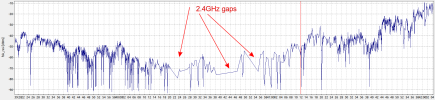- Joined
- Aug 23, 2020
- Messages
- 120
- Reaction score
- 61
- Age
- 58
My first flight after putting the Holy Stone RID module. It flew fine for about 2 minutes then it wasnt going where I pointed it to and almost crashed into my neighbors house so I let go of the sticks to let it hover and it started flying backwards by itself. I had to fight it to get it back and because i couldnt let go of the sticks I had to hard land it at speed. With my Cat-like reflexes I kept it from crashing . Ok I just got lucky. I dont know if the RID was blocking my GPS cause it wasnt gonna hover. Then a look at the Flight Log That says I flew to the middle of Africa and back to California. IDK what happened. Im a little shook up so Im gonna rest and then figure out how to upload my flight logs to see if anyone can make heads or tails of it