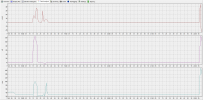Ok well got the breeze back together repaired the IPS/lidar board with new IR led and adding wire leads to it so it's not just using 1 screw and little bit of solder to hold it tight ?.
Umm flew awesome and forgot to do the compass like I usually do when haven't flown for more than 24 hours.
But even being fully disassembled and even with foreign replacement components it is flying like a champ , atleast I think . I have the flight logs here they are in the center of the pic if u zoom in the pic will have it clearly written out I for some reason can't crop the photo and can't get another one atm of the logs, but this should work.
If anyone that is familiar with the logs can telle if they too seem to think the logs look good and nothing strange then hopefully I can get back to making this custom battery for it .
Umm flew awesome and forgot to do the compass like I usually do when haven't flown for more than 24 hours.
But even being fully disassembled and even with foreign replacement components it is flying like a champ , atleast I think . I have the flight logs here they are in the center of the pic if u zoom in the pic will have it clearly written out I for some reason can't crop the photo and can't get another one atm of the logs, but this should work.
If anyone that is familiar with the logs can telle if they too seem to think the logs look good and nothing strange then hopefully I can get back to making this custom battery for it .