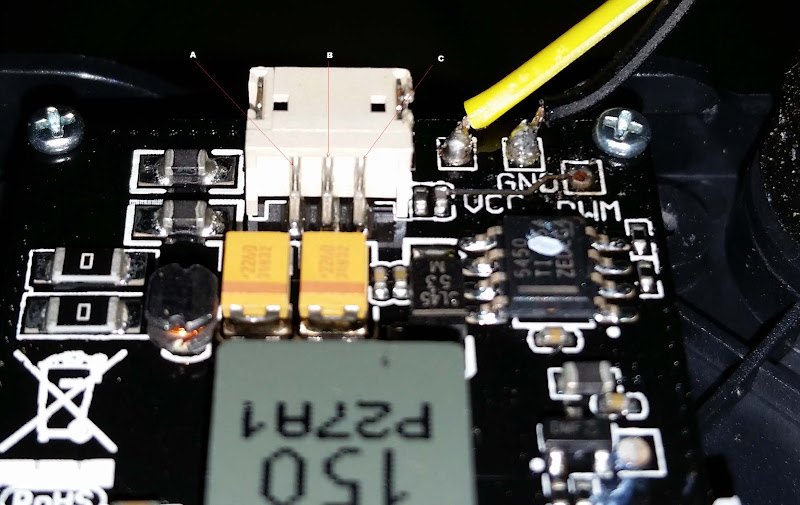- Joined
- Mar 1, 2016
- Messages
- 14
- Reaction score
- 0
- Age
- 73
WOW, that is cheap for the repair. I fixed mine last night. I soldered all 3 wires back onto the cameras circuit board. I was going to rewire the whole harness and make it break away contacts to prevent this from repeating should I experience another "unfortunate event". It was late and I was tired so I took the lazy way out and just re-soldered them.
All in all it went pretty easy and only took me about 5 minutes after a 20 minute prep to dig out all my stuff to do it.
I did take the PWM lead and solder it to the back of the far right contact looking at the jack from the back. rather than the board because that would have required my rebuilding the ripped off trace that goes from the surface mount component over to the PWM pad.
I powered up the Q500 and tested the camera after the repair and it appears to be working fine. Today I took it out for live run and it worked flawlessly. I did not try it on the steadygrip, I don't have a device that is new enough to load the app. My cell phone I use as a phone, I TALK on it.
Still, 11.99 is a great deal if you don't have the tools, patience, or experience working with and soldering very small components. The camera and gimbal are too expensive to be taking chances with if your not comfortable doing it.
It was just out o the box and other damage to antenna cover and lens so I really wanted it thoroughly checked out. I had not seen any info on solder points for the wires till I found this forum.
I too have a phone, (Phonetic Device) used for talking! Got my wife's old S4 that I use on wifi only to see drone video. I did read that simultaneous viewing of cgo video will seriously slow it down by the way.