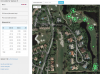- Joined
- Oct 28, 2016
- Messages
- 85
- Reaction score
- 11
- Age
- 50
All,
Please find below my experience using CCC Editor to edit a CCC mission file. Something is wrong and I can't figure it out. Any help would be appreciated. (especially from @Eric)
Note:
I am aware Yam and Yaw and the same for CCC missions. Or said another way, camera orientation (YAM) is always facing forward and locked to Yaw (H orientation). No problem.
The process:
Went on site and created a CCC mission using the ST16 and H in the air. Saved and flew it.
Video of flight:
https://drive.google.com/open?id=0BwSU7h-wuqCOTzZOSFZ0UV9Md2s
I then downloaded the mission_data file from the ST16. Mission file:
https://drive.google.com/open?id=0BwSU7h-wuqCOejF2SlhCMHcxa2M
and opened in CCC Editor:

ummm...that doesn't jive. Seems orientation from 0 to 180 (the easterly directions) are good. But anything west of 0, is out of whack.
Thoughts?
-ZenLife
Please find below my experience using CCC Editor to edit a CCC mission file. Something is wrong and I can't figure it out. Any help would be appreciated. (especially from @Eric)
Note:
I am aware Yam and Yaw and the same for CCC missions. Or said another way, camera orientation (YAM) is always facing forward and locked to Yaw (H orientation). No problem.
The process:
Went on site and created a CCC mission using the ST16 and H in the air. Saved and flew it.
Video of flight:
https://drive.google.com/open?id=0BwSU7h-wuqCOTzZOSFZ0UV9Md2s
I then downloaded the mission_data file from the ST16. Mission file:
https://drive.google.com/open?id=0BwSU7h-wuqCOejF2SlhCMHcxa2M
and opened in CCC Editor:

ummm...that doesn't jive. Seems orientation from 0 to 180 (the easterly directions) are good. But anything west of 0, is out of whack.
Thoughts?
-ZenLife