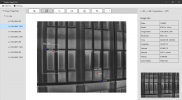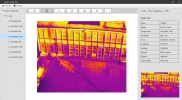This is YuneecImage program that can't generate multiple thermograms reports... Or maybe I don't know how to do this...The files that @Enrico Jorysch could not post in an attachment on the forum is available on my GoogleDrive via this link Thermal Tool for E20Tvx - Google Drive thanks to him uploading them for dissemination.
You are using an out of date browser. It may not display this or other websites correctly.
You should upgrade or use an alternative browser.
You should upgrade or use an alternative browser.
E20Tvx radiometric data
- Thread starter Hawk_OPS
- Start date
Correct me if I’m misinterpreting your post. I believe you are wanting to batch process thermograms from the E20Tvx and you can’t get the YuneecImage program to process more than one image at a time.
I’m not aware of a way to allow batch processing with YuneecImage. Have you contacted Yuneec Europe or your distributor for what standard thermography software is alluded to in the product description?
I’m not aware of a way to allow batch processing with YuneecImage. Have you contacted Yuneec Europe or your distributor for what standard thermography software is alluded to in the product description?
Good flight. I have a big question for you all. When I do a report in YuneecImage, it tells me Atmospheric
temperature is 23 .Can this temperature be changed to the current temperature? Whether I measure at +20 or +1 it still shows me +23. Second question is. Does anyone know why it shows me the lowest temperature - 18 when it was +3 . Thank you all in advance for the information

temperature is 23 .Can this temperature be changed to the current temperature? Whether I measure at +20 or +1 it still shows me +23. Second question is. Does anyone know why it shows me the lowest temperature - 18 when it was +3 . Thank you all in advance for the information

Last edited:
See post #100 in this thread for a link to the softwareHello guys,
could you advise me from where I can get software for E20Tvx radiometric data?
Post in thread 'E20Tvx radiometric data'
E20Tvx radiometric data
Please upload a sample image from your camera. I’ll see if it will work on my laptop.Unfortunately, I have E20Tvx PRO and it does not detect yuneec as a photo.
There was an issue with language setup on the computer as I recall. Yes, the language setup for the computer has to be set to English or Chinese. Start reading at post #75 of this thread for the solution
Post in thread 'E20Tvx radiometric data'
E20Tvx radiometric data.
Last edited:
I am getting the same message trying to load the thermal images.
@Enrico Jorysch do you have any info on the new Pro version and software to analyze the images?
@Enrico Jorysch do you have any info on the new Pro version and software to analyze the images?
I will test the software with the Pro version recordings over the next few days and report the results here.
I passed the test.
I can edit and analyze the recordings from the E20PRO with the Yuneec IR Tool without any problems... see photos in the attachment.
I live in Switzerland and so the country setting on my PC is set to Switzerland and the language is set to Swiss German.
I can edit and analyze the recordings from the E20PRO with the Yuneec IR Tool without any problems... see photos in the attachment.
I live in Switzerland and so the country setting on my PC is set to Switzerland and the language is set to Swiss German.
Attachments
Many thanks once again @Enrico Jorysch!
I feel really foolish. Enrico has recently uploaded a newer version of YuneecImage tool and I did not install it on my computer. I still had v2.0.0 installed instead of the newer v2.2.0. With the newer version it recognizes images from the E20Tvx Pro as a Yuneec Image.
Make sure you download and install v2.2.0. Yuneec Image Tool V2.2.0 - Google Drive
I feel really foolish. Enrico has recently uploaded a newer version of YuneecImage tool and I did not install it on my computer. I still had v2.0.0 installed instead of the newer v2.2.0. With the newer version it recognizes images from the E20Tvx Pro as a Yuneec Image.
Make sure you download and install v2.2.0. Yuneec Image Tool V2.2.0 - Google Drive
Attachments
Last edited:
Similar threads
- Replies
- 6
- Views
- 872
- Replies
- 0
- Views
- 1K
- Replies
- 29
- Views
- 4K
- Replies
- 2
- Views
- 2K