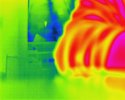Hi, I do thermal inspections of solar fields with the new camera E20Tvx.
The Yuneec Website says:
“Thanks to radiometric technology, the E20Tvx can measure the temperature of an area by interpreting the intensity of an infrared signal reaching the camera. It collects the data for every image pixel, which can be then easily uploaded into standard software for further and accurate analysis and reports.”
But my software partner did not find any temperature data for analysis.
Is there any special Yuneec software to get the radiometric data from the JPG files? Is there any camera setting I did wrong?
Thanks for your help!
The Yuneec Website says:
“Thanks to radiometric technology, the E20Tvx can measure the temperature of an area by interpreting the intensity of an infrared signal reaching the camera. It collects the data for every image pixel, which can be then easily uploaded into standard software for further and accurate analysis and reports.”
But my software partner did not find any temperature data for analysis.
Is there any special Yuneec software to get the radiometric data from the JPG files? Is there any camera setting I did wrong?
Thanks for your help!