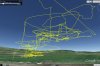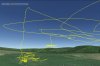Chilcotin...What is the difference between IMU and GUI ?
When you say "Try playing with the GUI pointing mag north"
do you mean when I calibrate the Compass?
FYI..Since I first got my H. I have always calibrated my compass with the Nose of the H
pointing Mag North for the first turn. If I remember, when rotating the H to do the calibration,
It starts off with the nose pointing North and with each rotation the H turns and ends up with the last rotation pointing north for the final calibration.
GUI stands for the graphical user interface. You have to install it on your computer and have it running. For safety, I would take off the props, power on the H and then plug in the H to your usb.
Don't do it thru the camera port. Use the port on the side of the H.
In the GUI you will see all sensor realtime info. Point the H as close to mag north you know is correct.....be away from magnetic influences of coarse, and watch the compass raw Y value, if I remember should be around zero when at mag north and staying within 1 or 2.