I've installed & been using the flight center app made by Feersum but Im now coming to you all to see if you can answer a few questions, with the App is it ONLY possible to use it while your on & using the st16 or is it somehow possible to put all the telemetry & recordings onto a pc & then use it as an app on a pc? Plus I see that on their website it says that the app will convert telemetry files into Google Maps GPS files .gpx but I cannot get that to work for the life of me can someone please explain how to get the app to convert the file so I can use them with Google maps cuz if you go to their site & try pressing on where the wording is blue saying it can convert the files to gpx format it takes you to an unusable page so how to do this ? Plus when it says at the bottom of the app to please connect to the internet or on a pc go to such & such address why can't I go there while on my st16? Thanks for the help tom c
You are using an out of date browser. It may not display this or other websites correctly.
You should upgrade or use an alternative browser.
You should upgrade or use an alternative browser.
Feersum Flight Center How To?
- Thread starter Tom C
- Start date
- Joined
- Aug 2, 2016
- Messages
- 991
- Reaction score
- 247
- Age
- 57
Hey Tom...how are things? Have you gone to Arizona yet? Anyway...if you want to use the app on your pc you need an Android emulator app. This should allow you to run the app on a pc. Im not sure about the other things because ive never gone that far into the app. I have been mostly interested in the ability to do mission planning. I even posted an instructional video about it.....you might have watched it. Anyway hope ive helped a little. Just experiment with the app to figure those things out...trial and error. Happy flying.I've installed & been using the flight center app made by Feersum but Im now coming to you all to see if you can answer a few questions, with the App is it ONLY possible to use it while your on & using the st16 or is it somehow possible to put all the telemetry & recordings onto a pc & then use it as an app on a pc? Plus I see that on their website it says that the app will convert telemetry files into Google Maps GPS files .gpx but I cannot get that to work for the life of me can someone please explain how to get the app to convert the file so I can use them with Google maps cuz if you go to their site & try pressing on where the wording is blue saying it can convert the files to gpx format it takes you to an unusable page so how to do this ? Plus when it says at the bottom of the app to please connect to the internet or on a pc go to such & such address why can't I go there while on my st16? Thanks for the help tom c
Bill W.
Hey Bill,
thanks for the info & yes I'm currently in Arizona but haven't gotten any good recording as of yet but hopefully tomorrow I will because Im going upto my other Aunts home & she lives in a brand new subdivision that is next to a ton of open land & (what they call mountains here LOL) Plus right before I left I purchased the Filter set from PolarPro so interested to see how those make my recordings turn out (weird they sent me a free case to hold the filters but then they also sent me 3 small bags to store them in if I wanted I guess, just not sure If there wanting me to store each filter in there separate bags & then in the case or what). About the FC App I was only curious to know whether they made a desktop version or not. But when I have the FC app opened on my ST16 I can view the recording right next to a map that looks straight down while also viewing telemetry files but is that all we can do ie is there no way to save any of the videos so we are able to view them like that on a pc or else I dont see any helpfulness if we only can view it like that on our ST16's but cannot save that view to any folder nor can we reproduce the same thing on our pc's. then it also says that it converts telemetry files into .gpx format to be able to use with google maps etc. but again I cannot find any way to possibly convert telemetry files to .gpx format nor can i see anywhere that the app may automatically convert the files for us. So now even after installing the app I only am still left with the ability to see or transfer telemetry files as csv files & recording as mp4 format so basically back to square one. All that Im after is an alternative method to Dashware & completely 100% manually having to line up our recording with the telemetry. because the app matches the recording up with the telemetry pretty close if not dead on exact. One last thing do you by chance know anything about Pix4D software? Because it will take your pictures & reconstruct a building in 3D or do mapping Im just wondering if there is any type of guide anywhere that we are able to look at to find out how many pics we need to take, from what angles etc. to be able to accurately reproduce in 3D or do the mapping because as you probably already know it supports DJI not Yuneec which only means that it won't autopilot our H but we still can do everything else we just need to manually import the need pics/recording etc. Thanks for the help & info Bill. Hope to get some good recordings & when or if I do I'll upload them. Still working on how steady I can control the H for better recording etc so I bought a pair of those round white 3D printed rings that attach to the rims of your Gimbal sticks & then you use different rubber bands that go from side to side and up and down to give a bit more resistance to help in steadying the H which do help a bit but I have another great Idea that may help a ton more but i just need to first design it then print it in 3D. Ive got all kind of projects going on right now all to do with the H in one way or another, I think i told you about me buying the brand new DBS antenna that has the triple input, now that Ive been using it, it almost feels as if I have a slight drift on the H but I think that it may have to do with the fact that I have not yet done my ST16 mod to bring out the 3rd antenna yet & so I connect one 2.4ghz to the 2.4ghz port & then the 5.8 to the 5.8 but then on the antenna itself there is still another 2.4 ghz connection but i would think that since both the connection on the st16 are connected to the antenna it shouldnt matter but then again who knows, I was dissapointed that when Itelite has now released the antenna the include 3 antenna cables that all have 90 degree connection on all the ends rather then having a straight on connection so that the cable would just travel straight to & from each port rather then having to make a sort of half moon loop first so Im looking to replace them with better ones. Thanks Tom C hope all is well
thanks for the info & yes I'm currently in Arizona but haven't gotten any good recording as of yet but hopefully tomorrow I will because Im going upto my other Aunts home & she lives in a brand new subdivision that is next to a ton of open land & (what they call mountains here LOL) Plus right before I left I purchased the Filter set from PolarPro so interested to see how those make my recordings turn out (weird they sent me a free case to hold the filters but then they also sent me 3 small bags to store them in if I wanted I guess, just not sure If there wanting me to store each filter in there separate bags & then in the case or what). About the FC App I was only curious to know whether they made a desktop version or not. But when I have the FC app opened on my ST16 I can view the recording right next to a map that looks straight down while also viewing telemetry files but is that all we can do ie is there no way to save any of the videos so we are able to view them like that on a pc or else I dont see any helpfulness if we only can view it like that on our ST16's but cannot save that view to any folder nor can we reproduce the same thing on our pc's. then it also says that it converts telemetry files into .gpx format to be able to use with google maps etc. but again I cannot find any way to possibly convert telemetry files to .gpx format nor can i see anywhere that the app may automatically convert the files for us. So now even after installing the app I only am still left with the ability to see or transfer telemetry files as csv files & recording as mp4 format so basically back to square one. All that Im after is an alternative method to Dashware & completely 100% manually having to line up our recording with the telemetry. because the app matches the recording up with the telemetry pretty close if not dead on exact. One last thing do you by chance know anything about Pix4D software? Because it will take your pictures & reconstruct a building in 3D or do mapping Im just wondering if there is any type of guide anywhere that we are able to look at to find out how many pics we need to take, from what angles etc. to be able to accurately reproduce in 3D or do the mapping because as you probably already know it supports DJI not Yuneec which only means that it won't autopilot our H but we still can do everything else we just need to manually import the need pics/recording etc. Thanks for the help & info Bill. Hope to get some good recordings & when or if I do I'll upload them. Still working on how steady I can control the H for better recording etc so I bought a pair of those round white 3D printed rings that attach to the rims of your Gimbal sticks & then you use different rubber bands that go from side to side and up and down to give a bit more resistance to help in steadying the H which do help a bit but I have another great Idea that may help a ton more but i just need to first design it then print it in 3D. Ive got all kind of projects going on right now all to do with the H in one way or another, I think i told you about me buying the brand new DBS antenna that has the triple input, now that Ive been using it, it almost feels as if I have a slight drift on the H but I think that it may have to do with the fact that I have not yet done my ST16 mod to bring out the 3rd antenna yet & so I connect one 2.4ghz to the 2.4ghz port & then the 5.8 to the 5.8 but then on the antenna itself there is still another 2.4 ghz connection but i would think that since both the connection on the st16 are connected to the antenna it shouldnt matter but then again who knows, I was dissapointed that when Itelite has now released the antenna the include 3 antenna cables that all have 90 degree connection on all the ends rather then having a straight on connection so that the cable would just travel straight to & from each port rather then having to make a sort of half moon loop first so Im looking to replace them with better ones. Thanks Tom C hope all is well
Here's how to get your telemetry files:
1. Start Flight Center and make sure the text at the bottom of the screen is saying 'Online' in green.
2. If it says offline, tap it and connect to your home WiFi
3. At the bottom of the screen it will give you a URL. Type that into your browser on your home PC on the same WiFi network.
4. You should get a screen looking a lot like this:
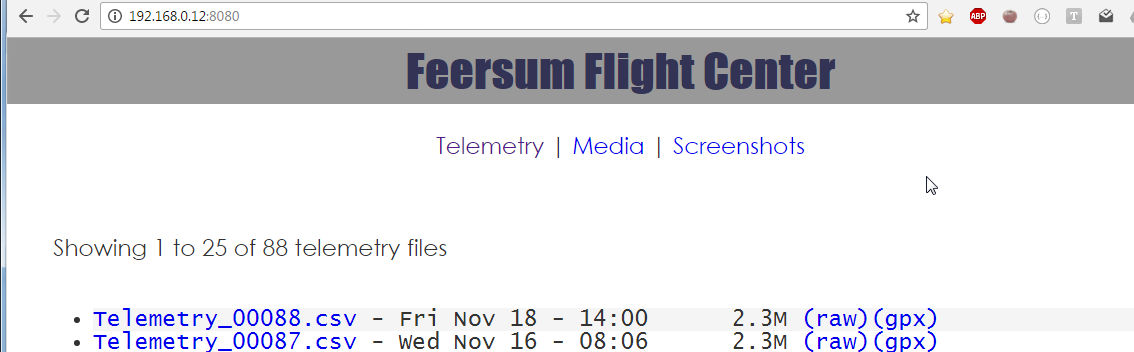
5. If the URL doesn't work on your PC, tap the 'Online' message on the ST-16 and check you are connected to your home WiFi network (not the Typhoon camera)
6. Click on the (gpx) link on the right of each telemetry entry to get the GPX file for the flight.
You can download the videos and images from your flight by tapping 'Media' at the top - note they're just the 720p FPV video you see on the ST-16 when you're flying - not the high resolution pictures on the camera.
You can use the .csv files with Dashware to synchronize with the high resolution video from the camera.
1. Start Flight Center and make sure the text at the bottom of the screen is saying 'Online' in green.
2. If it says offline, tap it and connect to your home WiFi
3. At the bottom of the screen it will give you a URL. Type that into your browser on your home PC on the same WiFi network.
4. You should get a screen looking a lot like this:
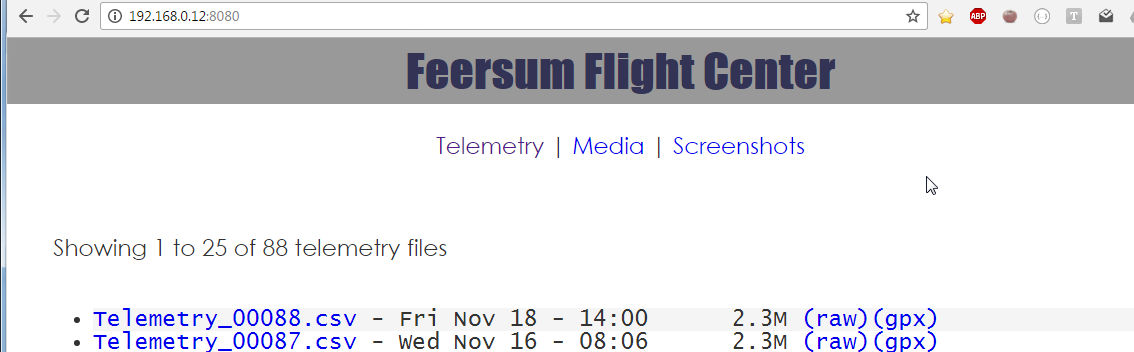
5. If the URL doesn't work on your PC, tap the 'Online' message on the ST-16 and check you are connected to your home WiFi network (not the Typhoon camera)
6. Click on the (gpx) link on the right of each telemetry entry to get the GPX file for the flight.
You can download the videos and images from your flight by tapping 'Media' at the top - note they're just the 720p FPV video you see on the ST-16 when you're flying - not the high resolution pictures on the camera.
You can use the .csv files with Dashware to synchronize with the high resolution video from the camera.
Here's how to get your telemetry files:
1. Start Flight Center and make sure the text at the bottom of the screen is saying 'Online' in green.
2. If it says offline, tap it and connect to your home WiFi
3. At the bottom of the screen it will give you a URL. Type that into your browser on your home PC on the same WiFi network.
4. You should get a screen looking a lot like this:
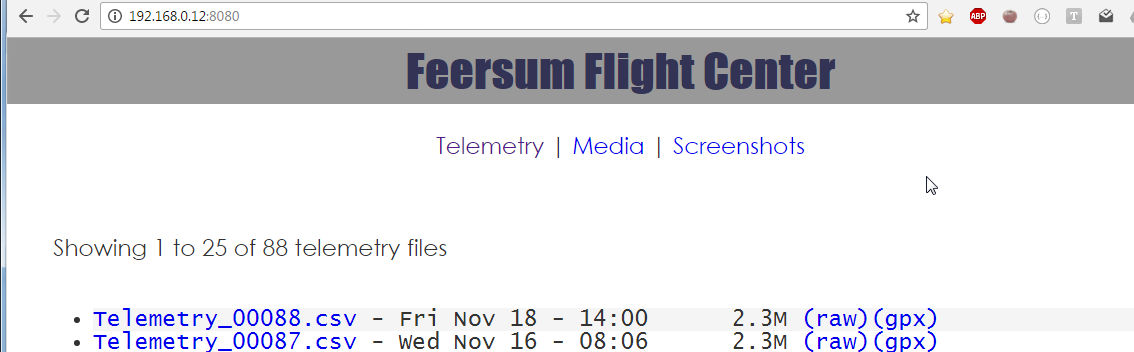
5. If the URL doesn't work on your PC, tap the 'Online' message on the ST-16 and check you are connected to your home WiFi network (not the Typhoon camera)
6. Click on the (gpx) link on the right of each telemetry entry to get the GPX file for the flight.
You can download the videos and images from your flight by tapping 'Media' at the top - note they're just the 720p FPV video you see on the ST-16 when you're flying - not the high resolution pictures on the camera.
You can use the .csv files with Dashware to synchronize with the high resolution video from the camera.
Works for me....
Oh sweet thank you TUNA for your help, for some reason I've been on that screen often on my phone & laptop but i just never looked around enough to notice the right hand side where it says the gpx link but now that I know that Ill be using it. Im fine with the 720p videos because most the time DashWare is such a pain to get close to synced up but it seems that most every telemetry and video when viewing on the Flight Center app just line up like magic. TUNA if Im not mistaken aren't you the person behind the development of Flight Center? If so props to you its a great app. & because of your app it proves easily that our H's are more then capable of showing us exactly what Heading is of the H. Because if Yuneec releases a firmware update that will add the ability to show us the H's heading on our ST16's then that is the Only last item that is need for us to be able to do mapping in screw like zig zag flights accross wherever we want to map. Thank You Much Tom C
Similar threads
- Replies
- 4
- Views
- 896
- Replies
- 2
- Views
- 473
- Replies
- 3
- Views
- 299


