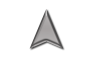Ever since I updated the Build 784 I have noticed a peculiar phenomenon on the ST16S display.
The little arrow in the center of the Attitude Indicator is sometimes off center, usually it is about half way to the outside edge, in no particular direction, but on this occasion it was completely outside the indicator's circle. Does this mean it is outside the circle of death? Okay, I know the the circle of death is different, but what the heck is going on???
This is something new and I worry it might be a warning indication that the Plus is planning a breakout and will attempt to fly away if I lift off! I can power off then right back on again and it will always re-position the arrow and everything is normal until the next time it happens -a few flights later.
Another thing -not necessarily related because the timing/place is inconsistent- I have noticed since the update is I'm getting more Geomagnetic Interference warnings than I ever got before, and in places I never had them before -places in the middle of a field with nothing metallic around. The warnings are random, not president if I hover in place after clearing the warning or return to the spot the warning occurred, and not always occurring in the same place. Calibrating the compass doesn't seem to satisfy the system and its frequent nagging. There are no problems or issues when in flight, it's always rock solid, so it is starting to become "The boy who cried wolf", yet it is a bit unnerving.
Anyone else experiencing these anomalies?

The little arrow in the center of the Attitude Indicator is sometimes off center, usually it is about half way to the outside edge, in no particular direction, but on this occasion it was completely outside the indicator's circle. Does this mean it is outside the circle of death? Okay, I know the the circle of death is different, but what the heck is going on???
This is something new and I worry it might be a warning indication that the Plus is planning a breakout and will attempt to fly away if I lift off! I can power off then right back on again and it will always re-position the arrow and everything is normal until the next time it happens -a few flights later.
Another thing -not necessarily related because the timing/place is inconsistent- I have noticed since the update is I'm getting more Geomagnetic Interference warnings than I ever got before, and in places I never had them before -places in the middle of a field with nothing metallic around. The warnings are random, not president if I hover in place after clearing the warning or return to the spot the warning occurred, and not always occurring in the same place. Calibrating the compass doesn't seem to satisfy the system and its frequent nagging. There are no problems or issues when in flight, it's always rock solid, so it is starting to become "The boy who cried wolf", yet it is a bit unnerving.
Anyone else experiencing these anomalies?