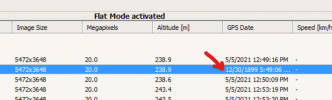I don't know if it is a good idea ;-) Maybe RTK etc. doesn't show up?
In Qgroundcontrol all these RTK features and itmes are available by default, but I don't know about the H520E's ST16E-DataPilot APK...
Today I got this newsletter from Yuneec EU:
Yuneec – Quadcopters & Aerial Drones
You may know it already, but I was looking at their statements about RTK and especiually their PPK workflow "announcements":
The RTK module enables precise positioning even in challenging environments and is fully integrated into the H520E, hardware and software wise. This means that you still have the full range of functions of the award-winning DataPilot software. All data, including raw GNSS data, can be logged on board. Thus, the system is also already for PPK (Post Processed Kinematics).
and
- All data including raw GNSS data and real-time solution can be logged on board - ready for PPK (Post Processed Kinematics)
I am "investigating" since months already to get RTK/PPK with 1-3 cm X/Y/Z-accuracy into my imagery. So your thread is really gving me the necessary real-world-view...
Apropos:
Just yesterday I saw in a seller video that the M2EA-RTK does only work for RT-positioning, and not (yet) for RTK/PPK geo tagging the imagery.
Boy! I was mm away from pushing the order button on that bird to get RTK/PPK 48 MP RGB mapping including 640x480 R-JPG photogrammetry. But that seems to be included.
Also: the 48 MP resolution seems to derive from a 12 MP sensor with interpolation only... So the 20 MP E90 seems to be superior.