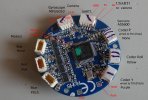- Joined
- Jun 3, 2018
- Messages
- 97
- Reaction score
- 34
- Age
- 77
Replacing the lens in a GCO3+ camera, accidentally disconnected the 4 tiny cables that goes from the right arm of the camera to the board behind the lens, can not figure how to reconnect it again, the only thing noticed is the 2 of them are shorter. Will appreciate any help. 2 photos attached