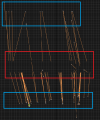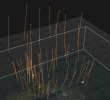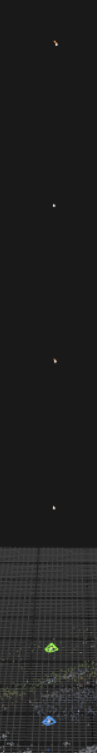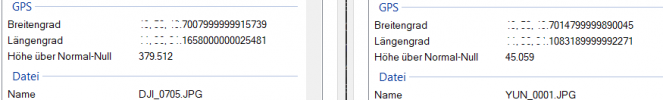D
Deleted member 25480
Guest
Workaround: Wrong altitude on Exif Information of my H520E and E90X (with work around by h-elsner!) #47
EDIT:
After some tests it seems that the height in EXIF stores the comma one place too far left.
Once I adjusted the decimal point position manually with the program "EXIF Pilot", the photogrammetry results were more correct.
Before correction / After correction
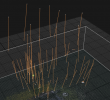 /
/ 
(The orange lines are the errors visually displayed, beginning of the orange line are the data from EXIF, white point is the camera position calculated by the program)
ORIGINAL:
Hi,
as already written in the title ahbe I have wrong altitude data.
This is especially serious because the height is also apparently measured incorrectly.
For comparison I have flown a Mavic Mini which measures a height above sea level of ~ 450 meters with a height above ground between 12 and 25 meters (I don't remember exactly)

But my H520E with the E90X says in a range of 25-80 meters above the ground, only a height between 49 and 55 meters above sea level see pictures.
H520E 25 meters above ground
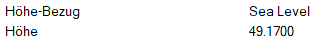
H520E 35+ meters above ground

H520E 50+ meters above ground

H520E 68+ meters above ground

What can be the reason for this?
It is very critical because I need this data for correct 3D photogrammetry scans. But I don't know why this does not fit or how I can correct it. The main problem is also that the elevation data does not fit at all.
See here, the beginning of the orange line is what the GPS EXIF data says the other end (white point/camera) is the altitude that Reality Capture calculates to make sense.... but unfortunately there are often problems when it has to be "calculated" first

And these orange lines are actually "not normal" (at least they were almost never seen in such lengths on the Mavic Mini)
I hope you can help me in some way and adjusting every single image manually is not an option, because then I prefer to continue using the mini ....
Here it is with file name and file extension. When in the picture folder also other stills (i.e. from DJI) are in then they can excluded from outputlist by setting filter. The status bar shows now number of jpg files - number of datasets in the output file - text messages.
This can be a workaround if the user will take the same application like you for post processing. Here is a german and a english version.
Any comment is welcome.
br HE
EDIT:
After some tests it seems that the height in EXIF stores the comma one place too far left.
Once I adjusted the decimal point position manually with the program "EXIF Pilot", the photogrammetry results were more correct.
Before correction / After correction
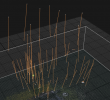 /
/ 
(The orange lines are the errors visually displayed, beginning of the orange line are the data from EXIF, white point is the camera position calculated by the program)
ORIGINAL:
Hi,
as already written in the title ahbe I have wrong altitude data.
This is especially serious because the height is also apparently measured incorrectly.
For comparison I have flown a Mavic Mini which measures a height above sea level of ~ 450 meters with a height above ground between 12 and 25 meters (I don't remember exactly)
But my H520E with the E90X says in a range of 25-80 meters above the ground, only a height between 49 and 55 meters above sea level see pictures.
H520E 25 meters above ground
H520E 35+ meters above ground
H520E 50+ meters above ground
H520E 68+ meters above ground
What can be the reason for this?
It is very critical because I need this data for correct 3D photogrammetry scans. But I don't know why this does not fit or how I can correct it. The main problem is also that the elevation data does not fit at all.
See here, the beginning of the orange line is what the GPS EXIF data says the other end (white point/camera) is the altitude that Reality Capture calculates to make sense.... but unfortunately there are often problems when it has to be "calculated" first

And these orange lines are actually "not normal" (at least they were almost never seen in such lengths on the Mavic Mini)
I hope you can help me in some way and adjusting every single image manually is not an option, because then I prefer to continue using the mini ....
Last edited by a moderator: