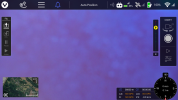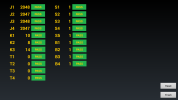I am about to leave for another city and will not be available until much later today. But a couple of quick thoughts:
1.) Do you have an e90 you can substitute to see if the issues are from the camera instead of the controller?
2.) The file system has a suspicious version of Typhoon H firmware on it. That leads to thoughts the controller may have been incorrectly converted from either an original ST16 (visible screw holes around the controller gimbals) or maybe even from an ST16E (requires opening the case to see if it has an ODFM module or an SR24). ALL versions say just "ST16" on the face of the controller.
3.) The updater APP was downloaded from APKPure. There is nothing really wrong with that, other than it is another hint this was not an OEM ST16S for H520.
4.) The K1,K2 and K3 issue implies the three controllers were not in the exact center prior to leaving the first stage of the calibration. Try the calibration again, ensuring the controllers are centered. If the issue persists we can address further.
5..) The transmitter version and radio version will not display unless you press the "READ" button associated with each. If either still fails to display, it implies an incomplete or bad firmware load.
6.) Some of you words seem to mean someone else did the update. Please tell us as much as you know of the history of the controller between the last time it worked properly and the first time it did not. If you don't know the history, describe the condition of the controller when you got it.