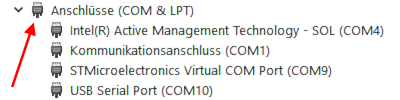- Joined
- Nov 19, 2020
- Messages
- 123
- Reaction score
- 16
- Age
- 83
Děkuji. Já jsem se díval, Já asi nevím. Ale pokud nebude úspěch, musel bych dát kabel COM do PC. Kabely mám, já myslím, že půjde kabel zapojit nebo ne? Ve Správci programů jsem neviděl to co jste mi poradil. Já asi neumím a nevím.Z obrázků vidím, že ovladač virtuálního sériového portu STM byl úspěšně nainstalován. Zdá se, že se to děje během instalace GUI.
GUI má pravdu, COM port je správné komunikační rozhraní (ne USB), protože Typhoon H má vestavěný převodník Serial-to-USB.
Číslo COM portu by mělo být automaticky detekováno GUI (zde COM9), ale Windows má svou vlastní hlavu a může náhodně změnit port (nikdo nechápe, co Windows dělá nebo k čemu je dobrý).
Znovu se prosím podívejte do správce zařízení, zda a jaký COM port se objeví, když zapojíte USB kabel do Typhoon H. Mělo by to fungovat s i bez baterie v dronu. Deska MCU bude napájena 5V přes USB. Pokud chcete mít přístup k GPS nebo ESC, musíte dron zapnout.
Pokud port nebude znovu konfigurován pomocí GUI, odpojte a znovu připojte USB kabel.
br HE
Thank you. I looked, I guess I don't know. But if there is no success, I would have to put a COM cable into the PC. I have the cables, I think the cable can be plugged in or not? In the Program Manager, I did not see what you advised me to do. I probably can't and I don't know.
Attachments
Last edited by a moderator: