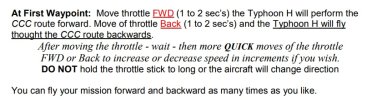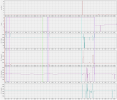Hey guys,
I want to call on your great expertise in helping me understand what happened yesterday! I was flying my favorite Typhoon H which I have been flying for several years. It's my go-to for flying CCC missions around construction sites at least weekly to monitor the construction progress. I have never encountered any problem with this drone; it's never had a crash or even a hard landing. The CCC is a large loop around the perimeter of the property, flown at 125 feet and lasting about 3 minutes and 30 seconds; I do a pass with video recording and a second pass taking 1 photo/sec for details. My batteries are in good shape and I can do both circuits and land before the battery gets to 14.5 volts. I have not had a first battery warning. I had an excellent day for flying yesterday with little wind and clear skies. There was good GPS lock on both the controller and the drone. Telemetry signals were good. The two pass flight completed as usual and the drone returned to the end point and hovered there which is fairly close to where I was standing. I ended the CCC and prepared to land. But, there was no response to the sticks, landing gear toggle, etc. Within 15-20 seconds the drone started a slow lateral flight, maintaining a constant altitude without any turning or variation in it's course. At this point it passed over me, still with no response to the controls. It was about to go out of my direct VLOS due to an intervening building. I could see where it was via the camera image. The voltage at this point was 14.3 volts and I got the first battery warning. As the drone was just out of my direct view I switched it to RTL, doubting whether it would have enough remaining battery to climb and return safely. Much to my surprise, it ascended and came back into view. As it started its descent, I regained controls which allowed me to adjust the landing point and lower the gear. It landed just after the second battery warning without incident. What a relief that was! At this point, I don't know what caused the unexpected behavior. I am concerned that this will happen again and I won't be so fortunate in recovering it. The controller monitor shows all switches, buttons and sticks to function normally. I am attaching the FlightLog zip file for your review of 11-2-2022. Any information that you can provide would be greatly appreciated.
Thanks in advance,
Stephen
I want to call on your great expertise in helping me understand what happened yesterday! I was flying my favorite Typhoon H which I have been flying for several years. It's my go-to for flying CCC missions around construction sites at least weekly to monitor the construction progress. I have never encountered any problem with this drone; it's never had a crash or even a hard landing. The CCC is a large loop around the perimeter of the property, flown at 125 feet and lasting about 3 minutes and 30 seconds; I do a pass with video recording and a second pass taking 1 photo/sec for details. My batteries are in good shape and I can do both circuits and land before the battery gets to 14.5 volts. I have not had a first battery warning. I had an excellent day for flying yesterday with little wind and clear skies. There was good GPS lock on both the controller and the drone. Telemetry signals were good. The two pass flight completed as usual and the drone returned to the end point and hovered there which is fairly close to where I was standing. I ended the CCC and prepared to land. But, there was no response to the sticks, landing gear toggle, etc. Within 15-20 seconds the drone started a slow lateral flight, maintaining a constant altitude without any turning or variation in it's course. At this point it passed over me, still with no response to the controls. It was about to go out of my direct VLOS due to an intervening building. I could see where it was via the camera image. The voltage at this point was 14.3 volts and I got the first battery warning. As the drone was just out of my direct view I switched it to RTL, doubting whether it would have enough remaining battery to climb and return safely. Much to my surprise, it ascended and came back into view. As it started its descent, I regained controls which allowed me to adjust the landing point and lower the gear. It landed just after the second battery warning without incident. What a relief that was! At this point, I don't know what caused the unexpected behavior. I am concerned that this will happen again and I won't be so fortunate in recovering it. The controller monitor shows all switches, buttons and sticks to function normally. I am attaching the FlightLog zip file for your review of 11-2-2022. Any information that you can provide would be greatly appreciated.
Thanks in advance,
Stephen