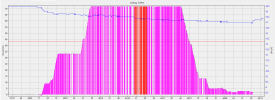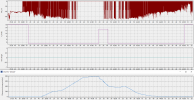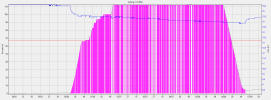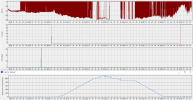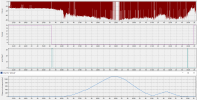The cards are identical. I am not sure about the wiring. @Steve Carr or @WTFDproject may know about that.
The one in the aircraft is covered with heatshrink for two reasons. One is to help secure the antenna connections, and the other is so the double sided tape doesn’t contact the actual circuit board.
The one in the aircraft is covered with heatshrink for two reasons. One is to help secure the antenna connections, and the other is so the double sided tape doesn’t contact the actual circuit board.