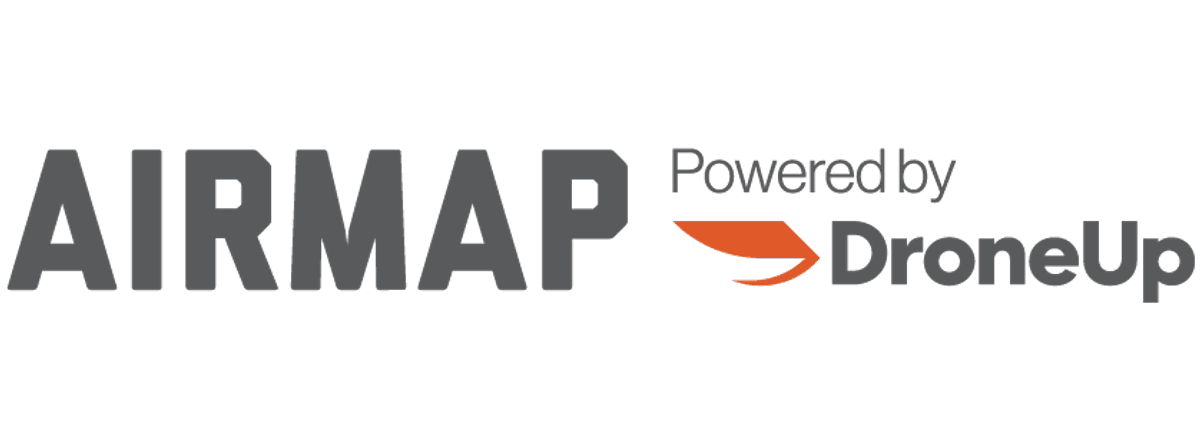Interesting option in the General tab. Allows you to change the port on which the video is output. In case of several H520 in the same zone?????, very useful option if so. Also to erase the miniature videos until you reach the maximum of established space?
Detected error in the size of the logs section in the Log Download tab. The area is very narrow, it should occupy the whole window.
New video option in the Vehicle tab. It is called Video Steaming and allows you to activate or deactivate it.
Strange behavior with the zoom in the map position. With the H520 turned off, I zoomed in on the flight map to the area I want. I went to the flight planning tab and it seems that it applies the same zoom showing me the same area. Turn off the ST16S and when you turn it on you have asked for the whole zone and world map. I zoom again and when I go back to the flight planning tab I zoom but I appear in Italy?


This looks like it still needs a little work.
When planning a flight in Mission Start you can leave the default speed or set the one you want. It allows you, in the absence of more tests that no longer make sense, 9999999999 m/s. I think it's a little too fast ?????
When planning the mission, it should allow the different elements to be moved. I explain, you put 4 Waypoints and you realize that between the second and third you want to put a ROI. You create it and move it between the second and third. Right now it seems that you can't alter the sequencing.
Looks like the circular survey is gone. I'm not talking about the orbital flight.
In Structure Scan mode it does not calculate the flight time but activates the Return To Launch option.
So far I've seen it differently. It's a matter of continuing to look at any changes and testing their performance ?