You are using an out of date browser. It may not display this or other websites correctly.
You should upgrade or use an alternative browser.
You should upgrade or use an alternative browser.
First App for the ST-16: Flight Center - Updated 15th November: v1.9
- Thread starter Tuna
- Start date
@David Wilson You can tap on a file on the ST-16 to see the route on a map (you need to be online to get the map initially, but then it will be stored for offline use). You can play through the route with that and take screenshots.
DashWare lets you overlay your information on any videos you've taken - so you can see speed, direction, altitude and so on, and a mini-map as you fly.
You can also take a look at the files in Excel, they're just long lists of co-ordinates. It looks like a few people would like to be able to convert them to a format that would allow you to load them into Google Maps, so I'll take a look at adding that in an update.
DashWare lets you overlay your information on any videos you've taken - so you can see speed, direction, altitude and so on, and a mini-map as you fly.
You can also take a look at the files in Excel, they're just long lists of co-ordinates. It looks like a few people would like to be able to convert them to a format that would allow you to load them into Google Maps, so I'll take a look at adding that in an update.
Tuna, absolutely brilliant! The mapping, flight review, CCC path and screen shots work a treat. Thank you !
!
I see you also say the following are available, but where or how do I do these?
I see you also say the following are available, but where or how do I do these?
- Makes it easy to get telemetry off the ST-16 with just a browser - no more messing around with SD cards.
- Converts telemetry files to work with video overlay and other software (e.g. DashWare).
- Annotate telemetry and CCC files so you don't loose track
On the telemetry file list you'll see at the bottom a message saying offline. Tap on it to connect to your home network. Once you're connected it will give you a URL to type into the browser on your PC. From that page you can download files which are automatically converted to work with DashWare or other software. I
In DashWare you will need the profile provided in the install file.
In DashWare you will need the profile provided in the install file.
Hi Chaps, I'm new to Android on ST16. How do I load this App - I have the file in downloads but tapping on it does nothing - it says can't open file? Just updated the firmware - ready to go with my H.
Thanks in anticipation.
Thanks in anticipation.
Hi Chaps, I'm new to Android on ST16. How do I load this App - I have the file in downloads but tapping on it does nothing - it says can't open file? Just updated the firmware - ready to go with my H.
Thanks in anticipation.
You need to download the .zip file onto your PC, and unzip it. Inside you'll find a web page (launcher.html) which you should be able to open in your browser (double clicking usually does the job). It will guide you through the process of installing the app.
Let me know if that helps!
- Joined
- Jul 16, 2016
- Messages
- 3
- Reaction score
- 3
- Age
- 44
Fantastic job! Clarification before i download...can I use the "Pad" function on the ST16? Apparently Android based? I have mac systems and the iPhone 6+ Thanks!I'm pleased to announce early access for the first third party ST-16 App - Flight Center
This is an App for the ST-16 which allows you to review telemetry and cable cam routes.
More features are being added, but I need to gauge interest to see if it's worth continuing development.
- Makes it easy to get telemetry off the ST-16 with just a browser - no more messing around with SD cards.
- Converts telemetry files to work with video overlay and other software (e.g. DashWare).
- Full maps on the ST-16 with replay of your flights.
- Curved Cable Cam review - estimates the actual path flown for a CCC route
- Annotate telemetry and CCC files so you don't loose track
- Snapshots of your routes
You can find the latest details here http://www.feertech.com/flightcenter.html
Please don't share the file directly - always link to the web page for the current version.
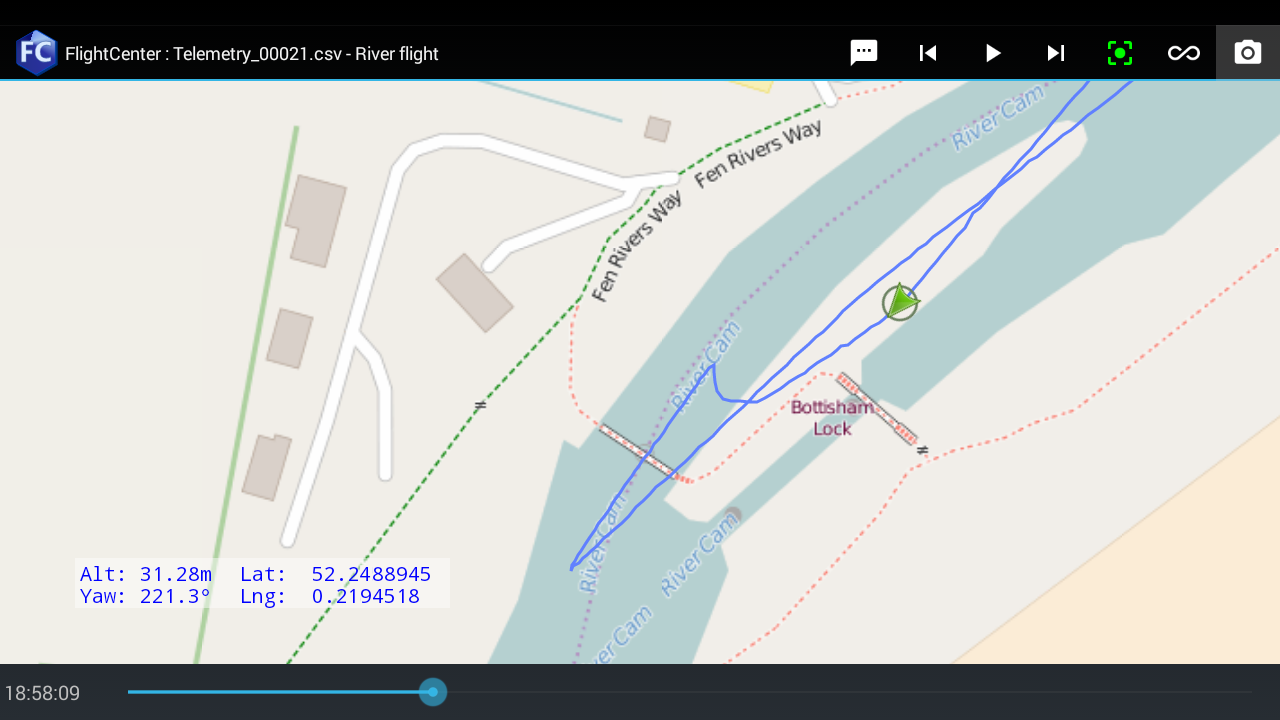
You need to download the .zip file onto your PC, and unzip it. Inside you'll find a web page (launcher.html) which you should be able to open in your browser (double clicking usually does the job). It will guide you through the process of installing the app.
Let me know if that helps!
Sorry to be so thick. So kick off with PC and read instructions to transfer to ST16?
I'm on the way .. DOH
Fantastic job! Clarification before i download...can I use the "Pad" function on the ST16? Apparently Android based? I have mac systems and the iPhone 6+ Thanks!
Yes, this is an Android App, so once you've installed it you can run it any time on your ST-16 by clicking 'Pad' and then going to the apps page.
You can also add it to your home page (the green screen you see when you click Pad) by going to the apps page and holding your finger down on it (long tap) which lets you drag it onto the home page for easy access.
- Joined
- Jun 13, 2016
- Messages
- 507
- Reaction score
- 167
Excellent work and so fast too since you first mentioned it here.Yes, this is an Android App, so once you've installed it you can run it any time on your ST-16 by clicking 'Pad' and then going to the apps page.
You can also add it to your home page (the green screen you see when you click Pad) by going to the apps page and holding your finger down on it (long tap) which lets you drag it onto the home page for easy access.
I am just trying to get the file loaded into dash ware but it's not happening, Dashware gives an "error locating required columns"
I've downloaded the file via 192 address and I'm choosing the Dashware Logger profile, am I missing something here?
Just for your feedback in beta, my app is also crashing in 2 places, 1 when I tap on the CCC tab, and 2 when I tap on the infinity (or route) icon on the top right of the screen. I've update the H and ST16 firmware/software today.
Thanks
@mwelr To load into DashWare you need to use the Typhoon profile file that was included in the installation zip. Copy that to the Dashware profiles directory (in your Documents folder, look for DashWare/DataProfiles). Then when you import your telemetry file, make sure you select 'Yuneec Typhoon H' as the profile.
I'm guessing it's crashing because you have no CCC routes set up yet? If so I'll make sure it detects that.. You win 5 internet points for discovering that bug.
I'm guessing it's crashing because you have no CCC routes set up yet? If so I'll make sure it detects that.. You win 5 internet points for discovering that bug.
- Joined
- Jun 13, 2016
- Messages
- 507
- Reaction score
- 167
Yeaa thanks for that, with the H it's my first time using Dashware, thanks for the point's, for the quick reply and detailed instruction I give them back to you and another 10.@mwelr To load into DashWare you need to use the Typhoon profile file that was included in the installation zip. Copy that to the Dashware profiles directory (in your Documents folder, look for DashWare/DataProfiles). Then when you import your telemetry file, make sure you select 'Yuneec Typhoon H' as the profile.
I'm guessing it's crashing because you have no CCC routes set up yet? If so I'll make sure it detects that.. You win 5 internet points for discovering that bug.
(you're right I don't have any CCC routes set up - I was given a replacement controller yesterday)
- Joined
- Jul 16, 2016
- Messages
- 3
- Reaction score
- 3
- Age
- 44
Yes, this is an Android App, so once you've installed it you can run it any time on your ST-16 ....
Got it! Just installed and it's fantastic! Now I have something to play with tonight instead of watching commercials with some bits of a bad movie on TV!
- Joined
- Jul 14, 2016
- Messages
- 35
- Reaction score
- 19
- Age
- 60
I'm going to give this a try. Downloaded the csv data files and installed DashWare. Started a project with my latest video. Now trying to import the csv file; DashWare is asking for the "data profile"? I see everything but a Yuneec Typhoon H data profile. Which one do I use?
Thanks
Thanks
@mwelr To load into DashWare you need to use the Typhoon profile file that was included in the installation zip. Copy that to the Dashware profiles directory (in your Documents folder, look for DashWare/DataProfiles). Then when you import your telemetry file, make sure you select 'Yuneec Typhoon H' as the profile.
I'm guessing it's crashing because you have no CCC routes set up yet? If so I'll make sure it detects that.. You win 5 internet points for discovering that bug.
Tuna,
the apk file does not appears in the Apks under File Manager of the Pad´s St-16.
copy Flight_center....3.apk into de SD card, putting SD card into the ST-16........but when open Apks in pad nothing appears (0)
Allow Unknown Sources allready selected
What i´m doing wrong?
Tks!
Tuna,
SD card mountes manually...and the little legend at right top "Blank removable storage" (the card i´m using is the stock of the Typhoon H
SD card mountes manually...and the little legend at right top "Blank removable storage" (the card i´m using is the stock of the Typhoon H
@tinchob If you take the bare telemetry files from the ST-16, they will not work in DashWare. You need to download them through the app to have them converted.
The reason you may not be able to read the SD card in the ST-16 is if you didn't Unmount/Eject it from the PC after you copied the files. Put it back in the PC, check you can see the files ok, then unmount it. Switch the ST-16 off and try again - let me know if that fixes things.
The reason you may not be able to read the SD card in the ST-16 is if you didn't Unmount/Eject it from the PC after you copied the files. Put it back in the PC, check you can see the files ok, then unmount it. Switch the ST-16 off and try again - let me know if that fixes things.
@tinchob If you take the bare telemetry files from the ST-16, they will not work in DashWare. You need to download them through the app to have them converted.
The reason you may not be able to read the SD card in the ST-16 is if you didn't Unmount/Eject it from the PC after you copied the files. Put it back in the PC, check you can see the files ok, then unmount it. Switch the ST-16 off and try again - let me know if that fixes things.
Thank you v m for your answer!
A) For the first paragraph: you means that i must download the DashWare IN THE PAD/st16, and from the app there download each file?
B) Second paragraph: i´ve made as the canons say, un-mounting in PC, Mounting in ST16....but no way
I await your comments.
Tks!
Similar threads
- Replies
- 11
- Views
- 4K
- Replies
- 14
- Views
- 5K
- Replies
- 3
- Views
- 2K
- Locked
- Replies
- 5
- Views
- 3K



