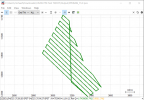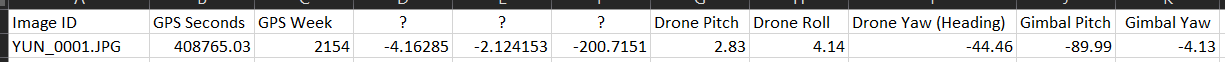I am using rinex 3.02I really hope we can grow a good following for this drone and have some sort of influence on their customer support effort for it. Or I will just do it myself...
What base are you using? What version of Rinex is it putting out?
You found another method today.
it doesn't work a little long and healthy.