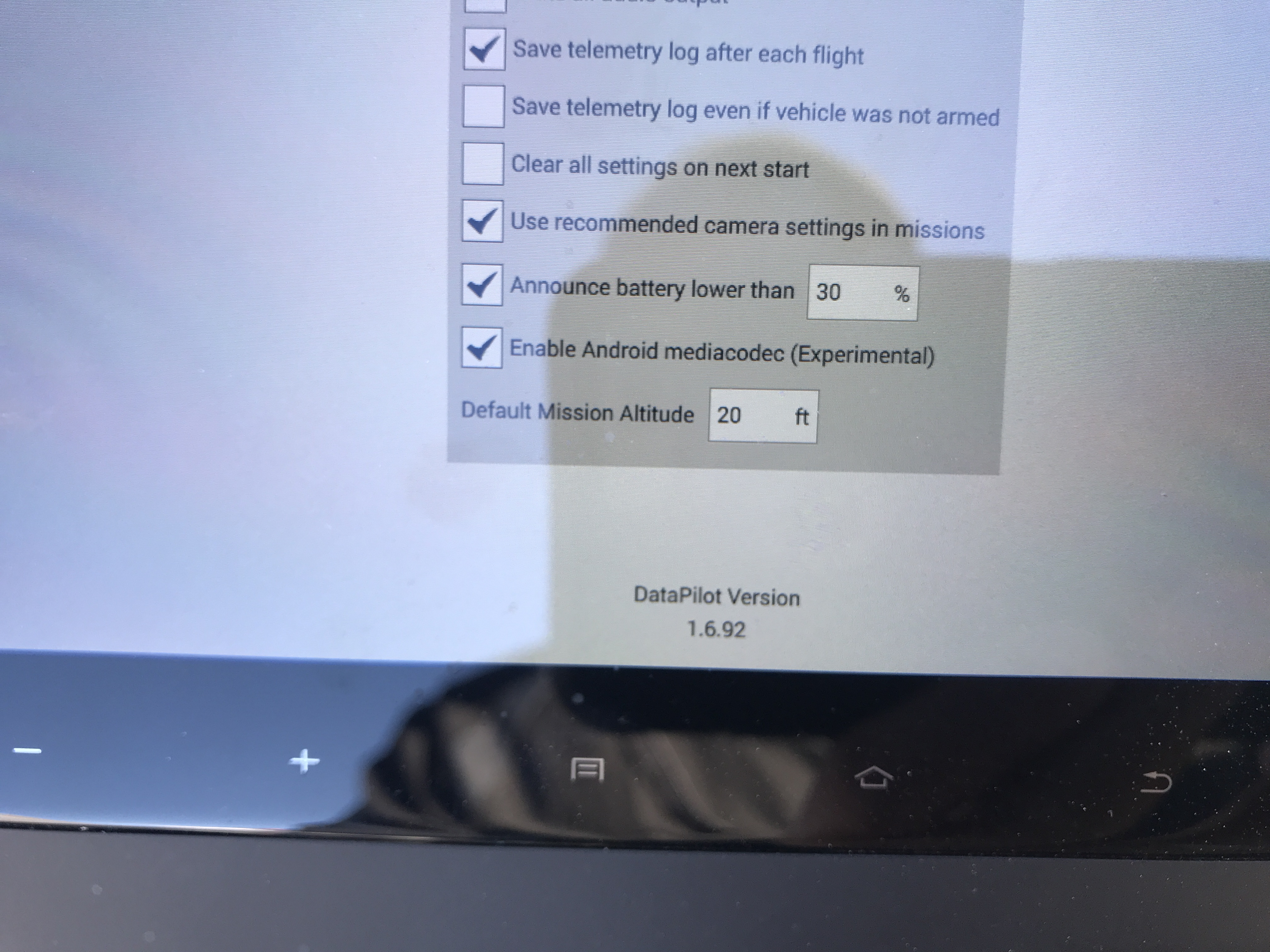A few threads in the past have suggested removing the gimbal dust cover completely. I have done that so that I can secure the camera using wire ties. I have also seen owners using the CGO3 dampers as replacements which they claim helps reduce vibration. Yuneec Rubber Dampers (8pcs): CGO3that looked a bit wonky to me was the fit of the "CGO3+ RUBBER DAMPER PROTECTIVE COVER"
You are using an out of date browser. It may not display this or other websites correctly.
You should upgrade or use an alternative browser.
You should upgrade or use an alternative browser.
For $4 it's worth a try so I ordered it. The short shaft is a definite advantage to reduce shaft flex.Here is a link to the one I got from Amazon - it was like 4 bucks
A few threads in the past have suggested removing the gimbal dust cover completely. I have done that so that I can secure the camera using wire ties. I have also seen owners using the CGO3 dampers as replacements which they claim helps reduce vibration. Yuneec Rubber Dampers (8pcs): CGO3
Thanks, Steve. I already have a set of those dampers.
If you've had no repercussions running without the gimbal dust cover then I'll remove it if the jello shows up again on my next test flight. I will likely consider the wire ties or some slim nylon zip ties that I have on hand as well.
Thanks, again.
Ron
NorWiscPilot
Premium Pilot
Hi guys!
Something about this thread smacks of familiarity. It also seems maybe the simplest explanation has already been stated but has not grabbed but Ty’s interest.
“Interesting you say you’ve seen it without the props on.”
My E50 is back with Vertigo for this exact reason. Out of the case, first power up, the E50 was buzzing. Power off, back on, plus gimbal calibration seemed to clear the buzzing. I also determined the buzzing was actually the gimbal visibly vibrating before the calibration was performed, in case anyone was wondering.
When finally flying, I had some clear video and didn’t think about it again. That is, until the next day when I notice the video, during flight, was jittery on the ST16s. Sure enough, it was in the recorded video as well. Recalibration seemed to clear it once again.
However, subsequent flights also had intermittent “jittery” video. Usually when hovering it [jittering video] would come back, but sometimes also while cruising.
It wasn’t until after one flight, upon landing and motor shutdown, the video was still jittering. That’s when I could also hear the camera buzzing. Touching the camera confirmed the vibration. Moving it would temporarily halt the vibration.
As I said earlier, Vertigo has had the camera since 1/26. First words says they cannot reproduce the issue. We’ll see how the week progresses.
Bottom line in my troubleshooting mind... “jello” or jittery video is not always props, motors, or dampers. Rather, something has the gimbal fighting itself. TyPilot is confirming my suspicions. I’m just hoping it is in the camera; perhaps the effect of some loose screws inside the camera itself as a Yuneec tech support rep seemed to suggest, or some other fixable issue within the assembly. I don’t want to ship back my H520, let alone have to start considering a possible electrical feedback-type issue with the whole platform (H480 and H520).
I’ll keep ya’ll abreast of what I find out.
Jeff
February 1, 2018: Just heard from Vertigo Drones - While they could not replicate the issue with my E50, they are sending a new E50 to me. Hope to see it some time next week.
Keep your fingers crossed for me!
Something about this thread smacks of familiarity. It also seems maybe the simplest explanation has already been stated but has not grabbed but Ty’s interest.
“Interesting you say you’ve seen it without the props on.”
My E50 is back with Vertigo for this exact reason. Out of the case, first power up, the E50 was buzzing. Power off, back on, plus gimbal calibration seemed to clear the buzzing. I also determined the buzzing was actually the gimbal visibly vibrating before the calibration was performed, in case anyone was wondering.
When finally flying, I had some clear video and didn’t think about it again. That is, until the next day when I notice the video, during flight, was jittery on the ST16s. Sure enough, it was in the recorded video as well. Recalibration seemed to clear it once again.
However, subsequent flights also had intermittent “jittery” video. Usually when hovering it [jittering video] would come back, but sometimes also while cruising.
It wasn’t until after one flight, upon landing and motor shutdown, the video was still jittering. That’s when I could also hear the camera buzzing. Touching the camera confirmed the vibration. Moving it would temporarily halt the vibration.
As I said earlier, Vertigo has had the camera since 1/26. First words says they cannot reproduce the issue. We’ll see how the week progresses.
Bottom line in my troubleshooting mind... “jello” or jittery video is not always props, motors, or dampers. Rather, something has the gimbal fighting itself. TyPilot is confirming my suspicions. I’m just hoping it is in the camera; perhaps the effect of some loose screws inside the camera itself as a Yuneec tech support rep seemed to suggest, or some other fixable issue within the assembly. I don’t want to ship back my H520, let alone have to start considering a possible electrical feedback-type issue with the whole platform (H480 and H520).
I’ll keep ya’ll abreast of what I find out.
Jeff
February 1, 2018: Just heard from Vertigo Drones - While they could not replicate the issue with my E50, they are sending a new E50 to me. Hope to see it some time next week.
Keep your fingers crossed for me!
Last edited:
- Joined
- Feb 24, 2017
- Messages
- 3,001
- Reaction score
- 3,196
- Location
- Central Florida
- Website
- copperdawg.com
Yes, I saw Jules post. I've downloaded it.
Gimbal v1.27
for use with Autopilot Version V1.35 or above and camera version v3.2.34
USE WITH LATEST VERSION of ST16 FIRMWARE
the download is a file: CGO3_PLUS_V1.27.yuneec
Haven't heard of anyone actually installing it yet although I'm very tempted.
The weather changed today from what was forecast and I was able to get out and test my new TH480 with Jello again. I took the recommendations to remove the gimbal dust cover for today's tests. It didn't Jello ALL the time today but most of it. This time I paid close attention and listened for the buzzing (rattling) that was mentioned. It was definitely there when the Jello was. On a park bench I was able to touch the camera and the buzzing stopped.
If I can figure out how to install the new software I will. I'm guessing it's going to need to be put on an SD card and placed in the camera. From there I don't know.
Ron
P.S. the Jello is very irritating as when the video is normal it is much sharper than my other CGO3+
Gimbal v1.27
for use with Autopilot Version V1.35 or above and camera version v3.2.34
USE WITH LATEST VERSION of ST16 FIRMWARE
the download is a file: CGO3_PLUS_V1.27.yuneec
Haven't heard of anyone actually installing it yet although I'm very tempted.
The weather changed today from what was forecast and I was able to get out and test my new TH480 with Jello again. I took the recommendations to remove the gimbal dust cover for today's tests. It didn't Jello ALL the time today but most of it. This time I paid close attention and listened for the buzzing (rattling) that was mentioned. It was definitely there when the Jello was. On a park bench I was able to touch the camera and the buzzing stopped.
If I can figure out how to install the new software I will. I'm guessing it's going to need to be put on an SD card and placed in the camera. From there I don't know.
Ron
P.S. the Jello is very irritating as when the video is normal it is much sharper than my other CGO3+
Last edited:
[EDIT] although this video is recommended on the firmware download page this method seems not to work.
Last edited:
Published on Oct 31, 2016
It references old firmware than I've got installed already and doesn't offer insight into the GIMBAL update I've just downloaded.
FWIW the OTA updates have given me problems in the past. I much prefer loading firmware with an SD card.
It references old firmware than I've got installed already and doesn't offer insight into the GIMBAL update I've just downloaded.
FWIW the OTA updates have given me problems in the past. I much prefer loading firmware with an SD card.
NorWiscPilot
Premium Pilot
Thanks, Jeff. I may get time tomorrow and check with CarolinaDronz or Vertigo on my buzzing CGO3+
47m 11s of jello free 4K video today. 
 A tip of the hat to @Steve Carr for the solution. I removed the gimbal dust cover. I used some thin 4" cable ties instead of wire ties though.
A tip of the hat to @Steve Carr for the solution. I removed the gimbal dust cover. I used some thin 4" cable ties instead of wire ties though.
I tried everything first. I changed out the dampers, I used different holding rods with the dampers. I cursed at it. Steve's suggestion to ditch the dust cover worked brilliantly today.
Side note: this camera is noticeably sharper than my other CGO3+. I've got a feeling that not all the CGO3+ cameras coming from the factory are properly focused.
I tried everything first. I changed out the dampers, I used different holding rods with the dampers. I cursed at it. Steve's suggestion to ditch the dust cover worked brilliantly today.
Side note: this camera is noticeably sharper than my other CGO3+. I've got a feeling that not all the CGO3+ cameras coming from the factory are properly focused.
Side note: this camera is noticeably sharper than my other CGO3+. I've got a feeling that not all the CGO3+ cameras coming from the factory are properly focused.
Absolutely...
View media item 409
Thanks for sharing!
I’m new to aerial videography having about 20 years experience in still digital photography and going back many decades in film. I’ve been fortunate with Canon and and Fuji lenses being pretty incredible. I’ve never given a thought about lens quality until I got my first TH 480.
I’m used to these kind of focus charts but perhaps they’re not as good as the chart you used and shared.
How to Test Your Lens
When I did those tests, I printed out the charts to a size of 24"x24" and placed TH on a table, so that the the front of the CGO3+ lens was 5 feet from the focusing target. Also I checked to ensure that the internal sharpness setting on both cameras was set to "5", as to not have one of the cameras "digitally" sharper than the other.
Please note, that I did not used these charts to physically focus my own lenses, but to establish a baseline before having both lenses swapped out at Carolina Dronz for the AeroPix 3.77 and the Peau 8.25. Since these lenses are fixed focus, IMO, 5 feet should be far enough away to be focused at infinity. That focusing distance would be further for the longer PixAero lenses.
Please note, that I did not used these charts to physically focus my own lenses, but to establish a baseline before having both lenses swapped out at Carolina Dronz for the AeroPix 3.77 and the Peau 8.25. Since these lenses are fixed focus, IMO, 5 feet should be far enough away to be focused at infinity. That focusing distance would be further for the longer PixAero lenses.
Last edited:
When I did those tests, I printed out the charts to a size of 24"x24" and placed TH on a table, so that the the front of the CGO3+ lens was 5 feet from the focusing target. Also I checked to ensure that the internal sharpness setting on both cameras was set to "5", as to not have one of the cameras "digitally" sharper than the other.
Please note, that I did not used these charts to physically focus my own lenses, but to establish a baseline before having both lenses swapped out at Carolina Dronz for the AeroPix 3.77 and the Peau 8.25. Since these lenses are fixed focus, IMO, 5 feet should be far enough away to be focused at infinity.
Thanks, I was guessing it might be around 6’ or 2m. Not sure I’d ever shoot closer than that anyway.
I was thinking of having CarolinaDronz install this lens for me on my other TH480. Richard Gilmore recommended it.
Carolina Dronz Upgrade Lens 82 Degrees for Yuneec Typhoon H CGO3, CGO3+
That lens is equivalent to the PixAero 3.77. I have been very satisfied with the work I've had done at Carolina Dronz, and intend to have any future repairs or upgrades done by them. Big thumbs up from me (since that smiley isn't available on this board).
Thanks for the info.
I have had good work performed by CarolinaDronz as well. I also buy parts there. They fixed my first CGO3+ when I tried to move a tree with it. . Now that I have 2 fully functioning TH480s I'm looking forward to getting that upgrade lens I linked to. Gotta new a new crown from my dentist first though.
. Now that I have 2 fully functioning TH480s I'm looking forward to getting that upgrade lens I linked to. Gotta new a new crown from my dentist first though.
I have had good work performed by CarolinaDronz as well. I also buy parts there. They fixed my first CGO3+ when I tried to move a tree with it.
Last edited:
Similar threads
- Replies
- 16
- Views
- 3K
- Replies
- 0
- Views
- 3K