Might be worth removing the ST16 battery overnight and replacing. Seems to fix quite a few 'odd' little snags.Ill try a rebind today and report back.
thanks for the info.
You are using an out of date browser. It may not display this or other websites correctly.
You should upgrade or use an alternative browser.
You should upgrade or use an alternative browser.
no gps lock on typhoon H
- Thread starter Eric Arnaud
- Start date
- Joined
- Feb 26, 2017
- Messages
- 17
- Reaction score
- 5
- Age
- 60
Yea it is frustrating when this happens and certainly when it happened to me on Holiday in the UK I was not very happy with Yuneec UK telling me I needed to make contact with Yuneec New Zealand for assistance... The good news is I can assure you after slowly going through the procedure for re-installing the firmware I am now flying again... So my advice to you is watch the Yuneec UK firmware video NOT the Yuneec USA video.. And most important if you use an SD card to upload the firmware make absolute sure you have deleted all previous files and start with a fresh download...hello
I update my Typhoon h with the latest firmware and start the problem with the GPS, I get the message of acquiring, although I have 20 satellites, before updating worked very well, now I can not fly. I am in ecuador south america. someone can help me. thanks
PatR
Premium Pilot
There are two Yuneec firmware videos out of the U.k. that are simply stellar for update instructions videos. The one from Vertigo Drones in the U.S. Is also very good but fails to mention the use of Team mode when the -16 does not "see" the flight control firmware.
- Joined
- Apr 22, 2017
- Messages
- 4
- Reaction score
- 0
- Age
- 64
Bien después de leer un poco obtube una solución a este problema, hice estos pasos espero que también le sirven.
1. Descarga la última versión del firmware y grabarlas en la tarjeta SD de la cámara y el otro SD en el T16.
2. Encendí la ST16, pero no el avión no tripulado.
3. Actualizar el firmware de la ST16 y reiniciarlo cuando haya terminado.
4. Encendí el avión no tripulado y esperó a que se conecten y actualizar el firmware Dron.
5. Cuando haya terminado, apague el zángano y luego el ST16
6. espere unos 20 segundos
7. Encendí la ST16 y luego el avión no tripulado
Y después de eso ya se podía ver "Listo" en el indicador de GPS.
Espero que funcione para usted tan bien como yo.
1. Descarga la última versión del firmware y grabarlas en la tarjeta SD de la cámara y el otro SD en el T16.
2. Encendí la ST16, pero no el avión no tripulado.
3. Actualizar el firmware de la ST16 y reiniciarlo cuando haya terminado.
4. Encendí el avión no tripulado y esperó a que se conecten y actualizar el firmware Dron.
5. Cuando haya terminado, apague el zángano y luego el ST16
6. espere unos 20 segundos
7. Encendí la ST16 y luego el avión no tripulado
Y después de eso ya se podía ver "Listo" en el indicador de GPS.
Espero que funcione para usted tan bien como yo.
- Joined
- Oct 20, 2017
- Messages
- 3
- Reaction score
- 0
- Age
- 45
oi amigo, eu posso enviar por mail varios arquivos de atualização domFW que instalé en mi typhoon, y resolveu o problema no meu caso. Eles são yunnec originales.
Tenia el mismo problema: siempre ADQUIRIENDO el GPS, nunca "Ready" en verde.
Este FW me lo solucionó.
Estoy en BsAs y sim dudas a vc tambein vai servir
Credito a Leandro de ProStreetHobby !!!
Tengo el mismo problema, por favor envíe a mi correo electrónico [email protected]
¡Muchas gracias!
Bao
I have same problem, please send to my email [email protected]
Thank you very much!
Bao
- Joined
- Oct 20, 2017
- Messages
- 3
- Reaction score
- 0
- Age
- 45
Good evening,
I live in Brazil, and just got a brand new Typhoon H.
Can´t connect the GPS signal. I´ve tried everything.
Only with GPS turned off I could start the engines. Can anyone please help?
It shows a bunch of sats, and everything looks perfect. I don´t have any experience, but I´m prety sure it´s ok.
Thanks for your help.
I have same issues in Ho Chi Minh, Vietnam my Typhoon purchased in USA
- Joined
- Oct 20, 2017
- Messages
- 3
- Reaction score
- 0
- Age
- 45
I sent you an email.
Abz!
Hola, estoy en Vietnam, tengo el mismo problema, por favor envíelos a mi correo electrónico [email protected]. Espero que pueda funcionar Muchas gracias. Bao
- Joined
- Jun 1, 2018
- Messages
- 76
- Reaction score
- 20
- Age
- 52
I had a similar issue as listed. I was aware of my less than stellar surroundings. I'm a long time drone pilot but brand new to Yuneec.
How many satellites do you need to get a good solid lock?
How many satellites do you need to get a good solid lock?
FlushVision
Premium Pilot
At the risk of sounding like a broken record...How many satellites do you need to get a good solid lock?
You don't get satellites 'locked'. The aircraft may see a certain number of satellites but they are never locked. Your aircraft may see less or more satellites during the course of a flight and by definition, if your aircraft sees less then they can't be locked. I consider my aircraft seeing 15 satellites as sufficient for launching but never less than 15, but that's just my view.
PatR
Premium Pilot
That white flashing light on the H is a good indicator. It means both the aircraft and -16 are seeing at least 10 satellites, which is enough for Smart mode and Follow functions. That number usually increases over time. You can fly in Angle mode with fewer satellites but positional accuracy won’t be as good as it could be and it may drift more, or a lot, in a stationary hover. Best not to fly, ever, with less that 8 satellites in view, and inly in Angle mode until more satellites are in view.
If you are up to it you can fly with no satellites, with GPS turned off, but you are completely responsible for holding position.
If you are up to it you can fly with no satellites, with GPS turned off, but you are completely responsible for holding position.
Last edited:
- Joined
- Jun 1, 2018
- Messages
- 76
- Reaction score
- 20
- Age
- 52
Thanks. It really doesn't matter how it does what it does. I am only looking for what I did wrong to make it sit in place instead of return to home when I lost connection. Sorry if I didn't supply enough information.At the risk of sounding like a broken record...
You don't get satellites 'locked'. The aircraft may see a certain number of satellites but they are never locked. Your aircraft may see less or more satellites during the course of a flight and by definition, if your aircraft sees less then they can't be locked. I consider my aircraft seeing 15 satellites as sufficient for launching but never less than 15, but that's just my view.
rdonson
Premium Pilot
@jaylitton73
Two things make RTH possible.
1 - sufficient GPS fixes for the H so that it knows where it is
2- sufficient GPS fixes for the ST16 so that it knows where it is
RTH won't work without sufficient GPS fixes on both.
RTH takes the H back to where the ST16 is and will land within the geofence parameters of RTH. RTH will NOT take the H back to the point where it lifted off from.
Hope this helps.
Two things make RTH possible.
1 - sufficient GPS fixes for the H so that it knows where it is
2- sufficient GPS fixes for the ST16 so that it knows where it is
RTH won't work without sufficient GPS fixes on both.
RTH takes the H back to where the ST16 is and will land within the geofence parameters of RTH. RTH will NOT take the H back to the point where it lifted off from.
Hope this helps.
made a video but cant seem to upload a *.wmv file on here. Sent it to Yuneec tho, waiting endlessly for a response from them. What format does this forum require to upload?
Upload to YouTube... then choose Media from the Insert menu... the 3 dots with a dropdown arrow.
[email protected]View attachment 2601 who needs this files to fix the issue of GPS in South America leave your email.
After perform these FW Upd. you get this screen
Big salute from BsAs!
@Vargazz,Please send me the files to fix the gps problems thank you
O correio a que respondeu é de 2016. O autor não visita o Fórum desde 2020. A nossa compreensão dos problemas de aquisição do GPS mudou desde então.
Penso que obterá resultados mais úteis ao iniciar um novo tópico. O novo tópico deve conter uma descrição do seu problema e uma captura de ecrã do seu actual ecrã de firmware.
The post you replied to is from 2016. The author has not visited the Forum since 2020. Our understanding of the GPS acquisition problems has changed since then.
I think you will get more useful results by starting a new thread. The new thread should contain a description of your problem and a screenshot of your current firmware screen.
Last edited:
- Joined
- Jan 4, 2019
- Messages
- 490
- Reaction score
- 689
- Location
- Citrus Heights, CA
- Website
- yuneecskins.com
You will need to Replace the Flight Control (FC) Module to Fix that issue;Please send me the files to fix the gps problems thank you
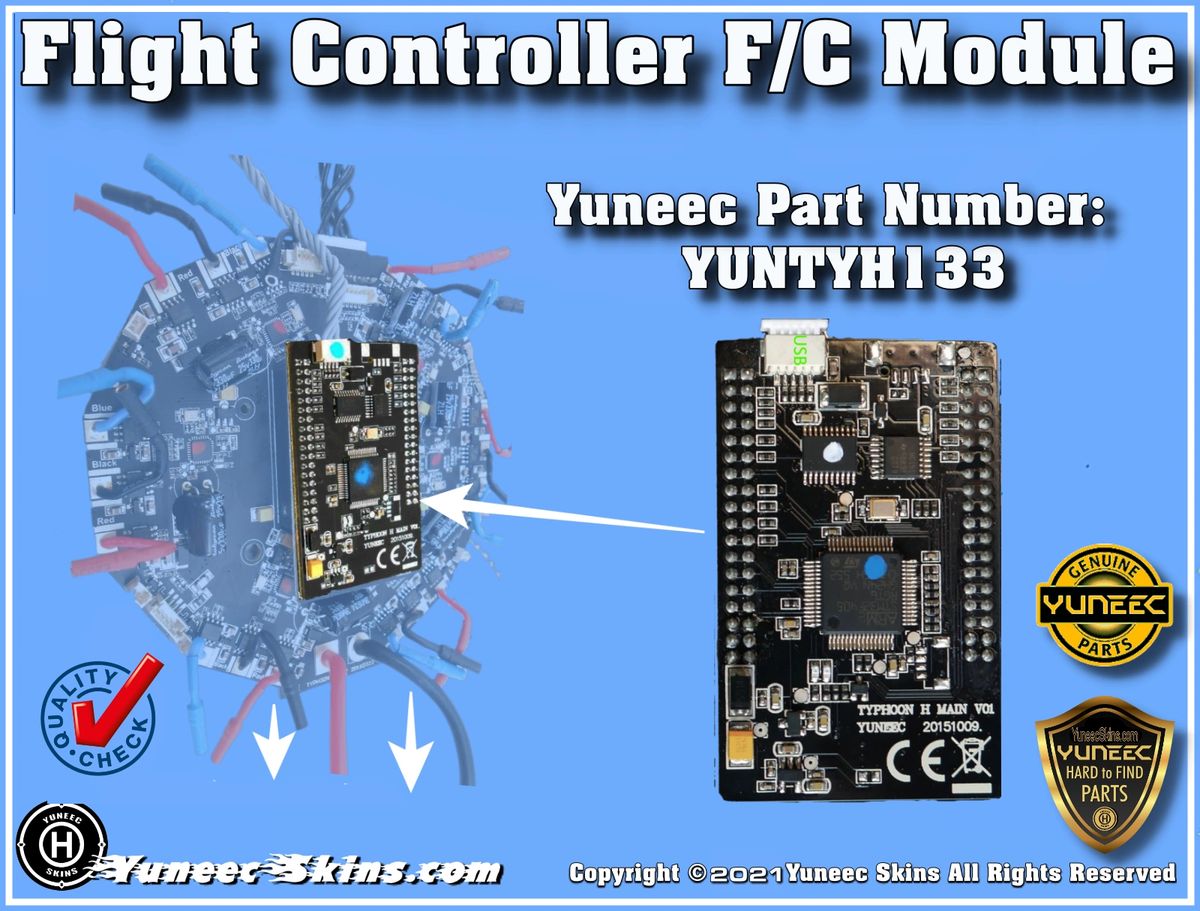
Yuneec Typhoon H Flight Controller-YUNTYH133
Yuneec Typhoon H Flight Controller - Fits: Yuneec Typhoon H & H-Pro -Yuneec Part Number: YUNTYH133 -Includes: 1-Typhoon H Flight Controller -Tested-Flight Ready -If you want the Flight Restrictions Removed/No-Fly Zone (NFZ) Release it can be purchased separately >here< - You must Recalibrate...
h-elsner
Premium Pilot
- Joined
- Mar 23, 2016
- Messages
- 2,401
- Reaction score
- 2,164
- Location
- Bavaria / Germany
- Website
- h-elsner.mooo.com
I thing Yuneec Skins is right, stone-age FW will not help for sure. But before you replace the flight controller check one or more of the typical symptoms for the Aquiring state related IMU problem:
br HE
- GPS status stuck in “Acquiring”. The drone cannot be armed anymore.
- Motors will also not start when GPS was switched off. This unusual behavior can be used as quick test to identify the fault.
- Altitude on ST16 shows some meters below zero and did not initialize. The pressure sensor’s height estimate is OK, near zero at this time.
- The “Yaw” output in the GUI is slowly rotating while sensor values from accelerometer and gyroscope do not change constantly in one direction as Yaw is doing.
- Accelerometer Z-axis has a value far below 1000mG. This is wrong because we have 1G on earth. This indicates the root cause of the problem: ACCEL_ZOUT of MPU < 1000mG.
br HE
Attachments
I resume this post because today I discovered something that I think is important, namely that if the accelerometers are not perfectly calibrated the GPS remains in "acquiring" and the motors do not start even disabling it.
I state that I had flown yesterday too, so the "almanac" do not need a refresh, but this morning when in preparation for a flight I noticed that the Typhoon again took a too long time (about 15 minutes) to get the gps lock, but not only, by disabling the gps the motors did not start.
At the end, after about 20 minutes gps gets the lock, I flew 2 batteries, test also rth, then once back at home I connected the drone to the GUI to check if everything was okay in the 5 points indicated in Helmut's guide:
Point 1: bad, drone stay in "acquiring" status long time
Point 2: bad, motor don't spins also if gps is off
Point 3: good, altitude was correct
Point 4: good, yaw value had no variations
Point 5: good, accelerometer Z Axis was indicating correct value (~1030).
Everything seems correct but motors do not start with gps off and gps remains stuck in "acquiring".
At this point I put the drone from the table to the floor and launch the accelerometer calibration.
After that, motors spins also with GPS off, and once put back the drone outside into clear sky area, the gps lock was almost immediate.
I try also few times to switch off and on the drone, gps goes "ready" almost immediately.
This was a surprise to me, because in no any discussion I ever found references to accelerometers for the problem related to the acquisition of satellites and motors that do not start with GPS disabled.
I hope this can be useful to those who are in the same situation, and may be in some cases it's not necessary replace the FC board.
I state that I had flown yesterday too, so the "almanac" do not need a refresh, but this morning when in preparation for a flight I noticed that the Typhoon again took a too long time (about 15 minutes) to get the gps lock, but not only, by disabling the gps the motors did not start.
At the end, after about 20 minutes gps gets the lock, I flew 2 batteries, test also rth, then once back at home I connected the drone to the GUI to check if everything was okay in the 5 points indicated in Helmut's guide:
Point 1: bad, drone stay in "acquiring" status long time
Point 2: bad, motor don't spins also if gps is off
Point 3: good, altitude was correct
Point 4: good, yaw value had no variations
Point 5: good, accelerometer Z Axis was indicating correct value (~1030).
Everything seems correct but motors do not start with gps off and gps remains stuck in "acquiring".
At this point I put the drone from the table to the floor and launch the accelerometer calibration.
After that, motors spins also with GPS off, and once put back the drone outside into clear sky area, the gps lock was almost immediate.
I try also few times to switch off and on the drone, gps goes "ready" almost immediately.
This was a surprise to me, because in no any discussion I ever found references to accelerometers for the problem related to the acquisition of satellites and motors that do not start with GPS disabled.
I hope this can be useful to those who are in the same situation, and may be in some cases it's not necessary replace the FC board.
Last edited:
Discussed yet. The GPS position should be at least roughly the same as calculated by the accelerometer position.
Similar threads
- Replies
- 6
- Views
- 518
- Replies
- 22
- Views
- 5K
- Replies
- 40
- Views
- 5K
- Replies
- 9
- Views
- 3K


