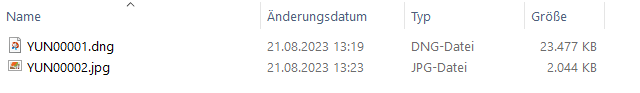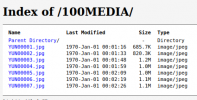- Joined
- Jul 17, 2022
- Messages
- 47
- Reaction score
- 13
- Age
- 40
Hello!
I got a SteadyGrip with CGO3 camera.
I set the video settings (4K, 25fps) and works well, but as I read on the box it can 4K 30 fps, but I don't know how?
Another thing the image quality, 4000x3000 jpg and the camera made 1MB images with the worst quality what I ever seen. To change to dng is not working, because when try to save this setting, it goes in a please wait loop.
What I do wrong or what should I do to fix it?
I got a SteadyGrip with CGO3 camera.
I set the video settings (4K, 25fps) and works well, but as I read on the box it can 4K 30 fps, but I don't know how?
Another thing the image quality, 4000x3000 jpg and the camera made 1MB images with the worst quality what I ever seen. To change to dng is not working, because when try to save this setting, it goes in a please wait loop.
What I do wrong or what should I do to fix it?