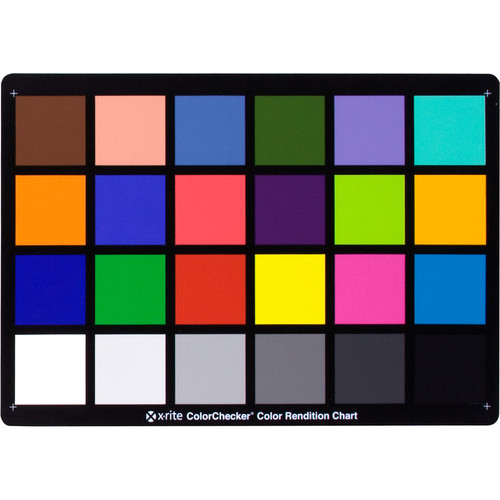Finally there was decent light to shoot some tests and I am really happy with the diffrence after setting sharpness to "8" value with method explained in previous posts.
Did not play with manual camera settings before
(being just hobby drone enthusiast with limited photography knowledge) and started to doubt from footage i was getting from my CGO3+. After playing with manual camera settings I'm more and more satisfied from the results.
Would appreciate some thoughts if those results are okay
(for people more familiar for photography) and should leave it at "8" or try tone sharpness down to "7" ?
Test shoot2:
test2 TyphoonH - Google Drive
Test shoots were shot in below conditions:
19:00 time, rather bright sun with very minor clouds
ND8 Polar Pro filter and ISO100 for every shoot
Video 3840x2160 F30
vid test1 - gorgeous mode, 1/60 shutter
vid test2 - natural mode 1/60 shutter
vid test3 - natural mode 1/60 shutter
Photo
fot 1.1-6 - gorgeous mode, 1/60 shutter, 4000x3000
fot 2.1-3 - gorgeous mode, 1/40 shutter, 4000x3000
fot 3.1-6 - natural mode, 1/60 shutter, 3840x2160
(forgot to switch back to Photo mode after recording video)
Again the video previews are in 1080p max, file needs to be downloaded to view in 4K.