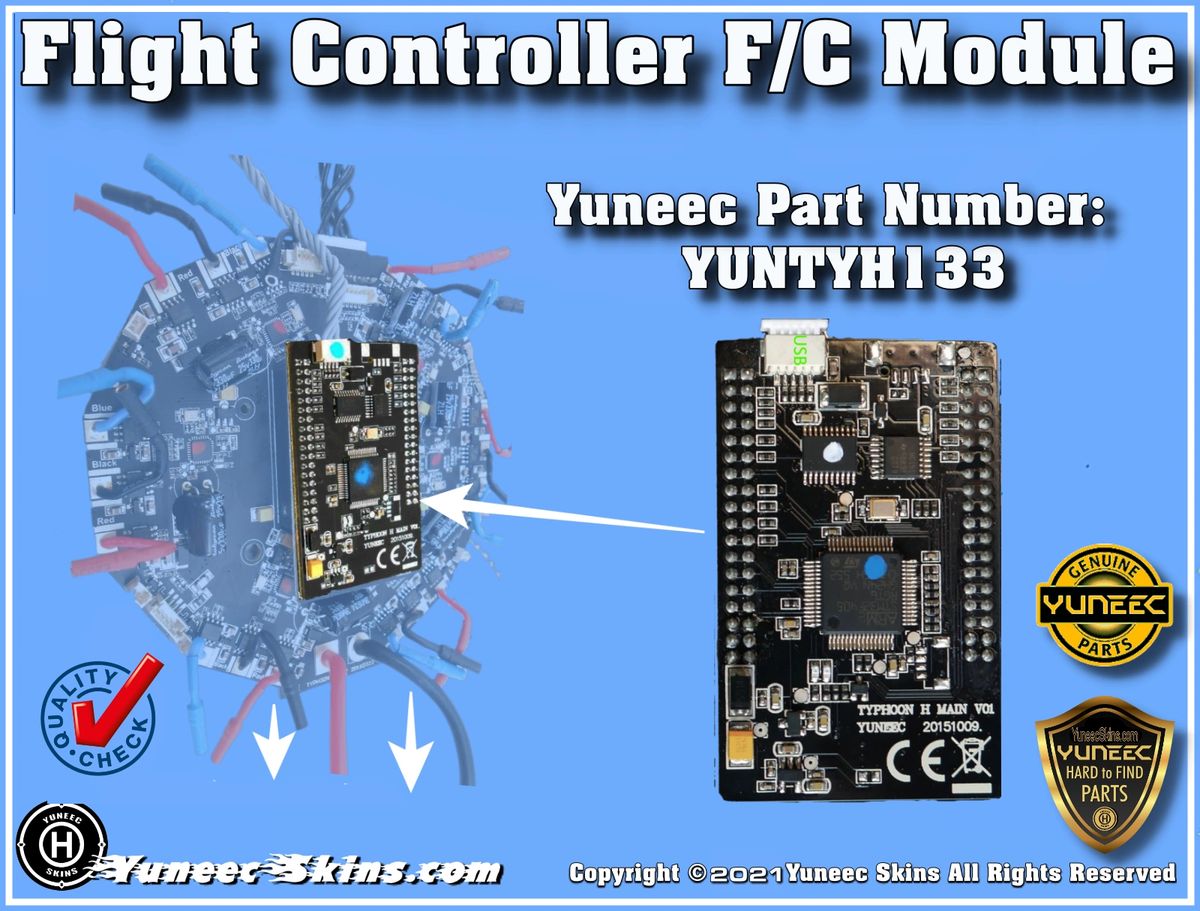I’m experiencing the same thing as other in this thread. Haven’t flown in about a year. Took the H out in April in the yard to let it update the GPS data. Noticed then that “aquiring” was shown on the ST16. Didnt think anything of it. Yesterday charged up a battery and put it outside again to update the GPS so I could fly. Stuck on “aquiring” for several hours. Took the cover off and checked the small battery on the GPS module and it showed 2.3 V. Let the battery charge with the H in standby for a couple of hrs and checked the battery again. Now 2.6v. Did the refrigerator trick. Still the same. I notice when I turn off GPS on the ST16, the position shows up on the lower left side which is correct. Other thing is the motors won’t start with the GPS off. Just get 3 quick beeps. They won’t start with GPS on either but I figured they wouldn’t without “Ready” showing. So I ordered a new battery from Mouser $2 and will change it on the GPS module first and see what happens. If that doesn’t work maybe I can find a GPS module and possibly a FC board. Interesting we all have this same issue.
Jon
Jon