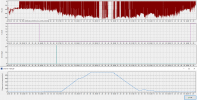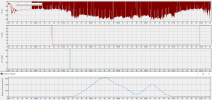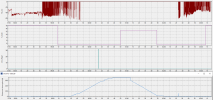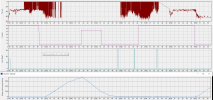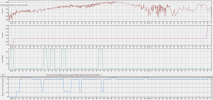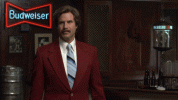- Joined
- Jul 4, 2016
- Messages
- 90
- Reaction score
- 43
- Age
- 56
So this morning I did 2 flights, both with the stock antenna's (but the 3, not the original 2 that I had when it was just the stock unmodified ST16).
The first flight was fine, I flew till the ST16 joysticks were no longer controlling the Typhoon H and then I used the RTH feature. I would say I didn't get any less or more significant distance than the flight I had done with the 4hawks antenna, but that was based on the view of my naked eye, not on exact distance recorded by my telemetry info (I forgot to look at the distance to see how far it went).
The 2nd flight is where things got interesting. I removed the camera and prepared to send it up again. So, if the post above saying I would love to see a flight without a camera was joking, or just a throw away thought/sentence... I fell for it
I started the ST16 and H up, the H got RC connection, but not the wifi (I assume because no camera).
I hit the red button and it fired up so i took off and flew to the same area as the previous flight.. Here is where I am going by memory, so I hope I give the right order of what I did.
I had the same loss of control and need to hit the RTH as earlier, and the H began to come back.
I then noticed it was still trying to connect to wifi (that message was on the screen) so I used the back arrow to remove the message... but then I noticed nothing I could do would make any difference even when the H was back to where I took off and above me. In other words, when I flicked the RTH off, I still didn't have control.. I couldn't make it move anywhere. So it just hovered above me for sometime.
What I did next was probably silly.. but like anything else in life (especially my cellphone or computers etc), when it doesn't work... reset and start again... So, with that thought in mind.. I turned off and back on the ST16 hoping it would then allow it to connect to the H that was hovering right above me... it didn't .. so, I just hung around another 20 mins or so and waited for it to run the battery dead and then the H came back down with all lights flashing under the engines and I caught it as it landed.
I wasn't able to turn it off, so I just pulled the battery and then turned the ST16 off.
It was a nervous wait waiting for the battery to die enough for it to want to land, because I didnt want it to drift into a tree or something. It did well in where it came down, it was pretty much right where I took off.
I am guessing that the turning the ST16 off during flight to reset is a bad move and won't try that again, no matter what message is on the screen. And, pathetic as this sounds, at least now I understand that the camera is a wifi connection and the H is an RC connection. I had never really stopped to think of which part of things connected to the ST16 as far as RC or wifi etc.
With all that in mind.. Good luck looking at the flight logs.
I also have a new RC card arriving next week to put into the H to connect to the antenna's if needed. If I need to replace the card in my ST16 I may just go the route of getting a whole new ST16 with the 3 antenna' already installed to save time and effort. I have seen them new/ish online for around $120.
The first flight was fine, I flew till the ST16 joysticks were no longer controlling the Typhoon H and then I used the RTH feature. I would say I didn't get any less or more significant distance than the flight I had done with the 4hawks antenna, but that was based on the view of my naked eye, not on exact distance recorded by my telemetry info (I forgot to look at the distance to see how far it went).
The 2nd flight is where things got interesting. I removed the camera and prepared to send it up again. So, if the post above saying I would love to see a flight without a camera was joking, or just a throw away thought/sentence... I fell for it
I started the ST16 and H up, the H got RC connection, but not the wifi (I assume because no camera).
I hit the red button and it fired up so i took off and flew to the same area as the previous flight.. Here is where I am going by memory, so I hope I give the right order of what I did.
I had the same loss of control and need to hit the RTH as earlier, and the H began to come back.
I then noticed it was still trying to connect to wifi (that message was on the screen) so I used the back arrow to remove the message... but then I noticed nothing I could do would make any difference even when the H was back to where I took off and above me. In other words, when I flicked the RTH off, I still didn't have control.. I couldn't make it move anywhere. So it just hovered above me for sometime.
What I did next was probably silly.. but like anything else in life (especially my cellphone or computers etc), when it doesn't work... reset and start again... So, with that thought in mind.. I turned off and back on the ST16 hoping it would then allow it to connect to the H that was hovering right above me... it didn't .. so, I just hung around another 20 mins or so and waited for it to run the battery dead and then the H came back down with all lights flashing under the engines and I caught it as it landed.
I wasn't able to turn it off, so I just pulled the battery and then turned the ST16 off.
It was a nervous wait waiting for the battery to die enough for it to want to land, because I didnt want it to drift into a tree or something. It did well in where it came down, it was pretty much right where I took off.
I am guessing that the turning the ST16 off during flight to reset is a bad move and won't try that again, no matter what message is on the screen. And, pathetic as this sounds, at least now I understand that the camera is a wifi connection and the H is an RC connection. I had never really stopped to think of which part of things connected to the ST16 as far as RC or wifi etc.
With all that in mind.. Good luck looking at the flight logs.
I also have a new RC card arriving next week to put into the H to connect to the antenna's if needed. If I need to replace the card in my ST16 I may just go the route of getting a whole new ST16 with the 3 antenna' already installed to save time and effort. I have seen them new/ish online for around $120.