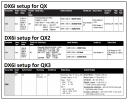Hi, Advice needed please!
I have a Blade350qx original version upgraded to V3 firmware. I have flown it before but have changed transmitters. I can now bind it ok to a DSMX module in a frsky tx but I would like to use a dsm2 / DSMX Spektrum dx6i instead. I have setup the dx6i as per qx3 manual but it refuses to do the bind.
Am I getting something wrong on the tx setup that prevents binding? I know the quad is fine as it binds to my frsky tx.
Thanks for any help.
I have a Blade350qx original version upgraded to V3 firmware. I have flown it before but have changed transmitters. I can now bind it ok to a DSMX module in a frsky tx but I would like to use a dsm2 / DSMX Spektrum dx6i instead. I have setup the dx6i as per qx3 manual but it refuses to do the bind.
Am I getting something wrong on the tx setup that prevents binding? I know the quad is fine as it binds to my frsky tx.
Thanks for any help.