Did you have a chance to dig a little deeper? I'm curious.(OT) Bye the way: There are 3 things you never can explain and you are in gods hands:
- german jurisdiction
- the thinking of women
- the ways high frequency goes.
I will look deeper into data of sensor files but this will take time...
br HE
You are using an out of date browser. It may not display this or other websites correctly.
You should upgrade or use an alternative browser.
You should upgrade or use an alternative browser.
C23 freeze up
- Thread starter ttmarch
- Start date
h-elsner
Premium Pilot
- Joined
- Mar 23, 2016
- Messages
- 2,387
- Reaction score
- 2,141
- Location
- Bavaria / Germany
- Website
- h-elsner.mooo.com
Yes, I have been a bit lazy lately. The weather was quite good, so I was more outside.
I had looked at the data and had came to the point that there was some conflicting position data. This same at flight controller - reaction are messages, "No valid position" and he switches to manual mode. Pitchstick is still around +5% thus drone goes forward by itself. This is very disturbing in manual mode.

Now the question is, where the strange data come from. If you only look at the GPS data alone (message GPS_RAW_INT), then it looks good, except for the values for the altitude.

If you look at the total data you see a different picture, so why?
It's a lot of different runs and comparison to look at all the MAVlink messages separately. I am still at it. Maybe here I have to adjust my analysis SW to get further.
Looking at the values for Altitude I can generate different views:
- Evaluating all messages
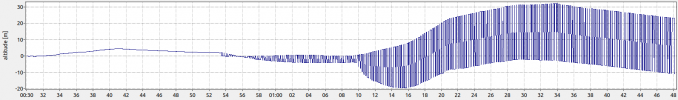
I don't know from where thos oszillation dataset come.
- Looking on Position data
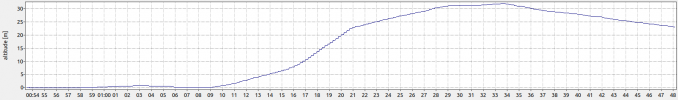
This seems to be the result of some computing in the flight controller. It is the same as in the fligt2log data represented.
- Looking only to GPS data (this drop seems to be wrong)
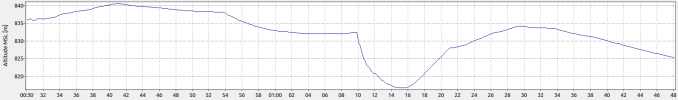
Here we see a not explainable drop in altitude. Those are wrong data from GPS (due to disturbed signal, multipath or something like that).
br HE
I had looked at the data and had came to the point that there was some conflicting position data. This same at flight controller - reaction are messages, "No valid position" and he switches to manual mode. Pitchstick is still around +5% thus drone goes forward by itself. This is very disturbing in manual mode.

Now the question is, where the strange data come from. If you only look at the GPS data alone (message GPS_RAW_INT), then it looks good, except for the values for the altitude.

If you look at the total data you see a different picture, so why?
It's a lot of different runs and comparison to look at all the MAVlink messages separately. I am still at it. Maybe here I have to adjust my analysis SW to get further.
Looking at the values for Altitude I can generate different views:
- Evaluating all messages
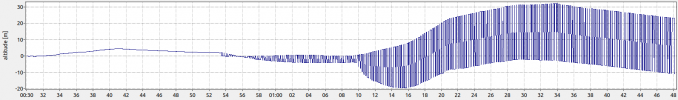
I don't know from where thos oszillation dataset come.
- Looking on Position data
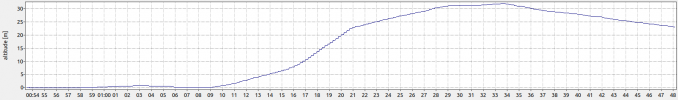
This seems to be the result of some computing in the flight controller. It is the same as in the fligt2log data represented.
- Looking only to GPS data (this drop seems to be wrong)
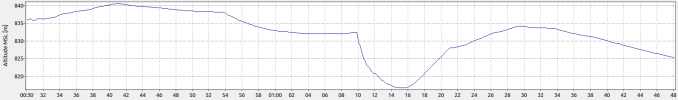
Here we see a not explainable drop in altitude. Those are wrong data from GPS (due to disturbed signal, multipath or something like that).
br HE
Ok received another controller, and now it will not bind. Camera connects fine and has full control. Tried to bind the aircraft and have all green Flashing lights. So what can that potentially tell us?Yes, I have been a bit lazy lately. The weather was quite good, so I was more outside.
I had looked at the data and had came to the point that there was some conflicting position data. This same at flight controller - reaction are messages, "No valid position" and he switches to manual mode. Pitchstick is still around +5% thus drone goes forward by itself. This is very disturbing in manual mode.
View attachment 27978
Now the question is, where the strange data come from. If you only look at the GPS data alone (message GPS_RAW_INT), then it looks good, except for the values for the altitude.
View attachment 27979
If you look at the total data you see a different picture, so why?
It's a lot of different runs and comparison to look at all the MAVlink messages separately. I am still at it. Maybe here I have to adjust my analysis SW to get further.
Looking at the values for Altitude I can generate different views:
- Evaluating all messages
View attachment 27980
I don't know from where thos oszillation dataset come.
- Looking on Position data
View attachment 27982
This seems to be the result of some computing in the flight controller. It is the same as in the fligt2log data represented.
- Looking only to GPS data (this drop seems to be wrong)
View attachment 27981
Here we see a not explainable drop in altitude. Those are wrong data from GPS (due to disturbed signal, multipath or something like that).
br HE
When you said the camera "has full control", does that mean video control only?Ok received another controller, and now it will not bind. Camera connects fine and has full control. Tried to bind the aircraft and have all green Flashing lights. So what can that potentially tell us?
Does it have pan/tilt control of the gimbal?
Does the drone ID show up on the bind screen when you tap the "refresh" ICON?
Similar question, does the drone ID show up on the original controller if you put the drone in the bind mode?

Ok,, I was confusing controllers, trying to connect to new controller, camera connects to new controller picture only. Following all instructions and can't find the signal, camera id shows up but no drone. Icons for antenna show wifi signal for cam, but no other signal. Going into the monitor, shows no movement of any input and going into calibration, will not calibrate. Switch back to original controller shows signal for both, and it's still bound to the drone. Now with the original controller has tilt but no pan function.When you said the camera "has full control", does that mean video control only?
Does it have pan/tilt control of the gimbal?
Does the drone ID show up on the bind screen when you tap the "refresh" ICON?
Similar question, does the drone ID show up on the original controller if you put the drone in the bind mode?
View attachment 28003
Going into the monitor, shows no movement of any input....Ok,, I was confusing controllers, trying to connect to new controller, camera connects to new controller picture only. Following all instructions and can't find the signal, camera id shows up but no drone. Icons for antenna show wifi signal for cam, but no other signal. Going into the monitor, shows no movement of any input and going into calibration, will not calibrate. Switch back to original controller shows signal for both, and it's still bound to the drone. Now with the original controller has tilt but no pan function.
That might be a biggie. If it is what I suspect it is, I refer to it as the "Dead Stick" issue. I've seen the problem several times, and each time seems to be a different resolution. In all cases (so far) the problem showed up after a firmware update went bad. (you can't tell the update is going bad unless you watch the screen very closely during the update). The resolutions have ranged from running the same update several times, changing the RF Module, forcing TX/RF update via alternate firmware, and a couple that just sort of "fixed themselves" With that said, the first question becomes;
Has there been a recent update to the problem controller?
Switch back to original controller shows signal for both, and it's still bound to the drone
Ain't it great to have a way to compare?
Love it when you can eliminate some possibilities.
Now with the original controller has tilt but no pan function.
That might be the proverbial "fly in the ointment". But first; Did you check the YAW (Pan) switch beside the knob to ensure it is not in the full up position?
No there’s new no new update to the problem controller( original) and now it’s not picking up any satellite but the H+ shows above 12Going into the monitor, shows no movement of any input....
That might be a biggie. If it is what I suspect it is, I refer to it as the "Dead Stick" issue. I've seen the problem several times, and each time seems to be a different resolution. In all cases (so far) the problem showed up after a firmware update went bad. (you can't tell the update is going bad unless you watch the screen very closely during the update). The resolutions have ranged from running the same update several times, changing the RF Module, forcing TX/RF update via alternate firmware, and a couple that just sort of "fixed themselves" With that said, the first question becomes;
Has there been a recent update to the problem controller?
Switch back to original controller shows signal for both, and it's still bound to the drone
Ain't it great to have a way to compare?
Love it when you can eliminate some possibilities.
Now with the original controller has tilt but no pan function.
That might be the proverbial "fly in the ointment". But first; Did you check the YAW (Pan) switch beside the knob to ensure it is not in the full up position?
I have put in a call to John @yuneecskins and he doesn’t understand why the old controller picks up the aircraft but the new controller doesn’t. He also said that the monitor won’t show without a connection, ? But hey, he will read this thread later on today and get back to me. I’m telling you, ghost in the machine
Sorry. I wasn't being clear. I meant any updates to the replacement controller.No there’s new no new update to the problem controller( original) and now it’s not picking up any satellite but the H+ shows above 12
It might be a good idea to check if the TX and RX subsystems on the replacement controller seem to be functioning. Refer to the attached PDF for a quick check of the version display. The actual version ID may differ. The important thing is that each displays a version number instead of a message saying "not found".
Attachments
OK. Now you need to get in touch with John. He may want you to send it back. Either the RF module is dead or there is a firmware glitch. The firmware glitch can often be corrected by forcing an RF firmware reload via temporarily converting the ST16S to an ST16. The conversion process may or may not work, and John may prefer you not even try.radio version: Transmitter not response
Similar threads
- Replies
- 3
- Views
- 956
- Replies
- 19
- Views
- 2K
- Replies
- 4
- Views
- 840
- Replies
- 16
- Views
- 1K
- Replies
- 9
- Views
- 395


