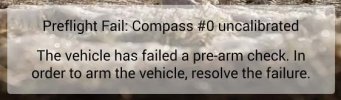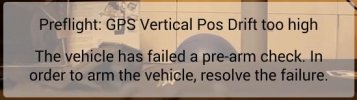Hi there,
I just had the phone call with my friend and he simply didn't do any calibrations prior to his test flights. He can not remember any message like "Compass #0 uncalibrated", "GPS horizontal drift too high" or "GPS vertical drift too high" or "GPS speed accuracy too low". His three flights all went (quote) "very well" and I would call him an experienced flyer/pilot.
In Germany there is a saying that goes like "The luck is with the stupid". ;-) So everyone who does not know that it is actually mandatory to update the FW, or simply forgets it or is just too lazy to do so seems to be on the lucky side...
Regarding your question: The error messages dissapear by themselves after a few seconds. I did not take off with one off the displayed messages. I had some trouble with the first compass calibration, but it seemed to be successful after the second run. Than I did the new Gyro calibration (leaving the bird standing on the floor) and its status afterwards was displayed as "green", although the shown icon seemed strange to me and was similar to one of the compass calibration symbols with the bird looking at 315° up left (why so?). Than I did the Accelerometer calibration which went normal as usual in the first run.
IIRC the message "Compass #0 uncalibrated" then nervertheless came up and forced me to (re-) calibrate (again) before being able to take off. So I only did the compass calibration again and soon after the first take off in Angle mode the problems wtih uncontrolled turns and banks began... (taking over control in Manual mode was possible)