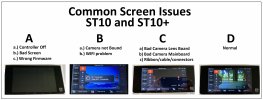- Joined
- Jun 24, 2023
- Messages
- 8
- Reaction score
- 0
- Age
- 49
Does anyone know why the camera won't connect with the controller? I just got a black screen. Done all the binding etc. Also maybe the connector thing is missing on the main body but has it on the Steady Grip. That also won't connect when on the Steady Grip. Got the connector on the steady grip but not on the drone, using the cable instead