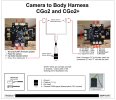I have a Q500+ drone. After its CG02+ camera broke in a crash, I searched online for a replacement and eventually purchased a CG03 instead (due to its higher video resolution). However, upon receiving the new camera, I immediately noticed that the wire the CG02+ gimbal uses to connect to the drone is not present. The only possible connectors on the CG03 seem to be three copper contacts on the surface of the "black board" holding the gimbal.
Is there something I am missing? Do I need to purchase some sort of adaptor?
Is there something I am missing? Do I need to purchase some sort of adaptor?