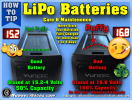- Joined
- Jul 4, 2016
- Messages
- 90
- Reaction score
- 43
- Age
- 56
Hi,
I am sorry if this is already asked and answered in previous threads.
I have seen answers for my question given for Q500 chargers on other threads, but not Typhoon H chargers and batteries.
So, my question is... Why, when I charge a particular battery am I seeing both the red AND green lights flashing at the same time (at different speeds though).
I haven't seen this with any other batteries that I have charged. All my batteries are original OEM brand, and yes, 2 of my 3 have puffing a little. But this is the ONLY one showing this light pattern while charging/trying to charge.
Its been hours on the charger so far - but still no long "completed" beep either, and it doesnt feel at all warm.
I am sorry if this is already asked and answered in previous threads.
I have seen answers for my question given for Q500 chargers on other threads, but not Typhoon H chargers and batteries.
So, my question is... Why, when I charge a particular battery am I seeing both the red AND green lights flashing at the same time (at different speeds though).
I haven't seen this with any other batteries that I have charged. All my batteries are original OEM brand, and yes, 2 of my 3 have puffing a little. But this is the ONLY one showing this light pattern while charging/trying to charge.
Its been hours on the charger so far - but still no long "completed" beep either, and it doesnt feel at all warm.