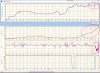- Joined
- Sep 29, 2020
- Messages
- 12
- Reaction score
- 9
- Age
- 48
I use my drone as a home inspector to view inaccessible roofs. I was about two inches from landing when my typhoon H stopped responding to controls. It banked hard forward and I was able to kill the rotors before it crashed into anything however the front two rotors ate a potted plant. I cannot figure out why it stopped responding to controls and now I’m getting a rotor 5 error. I am reluctant to fly it again. Any suggestions?