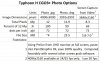@Steve Carr Thought I would post my thoughts from the discussion we just had on fb. I agree with the option to dng, which most people might find overwhelming if they have no color grading experience. I always shoot in 4K and process to 1080 for the edit. The software I use to convert is called Brorsoft Video Encoder ($29) and it has an option to do frame captures of the 4K video. With the Typhoon H the jpeg stills created are fairly robust at 3840x2160 and measure 40" x 22.5" at 96 dpi. In Photoshop you can change the resolution to 300 dpi. It will also change the height and width to a much higher value which should then be changed back to 3840x2160 retaining the 300 dpi. Save it and you end up with a print capable 300 dpi photo at 12.8" x 7.2" which is usually large enough for most print situations like a brochure etc. You also have 30 frames per second to choose your stills from!
sorry but you are mixing things up, DPI is relevant for printing only, you could change it to 100,000 DPI and it changes NOTHING about the picture quality unless printing (it does NOT correlate to pixels - DPI means DOTS PER INCH - ink droplets per inch!), has nothing to do with files or actual resolution or jpeg quality either.
jpeg quality is the quality of the f/w or s/w which is changing the RAW sensor data into the jpeg, it varies but most in cam jpeg algorithms are decent, depends of purpose after-all.
True/real RAW capture does NOTHING to the data from the sensor, but usually it may do something to make it 'prettier' either noise reduction or lens correction, etc.
DNG is just the Adobe 'standard' for Digital Negative (G=??) and it generally will imbede a small snapshot of orig, but yuneec does not do this in my experience (snapshot used for quick viewing only)
in most RAW s/w you can choose the jpeg QUALITY which means the less the quality the smaller the size of file, but then you can also choose the 'resolution' of the picture from orig of 12mp down to 480x640 which is low quality and would be a very small file too.
jpeg by nature throws away 80-90 % of the RAW data that was captured by the sensor and which is retained in a RAW or DNG raw in yuneec's case, NO DATA FROM SENSOR IS THROWN AWAY.
I would say from the size of the jpegs that yuneec is setting jpeg quality to about 50-70% or so, s/w genrally has a 1-10, 10 setting for quality, file size directly proportional.
also there are capable ENOUGH free video s/w for windows (no clue about mac) that are suitable for our purposes, it is mostly about the 'learning curve' for any app IF it can do what we want.
the stills capture from video will ALWAYS be jpeg ONLY. our cams can NOT perform RAW video.
so depending on the desired quality, use DNG in stills mode.
Even jpeg (uses full 12mp for stills, jpg or DNG) in stills mode, but in video mode IT IS THE RESOLUTION OF YOUR VIDEO CAPTURE SETTING ONLY, 4khd (8mp), 1080p (2mp) etc !!
GL !