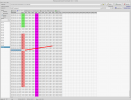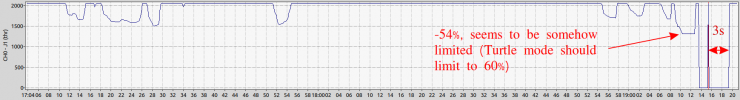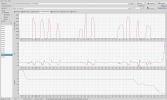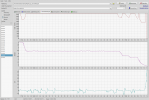h-elsner
Premium Pilot
- Joined
- Mar 23, 2016
- Messages
- 2,401
- Reaction score
- 2,164
- Location
- Bavaria / Germany
- Website
- h-elsner.mooo.com
Typhoon H has a couple of firmware problems than never were solved and never will because the H is discontinued. With PX4 autopilot FW the H performs very smooth landings.
The first problem is landing detection. This depends on many parameters and I guess not all are optimal in FW. Unfortunately we cannot change parameters. Another problem is that the H did not automatically disarm as the H Plus and all other PX4 based drones do. So, all problems (stick calibration, channel settings, stick poti cleanness etc.) have influence on landing detection.
The accelerometer in the IMU drifts during lifetime. This may end up in a defect flight controller. Many discussions here about this case. It's absolutely neccessay the calibrate the accelerometer from time to time to overcome this situation. I do it since I had the problem that the H did refuse to set down. It happened never again.
My first approve would be to do an acc calibration which is easy to do. The next step is clean and calibrate the sticks in ST16. The potis in the sticks are not the best, we all know. Then try again...
br HE
The first problem is landing detection. This depends on many parameters and I guess not all are optimal in FW. Unfortunately we cannot change parameters. Another problem is that the H did not automatically disarm as the H Plus and all other PX4 based drones do. So, all problems (stick calibration, channel settings, stick poti cleanness etc.) have influence on landing detection.
The accelerometer in the IMU drifts during lifetime. This may end up in a defect flight controller. Many discussions here about this case. It's absolutely neccessay the calibrate the accelerometer from time to time to overcome this situation. I do it since I had the problem that the H did refuse to set down. It happened never again.
My first approve would be to do an acc calibration which is easy to do. The next step is clean and calibrate the sticks in ST16. The potis in the sticks are not the best, we all know. Then try again...
br HE