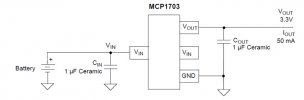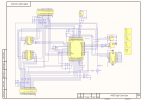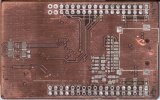Hello obsessed  Decided to join your team. I apologize in advance for my language - it's Google's fault! I have been observing the work of h-elsner for a long time, at a certain stage you helped me a lot. Thanks to colleagues Pöllö and APack for their great work. I have several Yuneec helicopters, and now the old 480 is retired, and now evil experiments can be carried out on him. In fact, some time ago I experimented with a 480 controller and reproduced a complete board with all components. But unfortunately I could not bring the firmware to departure. In the coming days I will try to flash your creation and try to take off! Take me into your ranks.
Decided to join your team. I apologize in advance for my language - it's Google's fault! I have been observing the work of h-elsner for a long time, at a certain stage you helped me a lot. Thanks to colleagues Pöllö and APack for their great work. I have several Yuneec helicopters, and now the old 480 is retired, and now evil experiments can be carried out on him. In fact, some time ago I experimented with a 480 controller and reproduced a complete board with all components. But unfortunately I could not bring the firmware to departure. In the coming days I will try to flash your creation and try to take off! Take me into your ranks. 
You are using an out of date browser. It may not display this or other websites correctly.
You should upgrade or use an alternative browser.
You should upgrade or use an alternative browser.
Typhoon H 480 PX4 v1.10 (Stability issues ;-)
- Thread starter Pöllö
- Start date
-
- Tags
- programming px4
h-elsner
Premium Pilot
- Joined
- Mar 23, 2016
- Messages
- 2,392
- Reaction score
- 2,152
- Location
- Bavaria / Germany
- Website
- h-elsner.mooo.com
A board with SD-card slot! You are a lucky man. This one is well prepared for belonging a Thunderbird.
I wish good luck and having a lot of fun with it.
I'm still working on the documents. Please make sure that you download always the latest. Currently there is also a set in German available but as 'work in progress'.

 github.com
github.com
regards, HE
I wish good luck and having a lot of fun with it.
I'm still working on the documents. Please make sure that you download always the latest. Currently there is also a set in German available but as 'work in progress'.
Thunderbird/Documentation at Typhoon_H_480 · h-elsner/Thunderbird
Thunderbird Firmware, A fork of PX4 Autopilot Software for Yuneec Typhoon H - h-elsner/Thunderbird
regards, HE
Wow, NSMax found the holy grail ?! Do we know if it's really just the SD slot missing, or are there more changes on the boards?
Attachments
Last edited:
h-elsner
Premium Pilot
- Joined
- Mar 23, 2016
- Messages
- 2,392
- Reaction score
- 2,152
- Location
- Bavaria / Germany
- Website
- h-elsner.mooo.com
h-elsner
Premium Pilot
- Joined
- Mar 23, 2016
- Messages
- 2,392
- Reaction score
- 2,152
- Location
- Bavaria / Germany
- Website
- h-elsner.mooo.com
The Thunderbird documents are available now also in German. English versions got small updates.
Latest docs are here:

 github.com
github.com
br HE
Latest docs are here:
Thunderbird/Documentation at Typhoon_H_480 · h-elsner/Thunderbird
Thunderbird Firmware, A fork of PX4 Autopilot Software for Yuneec Typhoon H - h-elsner/Thunderbird
br HE
- Joined
- Jan 20, 2019
- Messages
- 183
- Reaction score
- 143
- Age
- 41
Hi all! ;-) Thank you very much h-elsner and NSMax for your hard work with the documentation, drawing the schematics, and finding out which components are missing from the non-SD-card equipped boards. ;-)
I have now rewritten the rc_input, telemetry and LED driver. I belive this resolves the bug we had with random RC behavior, which is why I pulled the latest "crazy destroyer" untested firmware offline. It seems that the telemetry code in it that I wrote, caused randomly some weird timing/threading -based race condition with serial port and PX4's rc_input driver, which then made the Typhoon behave badly when on ground. The rc_input driver is not a stock PX4 one any more, but a simplified TH-specific version of it, with telemetry functionality built in, instead of previous separate telemetry module. Bench-testing of new drivers is now ongoing (normal operation and failsafes are working as shown in the screenshot below) and I'll start flight testing it this week. And when I see that the latest Thunderbird is safe for public testing, I'll publish the latest code and binaries available for you. ;-)

Br,
TR
I have now rewritten the rc_input, telemetry and LED driver. I belive this resolves the bug we had with random RC behavior, which is why I pulled the latest "crazy destroyer" untested firmware offline. It seems that the telemetry code in it that I wrote, caused randomly some weird timing/threading -based race condition with serial port and PX4's rc_input driver, which then made the Typhoon behave badly when on ground. The rc_input driver is not a stock PX4 one any more, but a simplified TH-specific version of it, with telemetry functionality built in, instead of previous separate telemetry module. Bench-testing of new drivers is now ongoing (normal operation and failsafes are working as shown in the screenshot below) and I'll start flight testing it this week. And when I see that the latest Thunderbird is safe for public testing, I'll publish the latest code and binaries available for you. ;-)

Br,
TR
Last edited:
- Joined
- Jan 20, 2019
- Messages
- 183
- Reaction score
- 143
- Age
- 41
First eight test flights done in rather nasty weather (wind 7 m/s, gusts 12 m/s) and everything worked perfectly. One manual landing, all the rest with RTH. No erroneus arming or other nasty behavior was present. 
One thing, however, to keep in mind is that the GPS is rather picky on the PX4 that I actually also forgot after a longish break. If you arm the drone and do a full-throttle takeoff without the camera (the TH is a beast..), in non-GPS-assisted mode like Stabilize or RAttitude, bash the thing around the sky as fast as it goes to 7 m/s tailwind and then select any GPS-assisted mode when in full speed, the GPS will not engage (I really do stress test these before I release them ). The PX4 sees a discrepancy in the GPS' position and its own calculations and thinks that the GPS is screwed and it can not be trusted. Thunderbird then raises an error, ST16 pops up the GPS error dialog with vibration alarm, puts the GPS to "acquiring" state from "ready" despite of 20 satellites visible, and the TH blinks its red light as a protest. The GPS is marked faulty from now on. It is available again, when you land, and take off again, which is when the PX4 re-checks its validity again. No battery removal is needed. Unless you do full throttle bashing around the sky again and try to engage the GPS in full speed. This is kind of a corner case but it is good to know this, although I think this GPS validity check can be overridden. But I'm going to keep it as is, as it does more good in preventing faulty or misbehaving GPS units causing flyaways - this was yet again pushing the thing to its limits after all.
). The PX4 sees a discrepancy in the GPS' position and its own calculations and thinks that the GPS is screwed and it can not be trusted. Thunderbird then raises an error, ST16 pops up the GPS error dialog with vibration alarm, puts the GPS to "acquiring" state from "ready" despite of 20 satellites visible, and the TH blinks its red light as a protest. The GPS is marked faulty from now on. It is available again, when you land, and take off again, which is when the PX4 re-checks its validity again. No battery removal is needed. Unless you do full throttle bashing around the sky again and try to engage the GPS in full speed. This is kind of a corner case but it is good to know this, although I think this GPS validity check can be overridden. But I'm going to keep it as is, as it does more good in preventing faulty or misbehaving GPS units causing flyaways - this was yet again pushing the thing to its limits after all. 
Edit: Regarding the GPS, fail-safes and corner cases: the PX4 is actually capable of fail-safe landing even with no GPS. It is not capable of braking, which is why it usually leads in some repairs. This is why I am not going to test this with the rather brittle Typhoon. I have however seen one heavy and rather robust drone doing this without any damages. The capability should be there, but it is very likely that you will never see it, as it would require both a GPS malfunction and a radio malfunction at the same time. I may try this in a hardware-in-the-loop simulation if required, but not with the actual Typhoon. So don't mess up the GPS and turn the radio off after doing it while the drone is still flying...
Br,
TR
One thing, however, to keep in mind is that the GPS is rather picky on the PX4 that I actually also forgot after a longish break. If you arm the drone and do a full-throttle takeoff without the camera (the TH is a beast..), in non-GPS-assisted mode like Stabilize or RAttitude, bash the thing around the sky as fast as it goes to 7 m/s tailwind and then select any GPS-assisted mode when in full speed, the GPS will not engage (I really do stress test these before I release them
Edit: Regarding the GPS, fail-safes and corner cases: the PX4 is actually capable of fail-safe landing even with no GPS. It is not capable of braking, which is why it usually leads in some repairs. This is why I am not going to test this with the rather brittle Typhoon. I have however seen one heavy and rather robust drone doing this without any damages. The capability should be there, but it is very likely that you will never see it, as it would require both a GPS malfunction and a radio malfunction at the same time. I may try this in a hardware-in-the-loop simulation if required, but not with the actual Typhoon. So don't mess up the GPS and turn the radio off after doing it while the drone is still flying...
Br,
TR
Last edited:
h-elsner
Premium Pilot
- Joined
- Mar 23, 2016
- Messages
- 2,392
- Reaction score
- 2,152
- Location
- Bavaria / Germany
- Website
- h-elsner.mooo.com
Good to know. I will add some warning messages to the manual. I have the Aux switch to toggle between Angle and Rattitude. I will do some tests with that. In past I didn't recognize that behaviour. But I did not switch flight modes during full speed. It didn't came in my mind ?.
br HE
PS: Is this where you grown up on the map above? Nice.
br HE
PS: Is this where you grown up on the map above? Nice.
Last edited:
What stage is it now? I respect you. Can you share it with me?감사! ;-)
예, 랜딩 기어가 작동하고 PX4의 믹서 설정과 UART ESC로 인해 PWM 출력이 생각보다 약간 더 힘들었습니다. 다음에 할 일은 두 가지 옵션입니다. SR24 모듈을 바인드 모드로 설정하거나 CGO3 +와 인터페이스를 시도하십시오. 바인드 모드는 쉬운 것이므로 "0x55,0x55,0x8,0x4,0x0,0x0,0x42 (B), 0x49 (I), 0x4E (N), 0x44 (D ;-), 0xB0 "UART를 통해 SR24에 연결하면 다음에 카메라를 할 것 같습니다. 누군가 CGO3 + 인터페이스가 실제로 어떻게 작동하는지 알고 있습니까? 4 개의 핀이 연결되어 있습니다 : VCC, GND 및 다른 2 개? 나는 그것들을 UART 또는 I2C라고 가정했지만, 일부 소스에 따르면 그중 하나는 PWM이고 하나는 TX입니다. 커넥터 PCB에도 인쇄 된 것 같아요? 카메라를 기울이기 위해 PWM 핀에 PWM을 공급해야합니까? 다른 건 없나요? 일부 Yuneec ' s 짐벌은 PWM 제어를 활성화하기 위해 특별한 "시작 펄스"(시작시 2 초 동안 500 uS라고 생각합니다)가 필요했습니다. YAW는 어떻습니까? 그리고 실제로 그 "TX"는 무엇입니까? 반이중 UART? CGO3 +에는 몇 가지 흥미로운 기능이 있습니다. 백업 제어 링크를 제공하고 드론의 펌웨어를 플래시 할 수 있습니다. 드론은 YAW 축을 구동 할 수 있습니다. 이 하나의 핀 전체에 .. 나는 이것을 조사 할 것이지만 누군가가 이미 알고 있다면 조금 도움이 될 것입니다 .. ;-) 드론은 YAW 축을 구동 할 수 있습니다. 이 하나의 핀 전체에 .. 나는 이것을 조사 할 것이지만 누군가가 이미 알고 있다면 조금 도움이 될 것입니다 .. ;-) 드론은 YAW 축을 구동 할 수 있습니다. 이 하나의 핀 전체에 .. 나는 이것을 조사 할 것이지만 누군가가 이미 알고 있다면 조금 도움이 될 것입니다 .. ;-)
Br, TR
- Joined
- Jan 20, 2019
- Messages
- 183
- Reaction score
- 143
- Age
- 41
Hi, a brief update: around 30 test flights are now done with no issues or anomalies, and even more restarts to verify that the issue with spurious armings in startup is gone, and the simplified PX4's RC driver works OK. Plenty of corner cases tested you should never run into, including multiple intentional gps failures and the failsafe landing with failed/inop GPS (aborted before touchdown due to wind and excessive ground speed). Today I tested the mission capability in heavy and gusty winds - everything seems to be fine and ready for release very soon. ;-)
Last edited:
- Joined
- Jan 20, 2019
- Messages
- 183
- Reaction score
- 143
- Age
- 41
Hi,What stage is it now? I respect you. Can you share it with me?
Thanks for your kind words! ;-)
The initial version is well-tested and available, the latest version that adds mission capability, logging, support for multiple HW revisions etc. is currently being tested and will soon be released. I am not going to post a direct link for you as you can find them in this thread, which I really want you to read so that you'll get the most out of the Thunderbird. Things get very different with this firmware, and there are things that are valuable to know. But you'll like it once you get it working and fly it. ;-) Please go through this thread and h-elsner's super high quality documentation, Google Translate will probably do very good job on both of these. After reading these, please ask if there is something more you would need to know, or if you run into issues in flashing the Thunderbird or flying it. But please read the documentation, there are plenty of things that could go wrong if attention is not paid to them (calibrations, compass orientation etc.) Also as the Thunderbird is a fork of PX4, PX4's documentation is good to go through, too. ;-)
Best regards,
TR
Last edited:
- Joined
- Jan 20, 2019
- Messages
- 183
- Reaction score
- 143
- Age
- 41
Hi, thanks, how did you guess that? ;-) It indeed is - a small Finnish town called Kouvola, built around few paper mills and railroad, I was visiting my parents there back then. ;-)PS: Is this where you grown up on the map above? Nice.
- Joined
- Jan 20, 2019
- Messages
- 183
- Reaction score
- 143
- Age
- 41
Here we go! The first version of Thunderbird for 2021.  As usual, this file is again named with Thunderbird_[date]_CD.zip, where the CD stands for "Crazy Destroyer" (see its origin previously in this thread ;-)) Essentially, the CD means, that it has been tested only by me, so it is possible that there are bugs present. Fly it with your own responsibility - as always.
As usual, this file is again named with Thunderbird_[date]_CD.zip, where the CD stands for "Crazy Destroyer" (see its origin previously in this thread ;-)) Essentially, the CD means, that it has been tested only by me, so it is possible that there are bugs present. Fly it with your own responsibility - as always. 
Speaking of testing:
As seen on file dates, this firmware image was built on 5.4.2021 (in that Finnish town called Kouvola so does it make this the Thunderbird Kouvola Edition? Or Concrete Edition, as Finns like to mock Kouvola of being full of concrete as .. well, majority of buildings in the small centre of city are indeed made of it. Except huge old locomotive roundhouses in the centre of the city, which are built of red bricks..
Or Concrete Edition, as Finns like to mock Kouvola of being full of concrete as .. well, majority of buildings in the small centre of city are indeed made of it. Except huge old locomotive roundhouses in the centre of the city, which are built of red bricks..  )
)
... now where were we... Yes, built on 5.4.2021 and has been tested since.
The testing started with manual flights in various modes and involved many restarts and battery connections to see that the problem of race condition in RX handling with spurious arming is gone. Then the flights proceeded into corner cases and failsafe tests, which results I have documented above. The Thunderbird/PX4 -hates- to switch from non-GPS mode to a GPS-assisted one in full speed, marking the GPS faulty for the rest of the flight. This is good to know, if you are doing some high-speed runs or aerobatics, yet still relying the mode switch to save you if things go wrong... don't do it. This is very likely desired behavior of the PX4 - to prevent fly-aways in case of unreliable or erroneus GPS data. As the GNSS (at this context) has absolutely no way of monitoring signal integrity, the PX4 does its own health checks for it.
If the GPS fault occurs due to the above case (or other), the Thunderbird starts something that resembles a fly-away, but stabilizes after few seconds, still drifting away, possibly at a speed. At this point, the GPS failure occurs, ST16 pops up an alarm, and the Thunderbird illuminates the red light on the drone. The drone is now in a mode, where it keeps its altitude, but otherwise is in Stabilize mode - keep flying and recover the drone. Just like regular Typhoon with GPS off. Nothing is broken, the drone is flying OK, just relax and keep flying it. This may scare you when it first occurs. The GPS will recover either when you take off next time, or restart the drone. However, for this flight, GPS-assisted modes are not available, and this includes the GPS-assisted failsafe. However, regarding the reliability of the GPS on the Typhoon - I have had only one real in-flight malfunction on my Typhoons and that with the one with stock firmware. No "real" GPS in-flight failure with the Thunderbird, ever.
That actually brings us discussing about the failsafes, which were also very carefully tested. The regular failsafe, if radio signal is lost, brings the drone back where you took off. So select your take-off site carefully, no trees etc. near it. The default parameters supplied, take the drone to 30 meters before returning - all fully configurable for you in QGroundcontrol. If the GPS is malfunctioning (either by your own actions described above, or external interference), the failsafe landing is done without the GPS to the current position of the drone. This was also tested, aborting before touchdown. When doing GPS-less failsafe landing, the drone is not capable of decelerating, and the touchdown will happen at a speed, resulting in damages. But you'll still get it back.
After testing failsafes, I proceeded testing the mission capability. This firmware has flown around 30 missions with 100% success rate (and the previous CD release a lot more). While flying a mission, the radio failsafe will not activate. There are failsafes for battery voltage levels, that abort the mission with return-to-home but do not rely on these due to differences in batteries, battery calibration and so on. Keep your eye on the battery level, and abort the mission by yourselves if required. Plan missions carefully, pay special attention to waypoint altitudes.
The battery calibration is done for my own drone only, and you should probably do it for your drone by yourselves, using instructions in PX4's documentation. My calibration values are quite true - when the battery indicator goes yellow, there is very little flight time remaining and if it goes red, depending on the battery and outside temperature, there are seconds remaining. For these unforeseen aspects of the battery behavior, please do not trust the mission battery failsafes configured, or configure them for your drone very conservatively.
The mode switch has Stabilize mode on top, Position in the middle, and Mission in the lowest position. No RTH is defined in the param file, feel free to alter the switch configuration as you wish.
Please CALIBRATE the drone before flight and observe compass behavior, verify that the north is where it should be in QGroundcontrol. While the param file supplied in the zip gets you started, you MUST do the calibrations for your hardware. The Typhoons come with two magnetometers, and there is no way of telling which one you have. They are mounted differently on the GPS board. If north is 90 (or 270 degrees or so) off, you must change the compass orientation in the QGroundcontrol. Refer h-elsner's documentation in calibrations and compass orientation. If the directions are off, the Thunderbird will start flying in circles violently, resulting in a crash. If you see this happening in GPS-assisted modes, switch back to Stabilize, recover and keep flying. Yet again, its like regular Typhoon without GPS now. Land, change the orientation, calibrate and try again. The Stabilize essentially saves the drone if anything goes wrong. However, that being said, the Thunderbird has never yet failed on me on GPS-assisted modes. But I am telling about these corner cases for you as it is good to know how to react if something goes wrong, especially if you are experimenting with all the possibilities the PX4 offers you. Learn to fly in Stabilize, as that is also the easiest mode that reveals the true thrust-to-weight ratio and flight performance of the Typhoon.
It is essential to do the first flight in the Stabilize mode. Switch then to Position mode in-flight when there is plenty of room around, while being ready to switch back to Stabilize if issues described above are seen. If everything goes fine, keep flying.
Remember that the Thunderbird is a fork of PX4. (version 1.10.0 to be exact). So all the possibilities and features of the PX4 are there. H-elsner has supplied also a different set of parameters previously in this thread, if you would like to try a slightly differently tuned Thunderbird.
There are known issues, too:
- The green arrow on ST16's screen is unreliable. The arrow is there and visible, but please disregard it. I may fix this in the future, but I give no promises on this one.
- Obstacle avoidance unavailable -error message is something that you may see sometimes. Please disregard this one too. This is a telemetry glitch, nothing to worry about. The back button the ST16 disregards it. (However this is partly correct by accident, as the obs. avoidance is unavailable; I have not implented the sonar there yet)
- 5 motor mode, please land -popup. Again, a telemetry glitch that I got once. At the moment, the Thunderbird does not detect the motor failures, so you can safely discard this and keep flying
- GPS failure popups in ground. You will see these, and these are real. As discussed above, the PX4 is very picky about the GPS signal and its precision (amount of satellites being only a part of it), and it is very happy to nag about it, even if you block the reception with your body momentarily. When you get these (you'll likely to receive one after landing too), wait for the GPS reception come back reliable (the green blinking light will go back solid green and the GPS status will go from ACQUIRE to READY) and launch. You will be able to launch in Stabilize with no GPS, overriding any checks, but please remember that the GPS and failsafe return are not available for that flight. Yet again, nothing is broken, the Thunderbird / PX4 just wants to protect the drone ensuring the full operational capability before letting you to take off.
- - - - -
Please read the wonderful documentation by h-elsner, read this thread, see PX4 User Guide, learn to fly in Stabilize, have fun, and feel free to explore what the PX4 can provide for you. The PX4 is called "Professional Autopilot" for a reason.
The Crazy Destroyer status of this firmware will go to FT (Flight Tested) once we have enough experience to say so. This is also when I'll push the source codes to the Github.
This is also when I'll push the source codes to the Github.
One more thing: If you are going to experiment with hardware modifications to the drone, such as different gimbals, cameras, telemetry, 4G/5G control, Raspberry Pi or something requiring UART, PWM, I2C, SPI or something, please tell about those as we have full control over the drone's HW now, and we can probably reassign some pins for UART, PWM or whatever might be needed.
Br,
TR
Speaking of testing:
As seen on file dates, this firmware image was built on 5.4.2021 (in that Finnish town called Kouvola so does it make this the Thunderbird Kouvola Edition?
... now where were we... Yes, built on 5.4.2021 and has been tested since.
The testing started with manual flights in various modes and involved many restarts and battery connections to see that the problem of race condition in RX handling with spurious arming is gone. Then the flights proceeded into corner cases and failsafe tests, which results I have documented above. The Thunderbird/PX4 -hates- to switch from non-GPS mode to a GPS-assisted one in full speed, marking the GPS faulty for the rest of the flight. This is good to know, if you are doing some high-speed runs or aerobatics, yet still relying the mode switch to save you if things go wrong... don't do it. This is very likely desired behavior of the PX4 - to prevent fly-aways in case of unreliable or erroneus GPS data. As the GNSS (at this context) has absolutely no way of monitoring signal integrity, the PX4 does its own health checks for it.
If the GPS fault occurs due to the above case (or other), the Thunderbird starts something that resembles a fly-away, but stabilizes after few seconds, still drifting away, possibly at a speed. At this point, the GPS failure occurs, ST16 pops up an alarm, and the Thunderbird illuminates the red light on the drone. The drone is now in a mode, where it keeps its altitude, but otherwise is in Stabilize mode - keep flying and recover the drone. Just like regular Typhoon with GPS off. Nothing is broken, the drone is flying OK, just relax and keep flying it. This may scare you when it first occurs. The GPS will recover either when you take off next time, or restart the drone. However, for this flight, GPS-assisted modes are not available, and this includes the GPS-assisted failsafe. However, regarding the reliability of the GPS on the Typhoon - I have had only one real in-flight malfunction on my Typhoons and that with the one with stock firmware. No "real" GPS in-flight failure with the Thunderbird, ever.
That actually brings us discussing about the failsafes, which were also very carefully tested. The regular failsafe, if radio signal is lost, brings the drone back where you took off. So select your take-off site carefully, no trees etc. near it. The default parameters supplied, take the drone to 30 meters before returning - all fully configurable for you in QGroundcontrol. If the GPS is malfunctioning (either by your own actions described above, or external interference), the failsafe landing is done without the GPS to the current position of the drone. This was also tested, aborting before touchdown. When doing GPS-less failsafe landing, the drone is not capable of decelerating, and the touchdown will happen at a speed, resulting in damages. But you'll still get it back.
After testing failsafes, I proceeded testing the mission capability. This firmware has flown around 30 missions with 100% success rate (and the previous CD release a lot more). While flying a mission, the radio failsafe will not activate. There are failsafes for battery voltage levels, that abort the mission with return-to-home but do not rely on these due to differences in batteries, battery calibration and so on. Keep your eye on the battery level, and abort the mission by yourselves if required. Plan missions carefully, pay special attention to waypoint altitudes.
The battery calibration is done for my own drone only, and you should probably do it for your drone by yourselves, using instructions in PX4's documentation. My calibration values are quite true - when the battery indicator goes yellow, there is very little flight time remaining and if it goes red, depending on the battery and outside temperature, there are seconds remaining. For these unforeseen aspects of the battery behavior, please do not trust the mission battery failsafes configured, or configure them for your drone very conservatively.
The mode switch has Stabilize mode on top, Position in the middle, and Mission in the lowest position. No RTH is defined in the param file, feel free to alter the switch configuration as you wish.
Please CALIBRATE the drone before flight and observe compass behavior, verify that the north is where it should be in QGroundcontrol. While the param file supplied in the zip gets you started, you MUST do the calibrations for your hardware. The Typhoons come with two magnetometers, and there is no way of telling which one you have. They are mounted differently on the GPS board. If north is 90 (or 270 degrees or so) off, you must change the compass orientation in the QGroundcontrol. Refer h-elsner's documentation in calibrations and compass orientation. If the directions are off, the Thunderbird will start flying in circles violently, resulting in a crash. If you see this happening in GPS-assisted modes, switch back to Stabilize, recover and keep flying. Yet again, its like regular Typhoon without GPS now. Land, change the orientation, calibrate and try again. The Stabilize essentially saves the drone if anything goes wrong. However, that being said, the Thunderbird has never yet failed on me on GPS-assisted modes. But I am telling about these corner cases for you as it is good to know how to react if something goes wrong, especially if you are experimenting with all the possibilities the PX4 offers you. Learn to fly in Stabilize, as that is also the easiest mode that reveals the true thrust-to-weight ratio and flight performance of the Typhoon.
It is essential to do the first flight in the Stabilize mode. Switch then to Position mode in-flight when there is plenty of room around, while being ready to switch back to Stabilize if issues described above are seen. If everything goes fine, keep flying.
Remember that the Thunderbird is a fork of PX4. (version 1.10.0 to be exact). So all the possibilities and features of the PX4 are there. H-elsner has supplied also a different set of parameters previously in this thread, if you would like to try a slightly differently tuned Thunderbird.
There are known issues, too:
- The green arrow on ST16's screen is unreliable. The arrow is there and visible, but please disregard it. I may fix this in the future, but I give no promises on this one.
- Obstacle avoidance unavailable -error message is something that you may see sometimes. Please disregard this one too. This is a telemetry glitch, nothing to worry about. The back button the ST16 disregards it. (However this is partly correct by accident, as the obs. avoidance is unavailable; I have not implented the sonar there yet)
- 5 motor mode, please land -popup. Again, a telemetry glitch that I got once. At the moment, the Thunderbird does not detect the motor failures, so you can safely discard this and keep flying
- GPS failure popups in ground. You will see these, and these are real. As discussed above, the PX4 is very picky about the GPS signal and its precision (amount of satellites being only a part of it), and it is very happy to nag about it, even if you block the reception with your body momentarily. When you get these (you'll likely to receive one after landing too), wait for the GPS reception come back reliable (the green blinking light will go back solid green and the GPS status will go from ACQUIRE to READY) and launch. You will be able to launch in Stabilize with no GPS, overriding any checks, but please remember that the GPS and failsafe return are not available for that flight. Yet again, nothing is broken, the Thunderbird / PX4 just wants to protect the drone ensuring the full operational capability before letting you to take off.
- - - - -
Please read the wonderful documentation by h-elsner, read this thread, see PX4 User Guide, learn to fly in Stabilize, have fun, and feel free to explore what the PX4 can provide for you. The PX4 is called "Professional Autopilot" for a reason.
The Crazy Destroyer status of this firmware will go to FT (Flight Tested) once we have enough experience to say so.
One more thing: If you are going to experiment with hardware modifications to the drone, such as different gimbals, cameras, telemetry, 4G/5G control, Raspberry Pi or something requiring UART, PWM, I2C, SPI or something, please tell about those as we have full control over the drone's HW now, and we can probably reassign some pins for UART, PWM or whatever might be needed.
Br,
TR
Attachments
Last edited:
h-elsner
Premium Pilot
- Joined
- Mar 23, 2016
- Messages
- 2,392
- Reaction score
- 2,152
- Location
- Bavaria / Germany
- Website
- h-elsner.mooo.com
I have looked around with Google Street Map and this cames in my mind. My first thought was it would be somewhere in Espoo but I found it easily where it was. I was interested in because I was two times in Espoo some years ago.Hi, thanks, how did you guess that?
And thanks for the new firmware. I will go flashing tomorrow.
regards HE
h-elsner
Premium Pilot
- Joined
- Mar 23, 2016
- Messages
- 2,392
- Reaction score
- 2,152
- Location
- Bavaria / Germany
- Website
- h-elsner.mooo.com
h-elsner
Premium Pilot
- Joined
- Mar 23, 2016
- Messages
- 2,392
- Reaction score
- 2,152
- Location
- Bavaria / Germany
- Website
- h-elsner.mooo.com
Questions and remarks:
- Is it really a good idea to put Stabilized Mode as default to the Flight Mode switch? I woud prefer Altitude Mode (also well known as Atti-Mode). Altitude Mode is the same as Angle Mode without GPS support at stock typhoon H. Stabilized not. If Throttle stick is centered motors will accelerate unexpected when switched to Stabilized Mode. Throttle is no more altitude but thrust.
- The fallback in case of GPS problems is Stabilized Mode? I hope not. My expectation is Altitude mode as fallback. I had the impression that this was the case in the past.
br HE
- Is it really a good idea to put Stabilized Mode as default to the Flight Mode switch? I woud prefer Altitude Mode (also well known as Atti-Mode). Altitude Mode is the same as Angle Mode without GPS support at stock typhoon H. Stabilized not. If Throttle stick is centered motors will accelerate unexpected when switched to Stabilized Mode. Throttle is no more altitude but thrust.
- The fallback in case of GPS problems is Stabilized Mode? I hope not. My expectation is Altitude mode as fallback. I had the impression that this was the case in the past.
br HE
- Joined
- Jan 20, 2019
- Messages
- 183
- Reaction score
- 143
- Age
- 41
Hi h-elsner,Questions and remarks:
- Is it really a good idea to put Stabilized Mode as default to the Flight Mode switch? I woud prefer Altitude Mode (also well known as Atti-Mode). Altitude Mode is the same as Angle Mode without GPS support at stock typhoon H. Stabilized not. If Throttle stick is centered motors will accelerate unexpected when switched to Stabilized Mode. Throttle is no more altitude but thrust.
- The fallback in case of GPS problems is Stabilized Mode? I hope not. My expectation is Altitude mode as fallback. I had the impression that this was the case in the past.
br HE
Nice to hear that flashing went fine, did you flew it already too? ;-)
The fallback for GPS failure is still Altitude. I wrote about it in a bit unclear way in my previous post. Nothing has changed in this sense.
The Stabilized mode as a "default", or the top position, is actually a pretty good question. It is true, that activating it, makes the props spin faster, very close to the point of take-off when the throttle stick is centered. Throttle controls direct thrust / motor RPM, not altitude here, as you said. However, altitude mode would be a very good candidate too. Why the Stabilize is there, is from my old habit - I want to have a simplest possible flight mode with the minimum set of automation available fast (just push the well-defined switch on a well-known place away from you as far as it goes as one simple move) if things go wrong. The angle mode with gyroscope only would be the simplest of them all, but the Stabilize gives you.. well, stabilization on top of it, helping to recover the drone if things went horribly wrong by miscalibrated compass, gps issues, or barometer / altitude hold / autothrottle behaving badly.
My preference for the Stabilize mode is really something that traces back to my first experiments with these things back in 2010-2011 when I started with AVR's and 8-bit Multiwii firmware, and althold, heading hold, and position hold were something really fancy and often malfunctioning stuff. (Or the early lottery machine Wookongs and other products from that very same Yuneec's competitor, where a quick switch to ATTI saved equipment worth tens of thousands euros few times...
How would you feel if I'd suggest to keep the Stabilize there, but inform about the drawback of increasing RPM in the documentation and/or here now, as we just did?
Br,
Toni
Last edited:
h-elsner
Premium Pilot
- Joined
- Mar 23, 2016
- Messages
- 2,392
- Reaction score
- 2,152
- Location
- Bavaria / Germany
- Website
- h-elsner.mooo.com
To make the transition from Typhoon H to Thunderbird easier I would propose to keep Altitude Mode in upper position of the flight mode switch. I'm sure this is good enough to have a way out when compass or GPS fail. Other problems are very seldom reported.
For the current FW let it as it is. It's a good exercise to assign flight modes that that fits ones own blend. Most of our community have backups of their own settings and will use those anyway...
I'm currently working on updates of the user manual and will spent some words to that. When I'm ready I will send it for review.
br HE
For the current FW let it as it is. It's a good exercise to assign flight modes that that fits ones own blend. Most of our community have backups of their own settings and will use those anyway...
I'm currently working on updates of the user manual and will spent some words to that. When I'm ready I will send it for review.
br HE
Similar threads
- Replies
- 168
- Views
- 13K
- Replies
- 4
- Views
- 316
- Replies
- 3
- Views
- 373