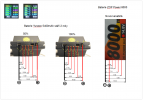I purchased a used Typhoon H with 2 batteries. One is the Power 4 and the other is Powerextra TYP-H001. Both batteries give me the blue error LED when hooked up to the OEM charger. When I hook them up to my LiPo charger, the cells values don't register for balancing, so cannot charge. I tried cleaning the contacts with alcohol, but still nothing. Any ideas to fix this without taking apart? Thanks
You are using an out of date browser. It may not display this or other websites correctly.
You should upgrade or use an alternative browser.
You should upgrade or use an alternative browser.
Typhoon H batteries will not balance
- Thread starter jgann055
- Start date
You can use a multimeter set to DC volts. If your LiPo charger reads the individual cells that would work also. What we need to see is the individual cell voltages for each battery. It will give a better idea of what is going on with them. You are very likely due for new batteries.
Do you have an adapter cable for charging them on an after market charger?

Do you have an adapter cable for charging them on an after market charger?

Last edited:
Yeah, I have that connector. When I plug into my charger, no values appear for any of the cells. Absolutely nothing shows up. I plug in a good battery, and each cell voltage appears. So I know the connector works. Shame about the batteries because they both are not puffy.
They are a useful tool. Do you have a friend or family member that might have one? It only takes a few minutes to measure the cells.
Results! Power 4 battery 1) 2.1 2)1.1 3) 2.2 4) 2.4 Total - 6.3 V
Powerextra batttery 1)1.3 2)1.3 3)1.1 4) No value Total - 3.6 V
I am assuming the dead cell in the Powerextra battery is the reason for that error. Is this of value to anyone, or just recycle it? Any idea with the Power4?
Powerextra batttery 1)1.3 2)1.3 3)1.1 4) No value Total - 3.6 V
I am assuming the dead cell in the Powerextra battery is the reason for that error. Is this of value to anyone, or just recycle it? Any idea with the Power4?
The PowerXtra is likely beyond hope. It needs to be totally discharged in saltwater then recycled or put in the trash.
The Power4 may be revivable if you use the aftermarket charger and try a quick charge without balancing to get all 4 cells to at least 3.2V. Only do this outside of your house (concrete driveway or on some concrete pavers). When the charger shows you are around 12.8V, turn it off and manually check the cell voltages. If you get to the point where all cells are at or above 3.2V you can then try a balance charge. DO NOT fly with this battery! If it restores enough to use, only use it for ground testing.
It is time to buy a couple batteries.
The Power4 may be revivable if you use the aftermarket charger and try a quick charge without balancing to get all 4 cells to at least 3.2V. Only do this outside of your house (concrete driveway or on some concrete pavers). When the charger shows you are around 12.8V, turn it off and manually check the cell voltages. If you get to the point where all cells are at or above 3.2V you can then try a balance charge. DO NOT fly with this battery! If it restores enough to use, only use it for ground testing.
It is time to buy a couple batteries.
Thank you for your quick response! I will take your advice and do what I can. Thanks again for helping me through this. Very much appreciated
Similar threads
- Replies
- 1
- Views
- 615
- Replies
- 19
- Views
- 662
- Replies
- 17
- Views
- 704
- Replies
- 7
- Views
- 1K
- Replies
- 22
- Views
- 5K