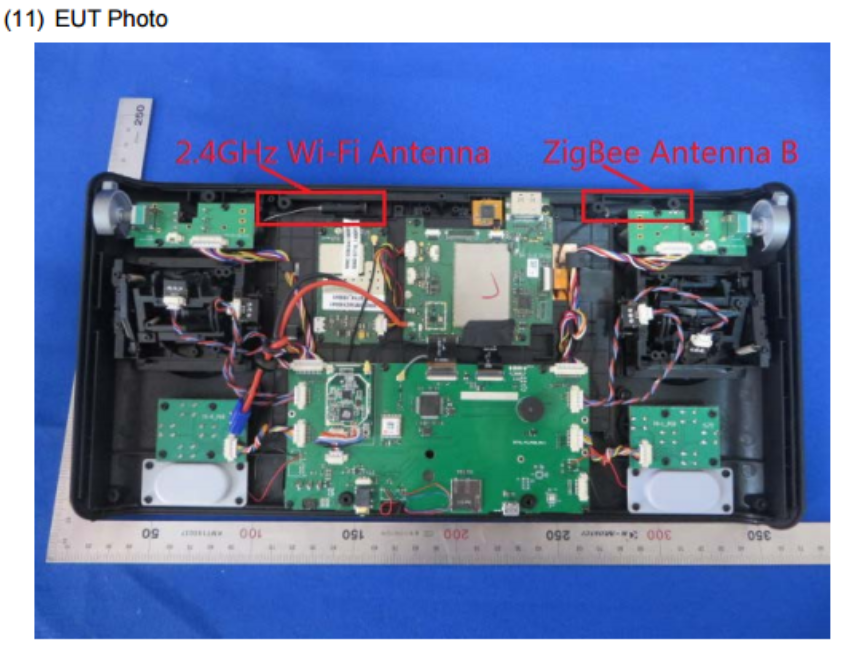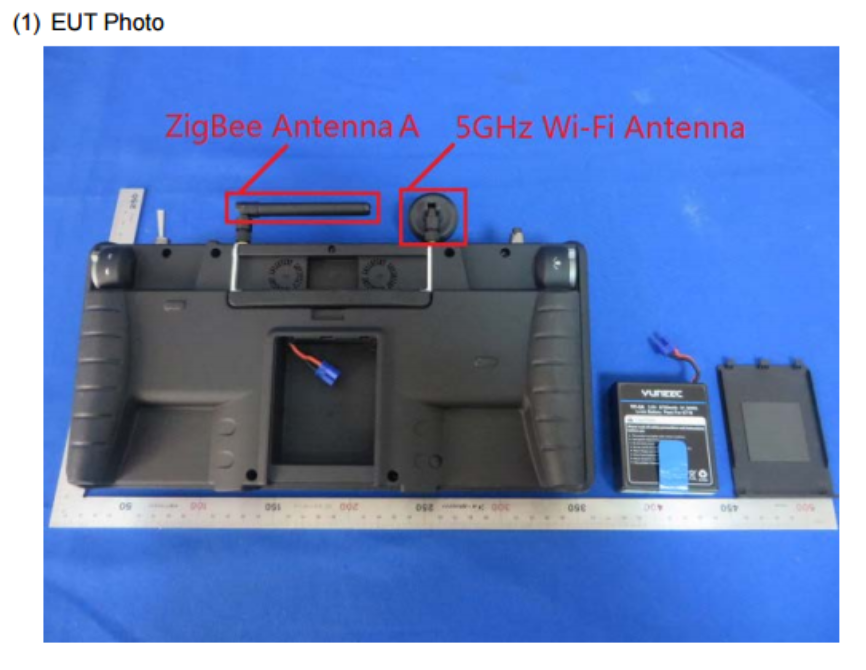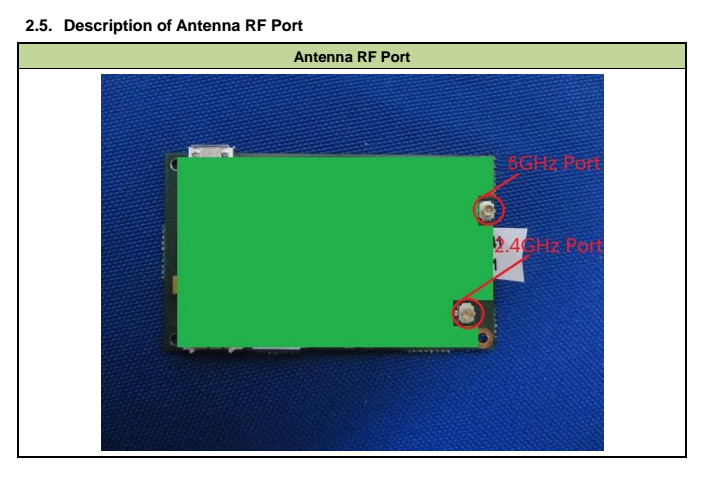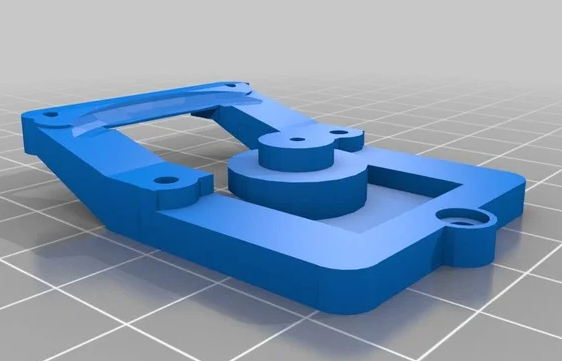Isn't ZigBee a short range (about 100m) protocol used for home automation stuff?
Please note there is no second 5.8ghz antenna. This is taken from the FCC declaration. If you want to kid yourself that the 5.8 has diversity then please yourself. I would prefer to stick with the facts.
The wifi board you show has 1 x 2.4ghz antenna (internal) and 1 x 5.8ghz antenna (external). There is no second 5.8ghz antenna
You are using an out of date browser. It may not display this or other websites correctly.
You should upgrade or use an alternative browser.
You should upgrade or use an alternative browser.
Updated ST16 with Typhoon H Pro - 3rd Antenna
- Thread starter RBC
- Start date
- Joined
- May 28, 2016
- Messages
- 119
- Reaction score
- 54
- Age
- 52
- Joined
- Jul 6, 2016
- Messages
- 8
- Reaction score
- 4
- Age
- 46
this is original from Yuneec or its your mod?
- Joined
- Mar 24, 2016
- Messages
- 168
- Reaction score
- 49
if count Dracula says there is 2 then there is 2. Lets all count the new one, 1 haha 2 haha 3 haa........lol
- Joined
- Jun 6, 2016
- Messages
- 73
- Reaction score
- 6
- Age
- 34
I got mine for $1,128.00 plus tax I got it at best buy and I priced matched it off Amazon I knew I should of ordered it when the price was $1,097.00 I would have saved around $30 plus but hey $30 is $30WOW.... Who was selling them for that?
- Joined
- Jun 6, 2016
- Messages
- 73
- Reaction score
- 6
- Age
- 34
Camera Balance Adapter.PNG
Go to thingiverse to get the file to print with 3d printer.
I have uploaded to screen name...
I have uploaded to screen name...
HiSome people on the forum have noticed the Typhoon H Pro with RealSense shown on Yuneec.com shows an SR16 with 3 antenna. Does anyone know what the purpose of the 3rd antenna is? I am thinking the purpose may be to improve video and/or telemetry range as Yuneec Tech Support does not think RealSense uses an antenna.
I noticed it too.
If you look at Yuneec websites, the Proff. version now have 3 antennas.
The 2 on each side is the same, so Iĺl bet that it's just at doubling of the 2.4GHz, like DJI does.
I have bought the antenna upgrade, much talked about, but these are for the 2 antenna ST16, so I'll be using a standard antenna on one side and my 2 special antennas for video and on the other 2,4GHz plug.
Last edited:
- Joined
- Nov 26, 2016
- Messages
- 3
- Reaction score
- 0
- Age
- 58
Round antenna it's 2.4 mhz and square antenna it's 5mhz in my STANDARD KIT BOX.
When I finished to unbox and update firmware, I will try to perform a different setting over my wifi antenna, mine hope is to configure this additional features into wifi pad.
What I do? I come to change this into android settings.. and change default setting from AUTO, over wifi advanced, but fix to operate only at 5mhz , logically immediately PAD missed every other wifi hotspot near me that not operate at 5mhz, exactly disappear, and I think that's good for inteference... i will suppose only!! IMHO
The problem is that not change into "pilot mode" only 2.4mhz it still here.
I hope that my poor english can explain this concept.
When I finished to unbox and update firmware, I will try to perform a different setting over my wifi antenna, mine hope is to configure this additional features into wifi pad.
What I do? I come to change this into android settings.. and change default setting from AUTO, over wifi advanced, but fix to operate only at 5mhz , logically immediately PAD missed every other wifi hotspot near me that not operate at 5mhz, exactly disappear, and I think that's good for inteference... i will suppose only!! IMHO
The problem is that not change into "pilot mode" only 2.4mhz it still here.
I hope that my poor english can explain this concept.
Why can we get actual Typhoon H OEM replacement antenas and a new cable connection in a KIT from Yuneec? This would let us do a simple upgrade mod for the 3 Antenas Pro model....These other options are to pricey and seems to be always out of stock. There all kinds of spare parts out there but NONE for this.
I have looked inside and there are actually 2 extra antenas just laying loose thats 4 Antenas total...... ?
come on Yuneec
The person that just paid $1500 for this product deserves to have better CS from Yuneec.
I have looked inside and there are actually 2 extra antenas just laying loose thats 4 Antenas total...... ?
come on Yuneec
The person that just paid $1500 for this product deserves to have better CS from Yuneec.
call and ask for a parts or customer service manager i walked into yuneec Ontario CA paid and 4hrs later 3rd antenna and RS
well I had to open up my ST16 because the SD card went swimming into the case when I attempted to place it in the slot.
What I found is the 2 Antena external to the case and a 2.4ghz and 5.8ghz both with External Antena and 2 tapped inside the case..... shouldn't they all be outside....? the 2 inside are like paperweights. it looks like the 2 inside are a 2.4ghz and 5.8ghz.
is there a reason why 2 are tapped inside?
What I found is the 2 Antena external to the case and a 2.4ghz and 5.8ghz both with External Antena and 2 tapped inside the case..... shouldn't they all be outside....? the 2 inside are like paperweights. it looks like the 2 inside are a 2.4ghz and 5.8ghz.
is there a reason why 2 are tapped inside?
There is actually 4 .... TOTAL....... 1- 2.4 1 -5.8 Inside .......1- 2.4 1 -5.8 exterior ..... if you open the case you can see it in the vid attached here......
I have already done the update to 3 Exterior 2 - 2.4 and 1 - 5.8 with 1 5.8 still interior..... gonna move that one as well....
I am also gonna buy another H this time as a PRO and see if they send me a 3 Antenna ST16+ (PRO)
I have already done the update to 3 Exterior 2 - 2.4 and 1 - 5.8 with 1 5.8 still interior..... gonna move that one as well....
I am also gonna buy another H this time as a PRO and see if they send me a 3 Antenna ST16+ (PRO)
Similar threads
- Replies
- 6
- Views
- 501
- Replies
- 7
- Views
- 1K
- Replies
- 4
- Views
- 2K
- Replies
- 9
- Views
- 793