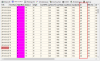So I was working on flight visualization software, that would recreate flights in digital 3D space and as data input I am taking flight logs that I have taken from my breeze drone. It has a lot of information, which is great, but one of the three most crucial ones, the height is missing, I am looking at this log file for ages and I can't find any number that could possibly be my height over time. So does anyone know what number in the log file is representing my height over time?
You are using an out of date browser. It may not display this or other websites correctly.
You should upgrade or use an alternative browser.
You should upgrade or use an alternative browser.
You can find more information about the flight logs in this thread Guide to Analyzing Breeze Cam FlightLogs - Your Data is Needed.
When I started the project I was contacted by @h-elsner and he added the Breeze to his program Q500log2kml. It already does what you and myself were after by generating kml (or kmz) files to display the flight in Google Earth. You can get the latest version at Downloads
The program is self contained and requires no special drivers or runtimes to be installed. The Windows version requires you to give permission to be run the first time. The program allows flight analysis for most of Yuneec’s products.
When I started the project I was contacted by @h-elsner and he added the Breeze to his program Q500log2kml. It already does what you and myself were after by generating kml (or kmz) files to display the flight in Google Earth. You can get the latest version at Downloads
The program is self contained and requires no special drivers or runtimes to be installed. The Windows version requires you to give permission to be run the first time. The program allows flight analysis for most of Yuneec’s products.
Last edited:
h-elsner
Premium Pilot
- Joined
- Mar 23, 2016
- Messages
- 2,392
- Reaction score
- 2,153
- Location
- Bavaria / Germany
- Website
- h-elsner.mooo.com
@DoomMeister @h-elsner thank you both for input, I tried your software and I am amazed great work. I am doing this for a school project (second year of high school) so I can't use yours for that(but I will for personal use), so I was wondering will you be able to answer be some future questions about similar topic if I have some?
Anytime! You will find that the files for the Breeze are actually Comma Separated Value files. The headings for the columns are the first row of data and the succeeding lines are the values captured at 1 second intervals. The pdf in the linked post above, and information in the manual for Q500log2kml are a guide to the information contained in the Breeze log files.
Last edited:
@h-elsner since you crated that app I think this question is for you. My project is getting finished, there is only one thing I can't do. And that is KMZ file, don't know how did you make height precise. To put it simply (sorry for my bad English) I am interested in how did you create KMZ file to be so accurate.
h-elsner
Premium Pilot
- Joined
- Mar 23, 2016
- Messages
- 2,392
- Reaction score
- 2,153
- Location
- Bavaria / Germany
- Website
- h-elsner.mooo.com
I'm not sure what you mean with "height precise". There is not much possible to change something like accuracy. The height came from the sensor of the Breeze.
What do I to create the KML file:
- check if there are enough data lines in the CSV file. It makes no sense to create a track with only some points in.
- check per data line if valid GPS data are there (column 20 num sats > 0, lon, lat <> 0)
- check per data line if the Breeze is not on the ground (column 14 AutoTakeOff <> 0)
- read from all valid (checked) data lines alt, lat, lon from columns 10, 12 and 13 and put it in the gx:Track section.
There are tree different modes in KML files to display the height (altitudeMode) that needs to be set for each track:
- clampToGround ... the track will be projected to the ground surface, altitude will be ignored. Maybe helpful when you search a crashed Breeze.
- absolute ... height is related to sea level. We don't have height ASL.
- relativeToGround ... This is default and matches the "alt" values in column 10.
br HE
What do I to create the KML file:
- check if there are enough data lines in the CSV file. It makes no sense to create a track with only some points in.
- check per data line if valid GPS data are there (column 20 num sats > 0, lon, lat <> 0)
- check per data line if the Breeze is not on the ground (column 14 AutoTakeOff <> 0)
- read from all valid (checked) data lines alt, lat, lon from columns 10, 12 and 13 and put it in the gx:Track section.
There are tree different modes in KML files to display the height (altitudeMode) that needs to be set for each track:
- clampToGround ... the track will be projected to the ground surface, altitude will be ignored. Maybe helpful when you search a crashed Breeze.
- absolute ... height is related to sea level. We don't have height ASL.
- relativeToGround ... This is default and matches the "alt" values in column 10.
br HE
I'm not sure what you mean with "height precise". There is not much possible to change something like accuracy. The height came from the sensor of the Breeze.
What do I to create the KML file:
- check if there are enough data lines in the CSV file. It makes no sense to create a track with only some points in.
- check per data line if valid GPS data are there (column 20 num sats > 0, lon, lat <> 0)
- check per data line if the Breeze is not on the ground (column 14 AutoTakeOff <> 0)
- read from all valid (checked) data lines alt, lat, lon from columns 10, 12 and 13 and put it in the gx:Track section.
There are tree different modes in KML files to display the height (altitudeMode) that needs to be set for each track:
- clampToGround ... the track will be projected to the ground surface, altitude will be ignored. Maybe helpful when you search a crashed Breeze.
- absolute ... height is related to sea level. We don't have height ASL.
- relativeToGround ... This is default and matches the "alt" values in column 10.
br HE
Thank you, I did it today in the morning, but this certainly does help a lot to understand more.
Similar threads
- Replies
- 6
- Views
- 2K
- Replies
- 5
- Views
- 3K
- Replies
- 5
- Views
- 2K