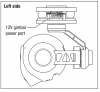- Joined
- Apr 24, 2020
- Messages
- 9
- Reaction score
- 0
- Age
- 65
Hiya folks
I had a bump with my q500 last week. Now my gimble won’t move neither the camera wont work. I’ve tried binding the gimble but it will not allow me to do so. I can bind the drone after deleting all of its settings. But I get as far as clicking onto the camera model and that’s it I cannot get any further
Regards
Pete
I had a bump with my q500 last week. Now my gimble won’t move neither the camera wont work. I’ve tried binding the gimble but it will not allow me to do so. I can bind the drone after deleting all of its settings. But I get as far as clicking onto the camera model and that’s it I cannot get any further
Regards
Pete