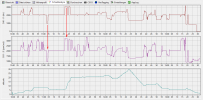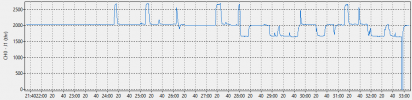HiShall I delete all TH versions. Even the copy I made earlier. (Like start from “blank” ?)
Yes. The two on the left are probably generic, but if they have ever been bound and modified, they are also suspect. I would start from "blank".
Would it give you anything if I took time to retrieve the FlightStats ?or should I just do this instead?
Again yes. These may be very revealing, and of benefit to understand what is happening.
I have now retrieved the latest flight data. I have the file uploaded on my computer.
can I send it to you to have a look?