I didn't have any luck trying to transfer images that are on the internal HD of my ST16S controller to my iMac. I tried everything including using a USB cable from the controller to my iMac. I finally figured out how to do it wirelessly and it works really well. There is an file transfer app that is available on the Apple App Store. You can use the free version, but I bought the advanced version for $4.99 that allows full HD files to be imported to my iMac. You need the app on both your IOS device and OS including being logged into an internet connection. I hope this might help some other H Plus users to get their image and video files off their controllers and am sure PC users can do the same thing.
You are using an out of date browser. It may not display this or other websites correctly.
You should upgrade or use an alternative browser.
You should upgrade or use an alternative browser.
How to transfer image files from ST16S controller to computer
- Thread starter Tom Gilmore
- Start date
NorWiscPilot
Premium Pilot
I didn't have any luck trying to transfer images that are on the internal HD of my ST16S controller to my iMac. I tried everything including using a USB cable from the controller to my iMac. I finally figured out how to do it wirelessly and it works really well. There is an file transfer app that is available on the Apple App Store. You can use the free version, but I bought the advanced version for $4.99 that allows full HD files to be imported to my iMac. You need the app on both your IOS device and OS including being logged into an internet connection. I hope this might help some other H Plus users to get their image and video files off their controllers and am sure PC users can do the same thing.
hi Tom,
Happy one month anniversary as a forum member!
Thanks for the info as I'm sure it might help others who need additional options.
Just curious: Is there a significant reason why you needed to retrieve image and video files from your ST16s, or just a curiosity?
Jeff
The PC users connect a USB cable directly & simplyand am sure PC users can do the same thing.
I wanted copies of screenshots I had on controller. They are not on camera sd card. Thanks Jeff for askinghi Tom,
Happy one month anniversary as a forum member!
Thanks for the info as I'm sure it might help others who need additional options.
Just curious: Is there a significant reason why you needed to retrieve image and video files from your ST16s, or just a curiosity?
Jeff
PatR
Premium Pilot
Could you not also insert an SD card into the ST-16 and copy the files to the card?
No, I actually tried that to no avail and was told by Yuneec tech support that the only thing the micro SD card is for in the controller is to update the firmware. I honestly think that is a dead issue as now you do it over the internet. They mentioned doing it with the USB connection but that doesn't work either. You could email copies to yourself from the Android tablet but I like the wireless transfer option that I described much better. By the way this is the ST16S for the H Plus.
Guess that doesn't work with Apple OS.The PC users connect a USB cable directly & simply
You can indeed transfer screenshots from the controller to the SD card slot all from within the ST16. I'm not in a position currently to type it out but will later this evening. It is a simple process though
I will be waiting to see how you do it.You can indeed transfer screenshots from the controller to the SD card slot all from within the ST16. I'm not in a position currently to type it out but will later this evening. It is a simple process though
h-elsner
Premium Pilot
- Joined
- Mar 23, 2016
- Messages
- 2,400
- Reaction score
- 2,163
- Location
- Bavaria / Germany
- Website
- h-elsner.mooo.com
I do not have a MAC thus cannot test it, but file transfer via USB cable should work with "Android File Transfer":
Android File Transfer
br HE
Android File Transfer
br HE
rdonson
Premium Pilot
- Joined
- Sep 10, 2018
- Messages
- 90
- Reaction score
- 19
- Age
- 40
I don’t get it, put an SD card in the camera, take SD card out put in computer and Voila l, all your pics should be there...however i normally just email them to myself if I’m in a hurry, better than paying for an app... Goodluck though sir!
Sorry, I didn't have a chance yesterday evening to write this up but here it is. This is for the ST16S ground station for the H Plus but I'm sure this works for the H and H pro since they run Android on the controller. Please insert a micro SD Card into the slot or a Flash drive into the USB port of the controller prior to transferring photos.
Step 1 - Exit the FlightMode App by pressing the back button on the controller to bring up the android home screen.
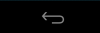
Select confirm at the prompt

Step 2 - Press the APP icon and navigate to the File Manager

Step 3 - Select the Pictures icon

Step 4 - Select a photo by holding down on a picture and waiting for the menu selection to change. Select each photo you would like to transfer to flash drive or SD Card. Click the copy icon at the top right of the screen.

Step 5 - Select the directory/drive you would like to paste to. This can be selected by clicking the drive icon and choosing internal/sd card/USB Drive. Click the paste button and bam! Screenshots/Images are copied to your external drive/SD Card.

As a precaution, if you're going to eject or remove your external drive while the controller is on. Make sure to unmount the drive before unplugging. You can do this by the below process. You can also just power down the unit and wait till it is off to remove the USB Flash Drive or SD Card.
Unmount SD Card or USB Drive
Step 1 - Navigate to the settings icon in Apps and select storage.
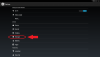
Step 2 - Scroll down towards the bottom and select either your USB Drive or SD Card Unmount option. Wait for notification at top of left menu bar to display status that drive is safe for removal.

Wait for safe for removal notification!

I hope this helps!
Step 1 - Exit the FlightMode App by pressing the back button on the controller to bring up the android home screen.
Select confirm at the prompt

Step 2 - Press the APP icon and navigate to the File Manager

Step 3 - Select the Pictures icon

Step 4 - Select a photo by holding down on a picture and waiting for the menu selection to change. Select each photo you would like to transfer to flash drive or SD Card. Click the copy icon at the top right of the screen.

Step 5 - Select the directory/drive you would like to paste to. This can be selected by clicking the drive icon and choosing internal/sd card/USB Drive. Click the paste button and bam! Screenshots/Images are copied to your external drive/SD Card.

As a precaution, if you're going to eject or remove your external drive while the controller is on. Make sure to unmount the drive before unplugging. You can do this by the below process. You can also just power down the unit and wait till it is off to remove the USB Flash Drive or SD Card.
Unmount SD Card or USB Drive
Step 1 - Navigate to the settings icon in Apps and select storage.
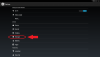
Step 2 - Scroll down towards the bottom and select either your USB Drive or SD Card Unmount option. Wait for notification at top of left menu bar to display status that drive is safe for removal.

Wait for safe for removal notification!

I hope this helps!
Attachments
I don’t get it, put an SD card in the camera, take SD card out put in computer and Voila l, all your pics should be there...however i normally just email them to myself if I’m in a hurry, better than paying for an app... Goodluck though sir!
What......???
PatR
Premium Pilot
If we allow a step was left out of Floridajames’ simple method was accidentally omitted; to record all imagery with an SD card in the camera, the process is correct. If anyone is making videos and stills without installing an SD card in the camera first they don’t understand how to use their system at all.
If everyone continued reading past the original post, they would understand he wants the files off the controller including screenshots and not the images and videos off the C23 camera.
PatR
Premium Pilot
Read that and fully understand, but not having the ability to copy a file from the ST-16s to an SD card is the part I found unfathomable as I know that can be done. Android does have its share of idiosyncrasies but it does permit copying files to another storage medium. It’s the Mac part where I don’t have a clue.
Read that and fully understand, but not having the ability to copy a file from the ST-16s to an SD card is the part I found unfathomable as I know that can be done. Android does have its share of idiosyncrasies but it does permit copying files to another storage medium. It’s the Mac part where I don’t have a clue.
Agreed Pat
I found part of the problem and appreciate your time and complete description of the process to move the screenshots to the controller internal sd card. I did a format to FAT32 on the card and then when I mounted it and saw it come up as a storage device on the Android tablet. I did move some screenshots files over to the card. Thanks and I still like the app transfer options too.
- Joined
- Jul 4, 2017
- Messages
- 4,258
- Reaction score
- 2,025
Each his own.I don’t get it, put an SD card in the camera, take SD card out put in computer and Voila l, all your pics should be there...however i normally just email them to myself if I’m in a hurry, better than paying for an app... Goodluck though sir!
Similar threads
- Replies
- 0
- Views
- 590
- Replies
- 3
- Views
- 1K
- Replies
- 16
- Views
- 3K



