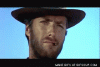Materials that has gathered from today's flight was collected by the H+ waypoints generated using CCC and the materials rendered via AutoCad Recap Pro.
Dear Yuneec, patch the video lag, as well, as the slow controller GPS connectivity, and we need an expo/curve settings.
Thanks.
Dear Yuneec, patch the video lag, as well, as the slow controller GPS connectivity, and we need an expo/curve settings.
Thanks.