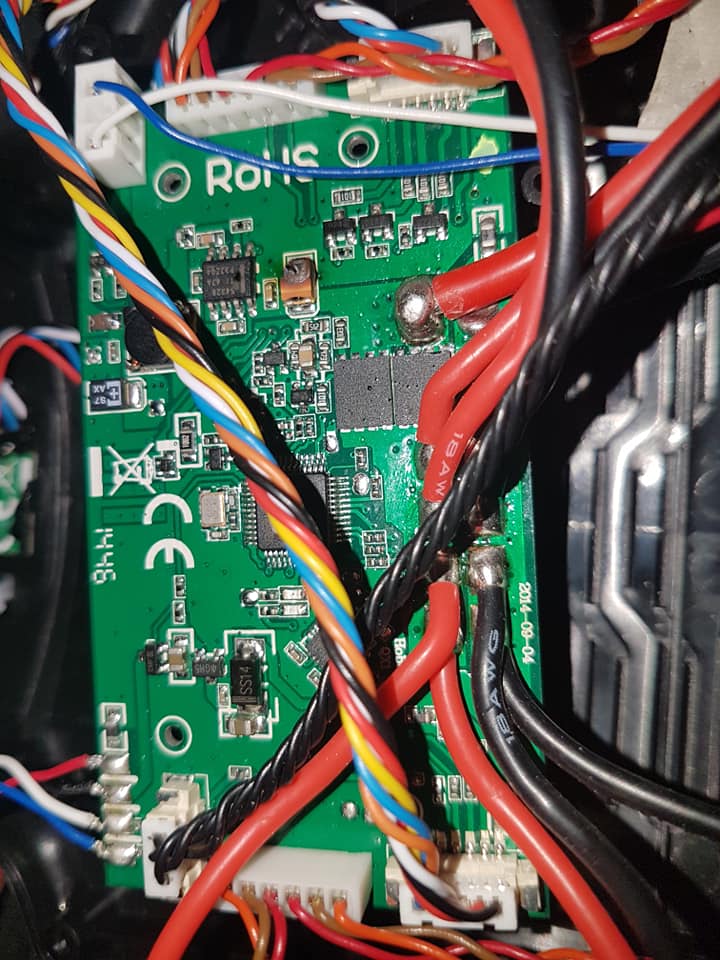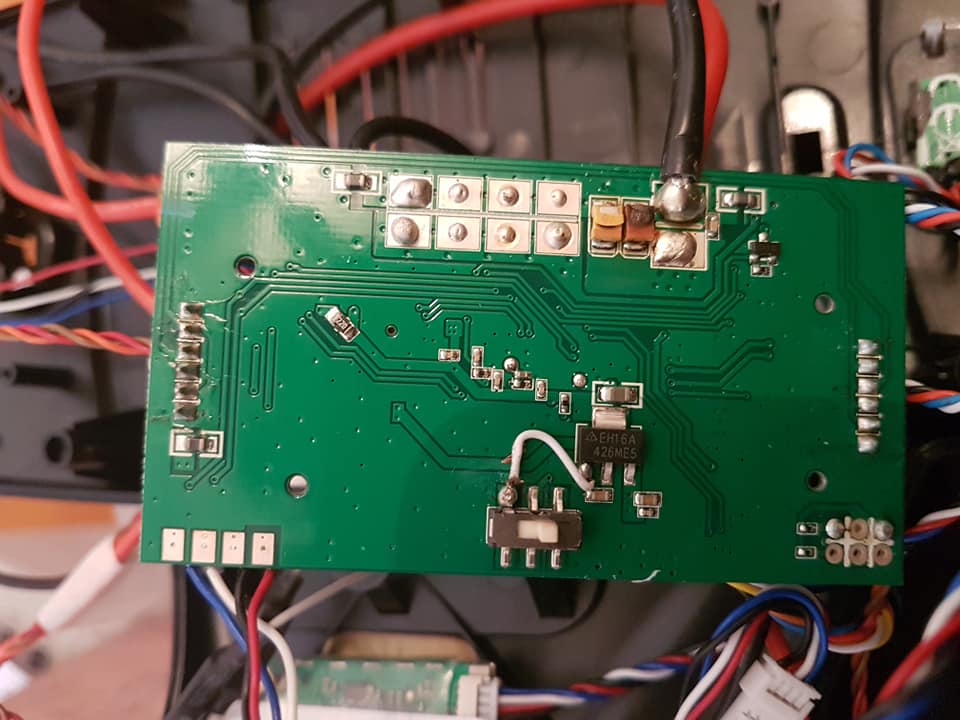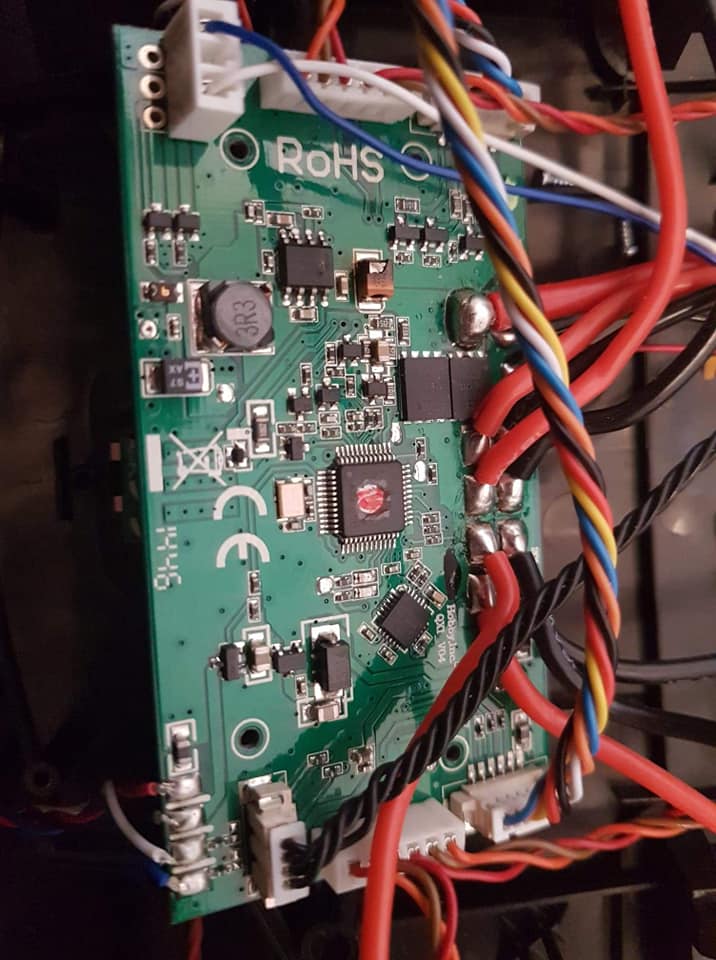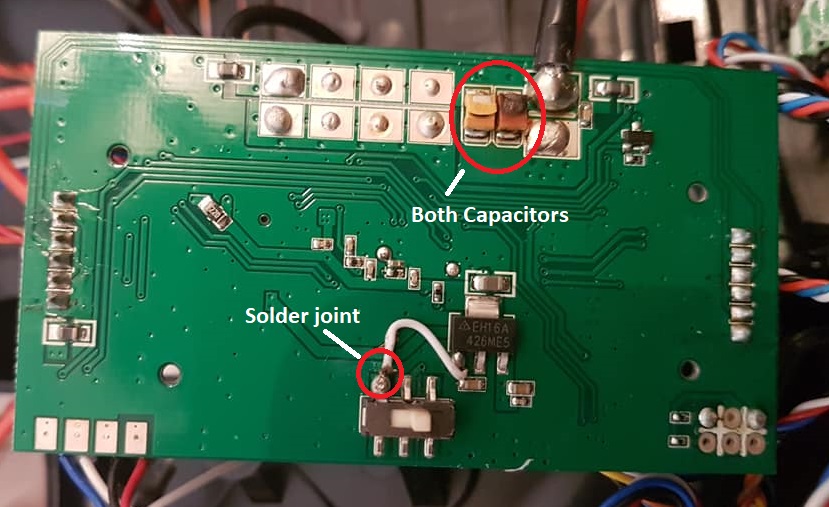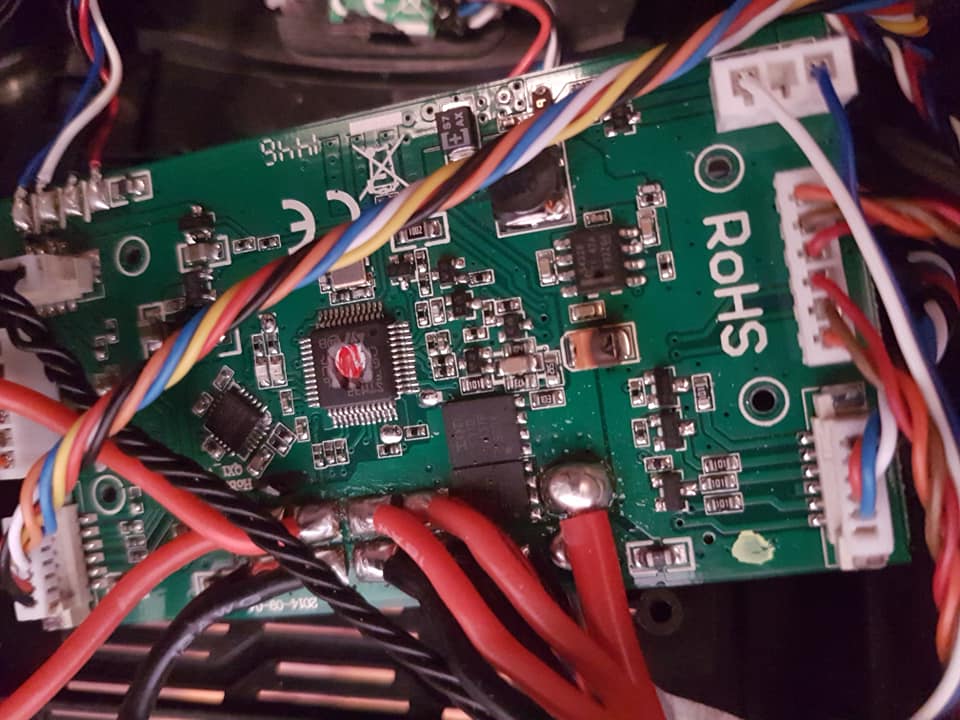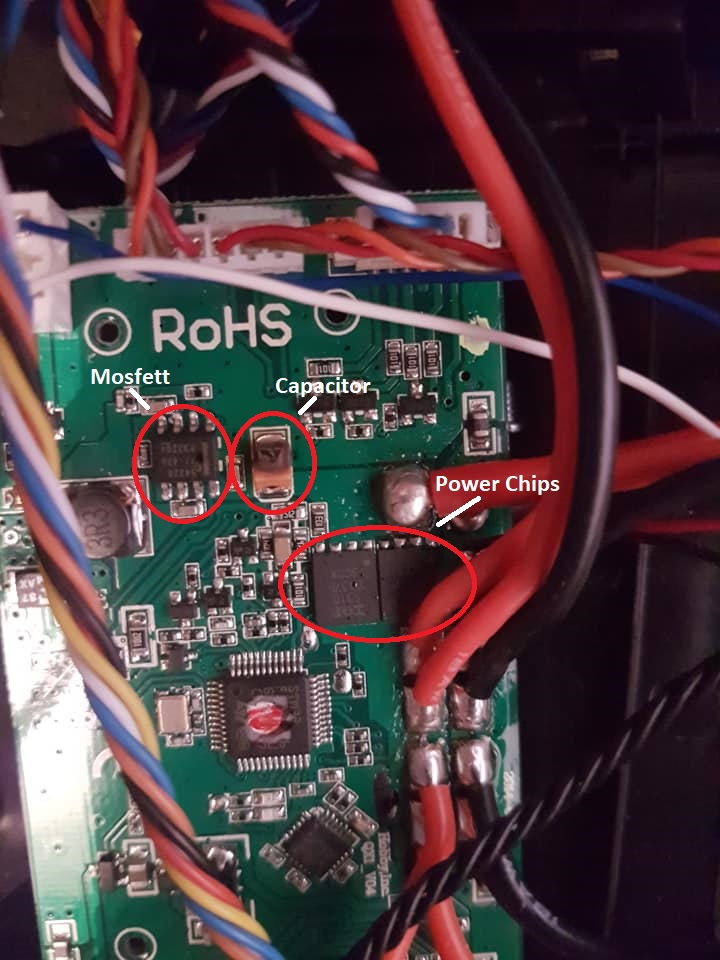- Joined
- May 20, 2016
- Messages
- 294
- Reaction score
- 99
have find hided system setting in ST16...tap 5x fast the about the controller...and you get in.
i have tried to recalibrate the controls on the ST16...everything fine BUT now the K2 and K3 don't work anymore the complete way... i have started because k1 have had a offset...
now the question: how i calibrate the k2 and k3 that the st16 understand the complete way? in last pic you see what controller shows when controls are up
View media item 187
i have tried to recalibrate the controls on the ST16...everything fine BUT now the K2 and K3 don't work anymore the complete way... i have started because k1 have had a offset...
now the question: how i calibrate the k2 and k3 that the st16 understand the complete way? in last pic you see what controller shows when controls are up
View media item 187