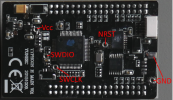h-elsner
Premium Pilot
- Joined
- Mar 23, 2016
- Messages
- 2,401
- Reaction score
- 2,164
- Location
- Bavaria / Germany
- Website
- h-elsner.mooo.com
PX4 Autopilot documentation should help. Autotuning may the first try:
br HE
Auto-tuning | PX4 User Guide
PX4 is the Professional Autopilot. Developed by world-class developers from industry and academia, and supported by an active world wide community, it powers all kinds of vehicles from racing and cargo drones through to ground vehicles and submersibles.
docs.px4.io
br HE