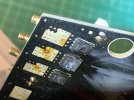Hi Folks,
I’ve just changed out the power supply board on a 920+ & the machine won’t start when I’m pressing the red start button, has anyone had any similar issues?
The board I was removing had one burnt out esc, and that motor wouldn’t spin (obviously) but all other motors would start up fine.
I got a new replacement 920+ board from an eBay seller and was very methodical in labelling each motor control cable plug into the flight controller and transferring the same sequence into the new board. Everything seems like was plugged back in exactly the same.
When I fire up the ST16 it binds just fine with the 920+ and both get good satellites.
The 920+ looks like it should be ready to take off. (For the moment I just want to fire up the motors to verify that they are spinning in the correct directions.)
The led is working, it reacts correctly when for example switching between safe,andgle, and home modes. The rear door is closed, full sats on both ST16 & controller, no error messages of any kind – compass or GPS.
At this stage when I hold down the red button, I expect the machine to spin up the motors into an idle. – Nothing happens, its as if I am not pressing the button.
I’ve checked the on the button function test screen on the ST16 and all buttons are responding correctly.
I’m stumped as to what to try next, does anyone have any ideas.
I’ve just changed out the power supply board on a 920+ & the machine won’t start when I’m pressing the red start button, has anyone had any similar issues?
The board I was removing had one burnt out esc, and that motor wouldn’t spin (obviously) but all other motors would start up fine.
I got a new replacement 920+ board from an eBay seller and was very methodical in labelling each motor control cable plug into the flight controller and transferring the same sequence into the new board. Everything seems like was plugged back in exactly the same.
When I fire up the ST16 it binds just fine with the 920+ and both get good satellites.
The 920+ looks like it should be ready to take off. (For the moment I just want to fire up the motors to verify that they are spinning in the correct directions.)
The led is working, it reacts correctly when for example switching between safe,andgle, and home modes. The rear door is closed, full sats on both ST16 & controller, no error messages of any kind – compass or GPS.
At this stage when I hold down the red button, I expect the machine to spin up the motors into an idle. – Nothing happens, its as if I am not pressing the button.
I’ve checked the on the button function test screen on the ST16 and all buttons are responding correctly.
I’m stumped as to what to try next, does anyone have any ideas.